Label and curate video data
6x faster with Encord
Accelerate precise video data annotations without frame rate errors to build production-ready models faster using high-quality labeled videos.
VIDEO
Label and curate video data
6x faster with Encord
Accelerate precise video data annotations without frame rate errors to build production-ready models faster using high-quality labeled videos.
Trusted by pioneering AI Teams
Achieve high quality video annotation with granular tooling
Use precision automated object tracking and segmentation as well as polygons, polylines, bounding boxes and more to quickly annotate full-length videos across MP4, avi, mov, and WebM file formats.
Boost annotation efficiency and accuracy with native video rendering
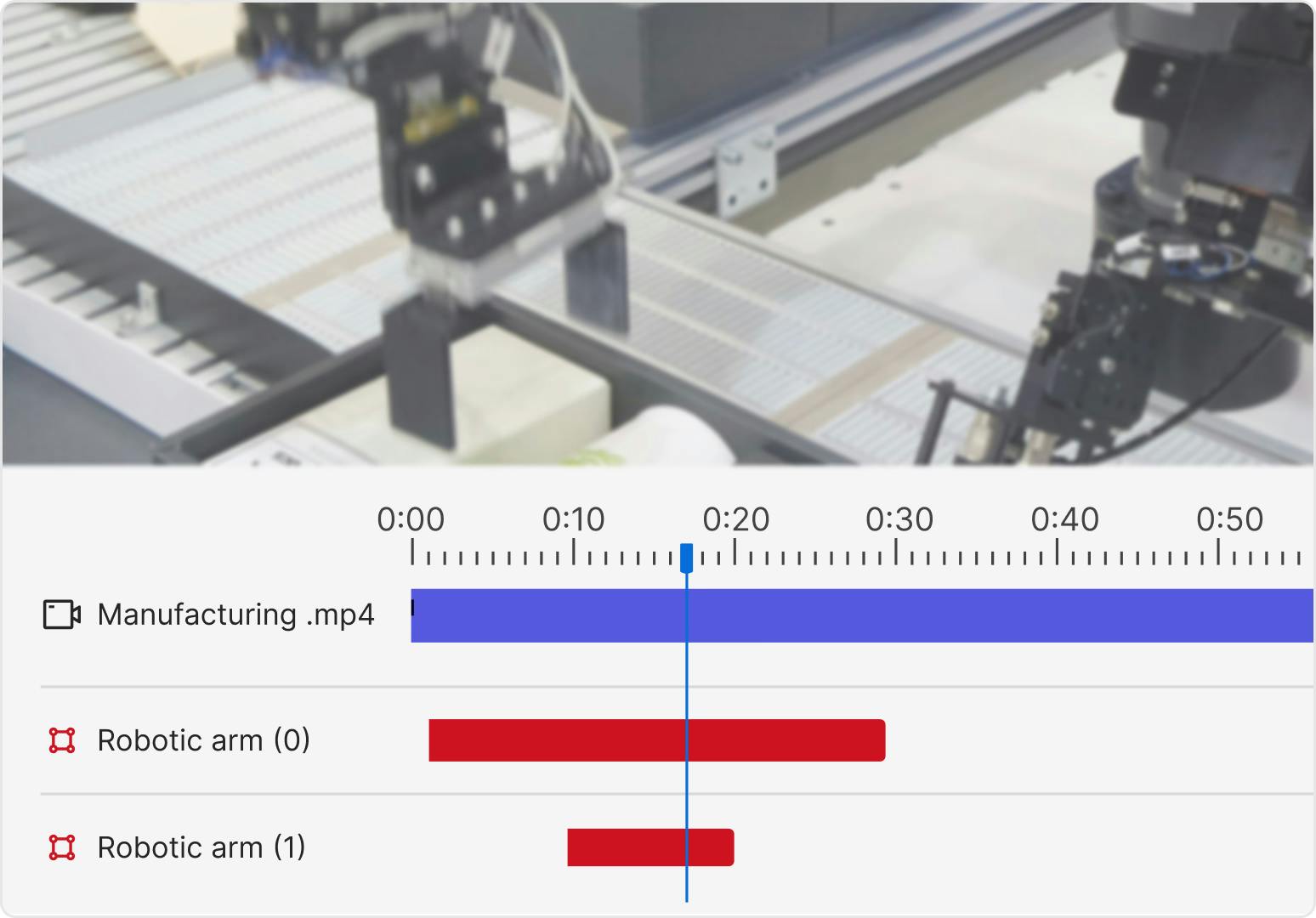
Native rendering for seamless frame synchronization
Preserve temporal context to improve annotation quality and speed. Native video rendering uses 80% less storage boosting data pipeline efficiency.
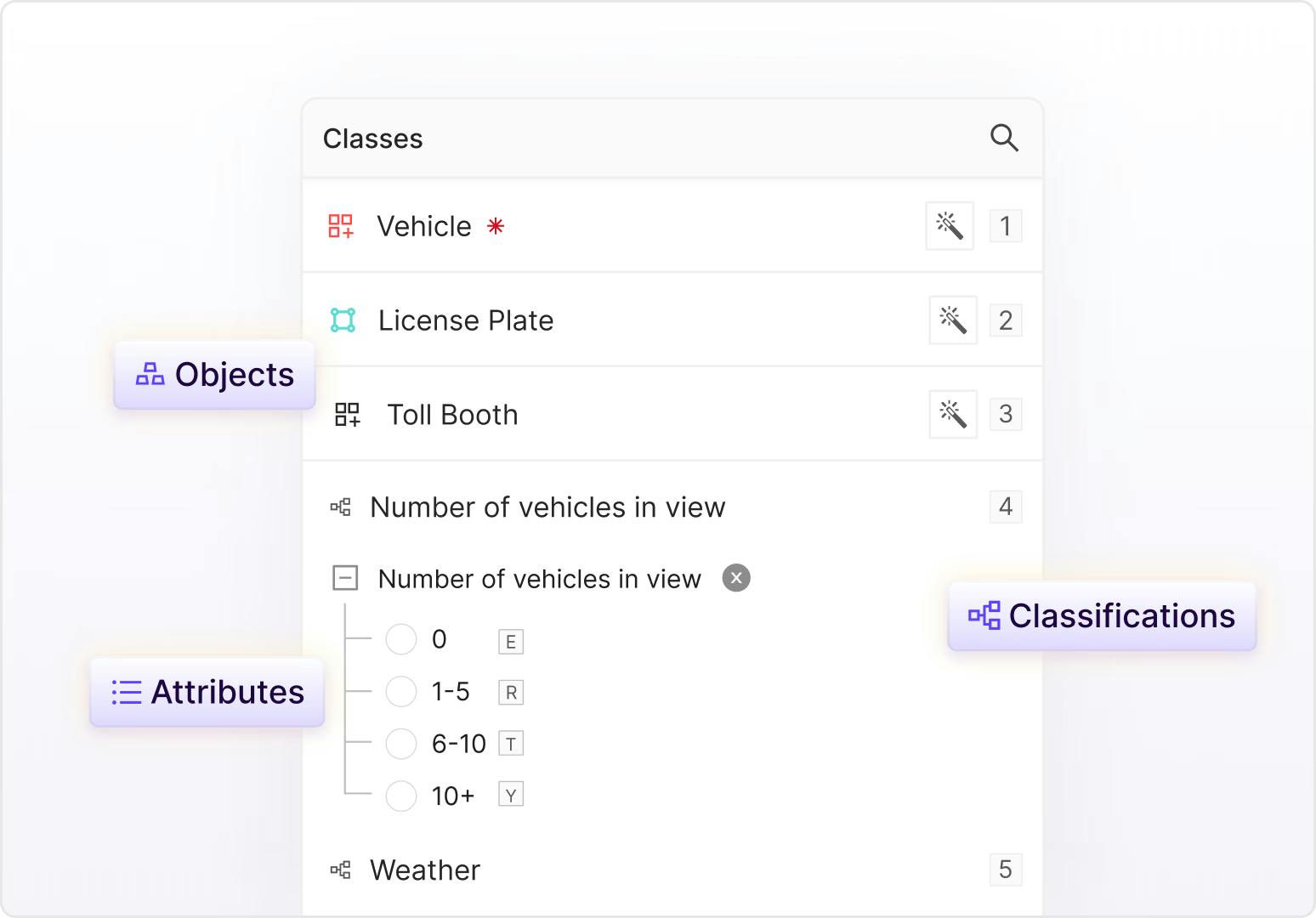
Flexible ontologies for every use case
Create nested classifications with static, dynamic and relation attributes to capture real world scenarios in the granular detail and temporally evolving object behaviour.
Improve label quality and speed with AI-assisted video labeling
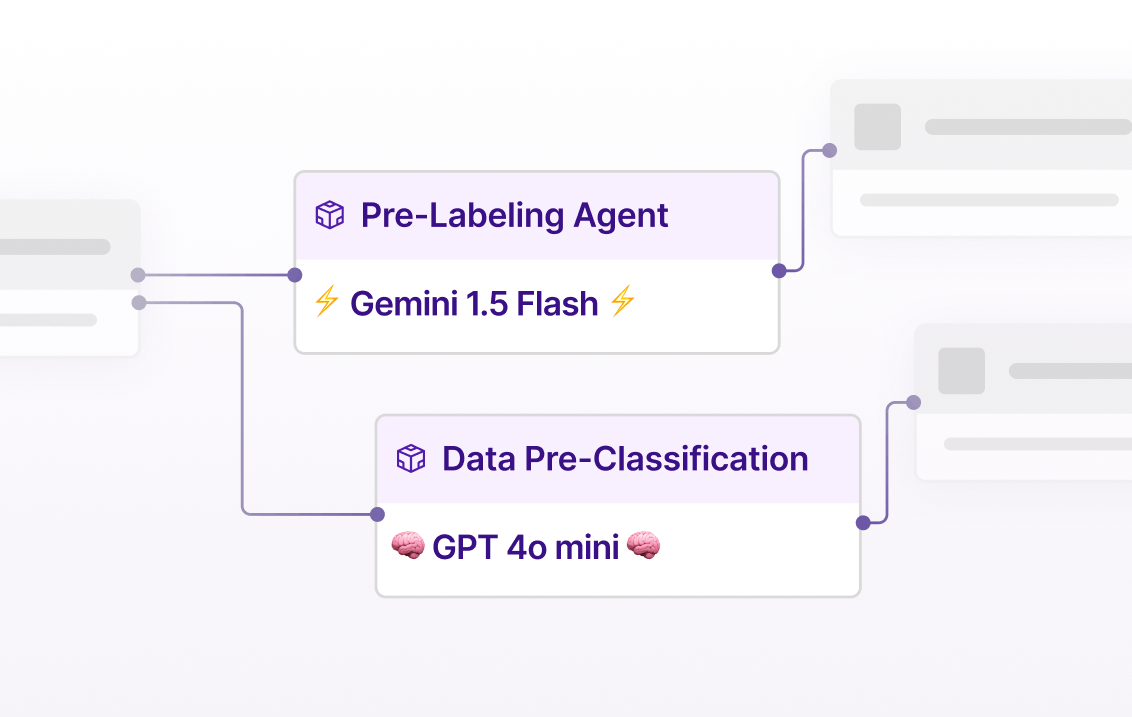
Customizable workflows for AI-assisted labeling
Integrate SOTA models or your own models directly into your data workflows to automate any data action such as reviews, pre-labeling, data classification, filtering and more.
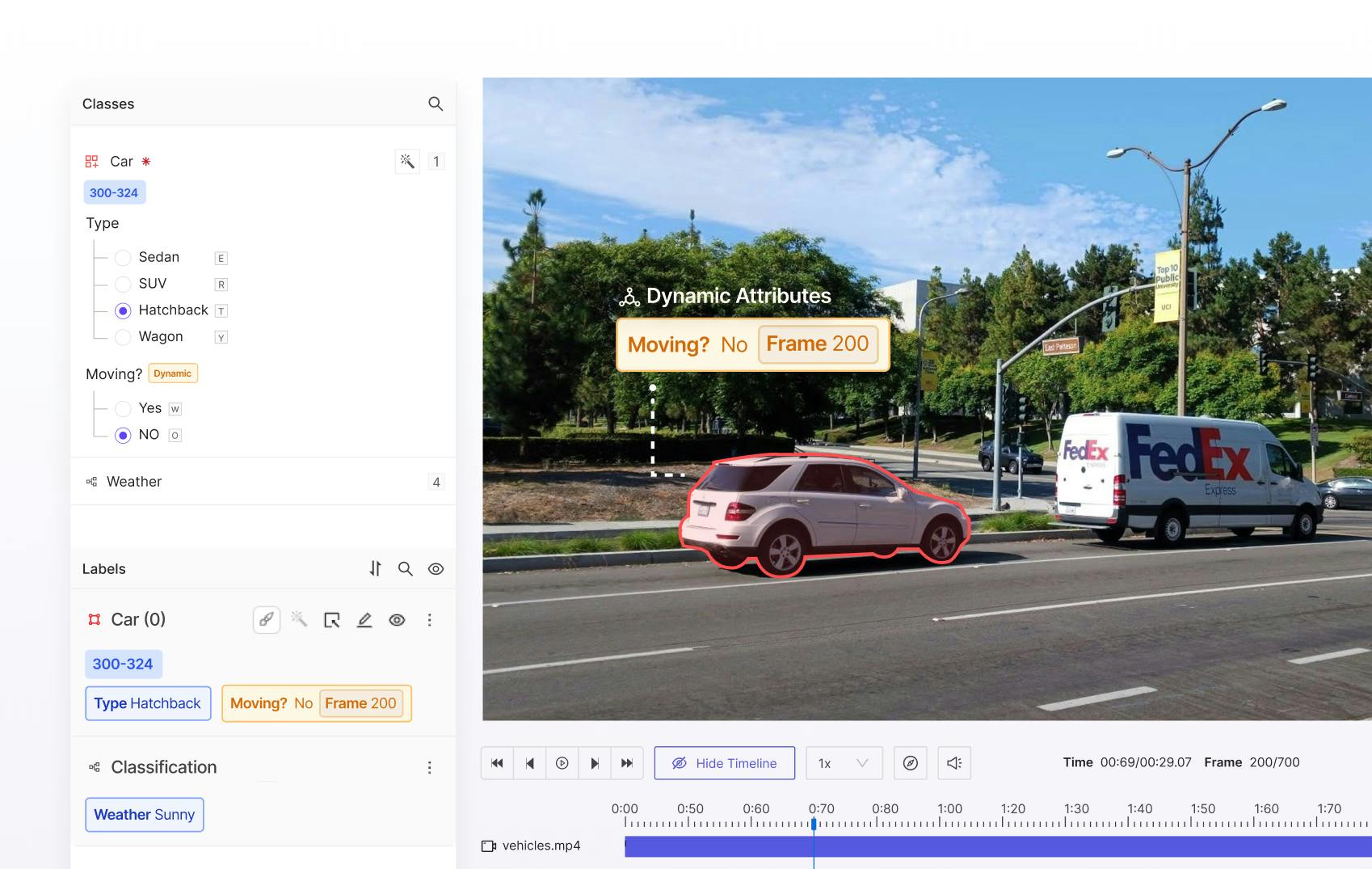
Video native AI-assisted labeling with SAM 2
Access SAM 2 natively within Encord for model-assisted labeling to achieve faster and more accurate mask prediction and object tracking.
Instantly manage and curate millions of video files and frames
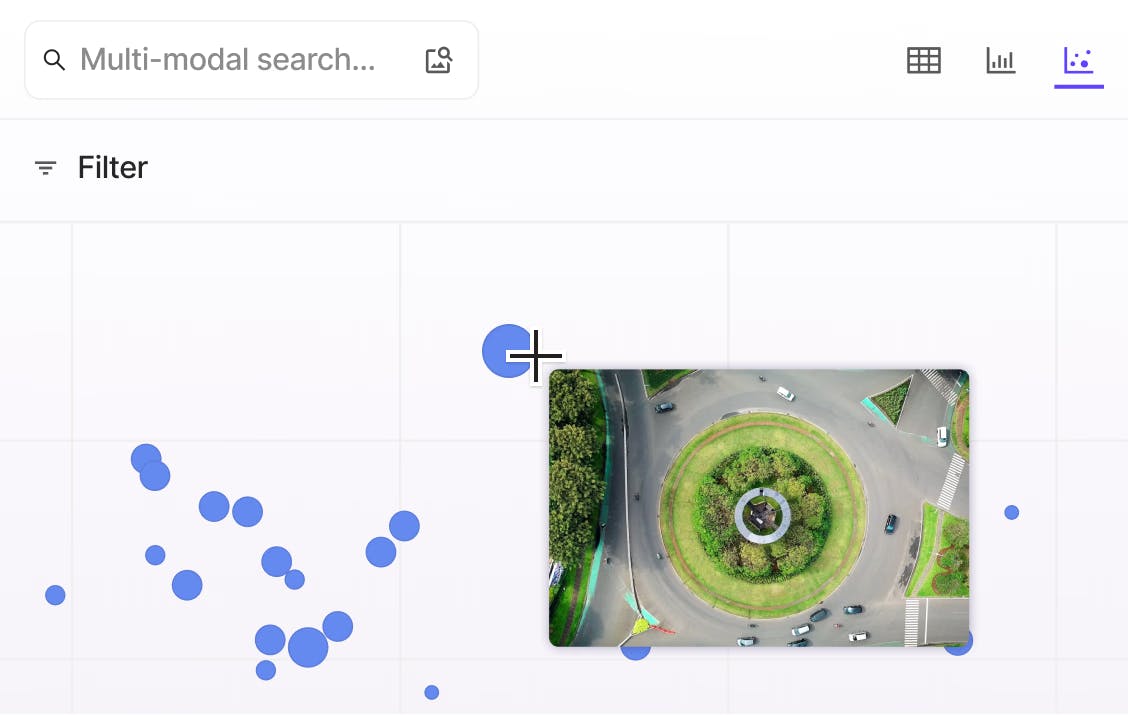
Manage millions of video files with ease
Explore and curate billions of video frames at scale with granular filtering, sort and search using quality metrics, custom metadata, and natural language queries.
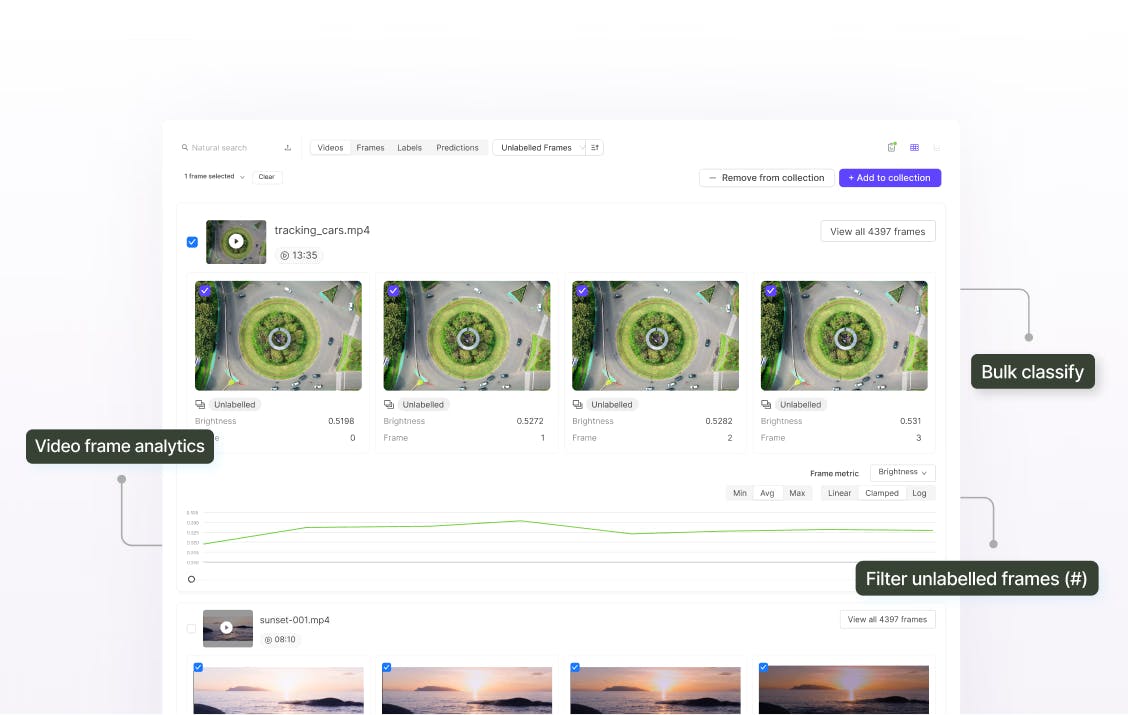
Curate video files using quality metrics
Explore videos temporally by embeddings-based quality metrics to find the most valuable data for labeling and create diverse training datasets.
Testimonial
Supporting leading AI teams

Integration
Integrate seamlessly
Connect your secure cloud storage, MLOps tools, and much more with dedicated integrations that slot seamlessly into your workflows.

Security
Built with security in mind
Encord is SOC2, HIPAA, and GDPR compliant with robust security and encryption standards.

API/SDK
Developer-friendly for easy access
Leverage our API/SDK to programatically access projects, datasets & labels within the platform via API.
Forget fragmented workflows, annotation tools, and Notebooks for building AI applications. Encord's Data Development platform accelerates every step of taking your model into production.