Greyscale
Encord Computer Vision Glossary
In computer vision, a grayscale image represents a scene or object using a range of shades of gray, rather than the full spectrum of colors. Grayscale images are typically created by converting a full-color image into a single channel image, where the intensity of each pixel is represented by a single value between 0 (black) and 255 (white).
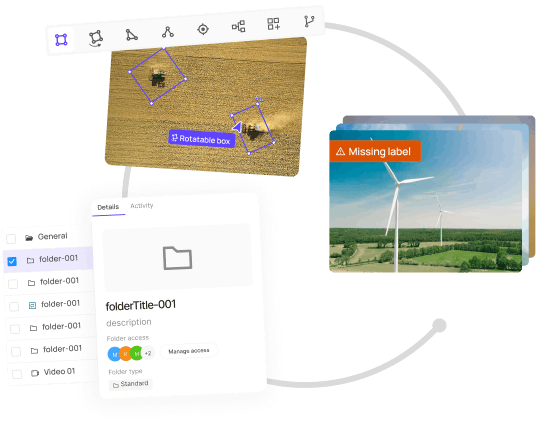
How are grayscale images used in computer vision?
Grayscale images are frequently used in computer vision for numerous reasons. The fact that they only carry one channel of information instead of three in full-color images makes them easier to comprehend. This can speed up and simplify the analysis and manipulation of grayscale photographs, especially when computational techniques are used.
The ability of grayscale images to represent an image in a way that is more understandable and intuitive is another reason why they are frequently used in computer vision. The edges and outlines of objects can be highlighted in an image when it is being examined for the purpose of object recognition, for instance, making it simpler to recognize what is being highlighted.
Grayscale images are also often used as a pre-processing step for other image processing tasks, such as image segmentation or image enhancement. In these cases, converting an image to grayscale can help simplify the problem by reducing the number of channels that need to be considered. It can also make it easier to apply certain algorithms or techniques that are more suitable for grayscale images.
Overall, grayscale images are a valuable tool in computer vision and are widely used in a range of applications including object recognition, image analysis, and image processing.
Join the Encord Developers community to discuss the latest in computer vision, machine learning, and data-centric AI
Join the community