Contents
What is data visualization?
The Importance of Data Visualization
Top Data Visualization Tools
Python Libraries for Data Visualization
Key Takeaways: Data visualization
Encord Blog
Data Visualization 101: Key Tools for Understanding Your Data
5 min read
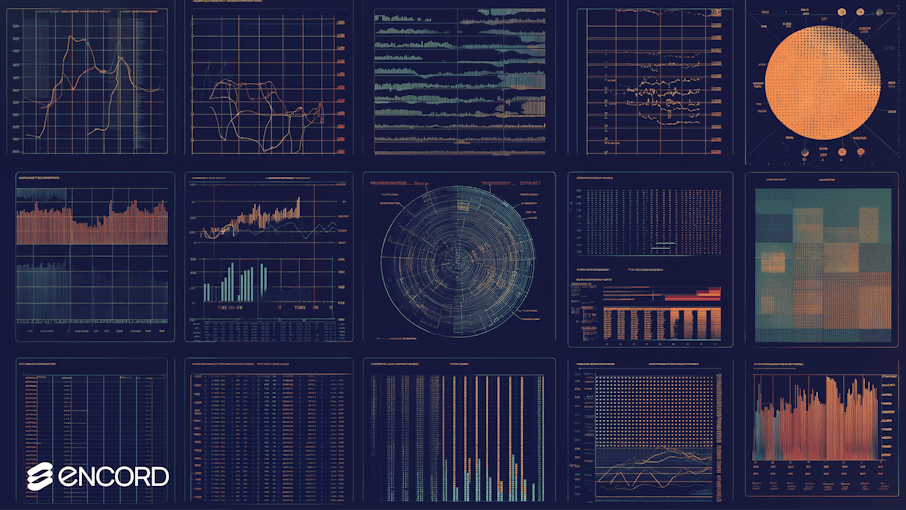
What is data visualization?
Data visualization is the graphic representation of data using visual elements such as maps, graphs, and charts to make complicated data easily digestible. In other words, this technique turns raw data into visuals that we can interpret, leading to faster insights and better decision-making.
Although data visualization has many uses, the main goal is to identify patterns, trends, and outliers in the datasets. Users can quickly understand complex information without undertaking in-depth numerical analysis. In the realm of AI and machine learning model development, data visualization plays a key role in the training process as well as model evaluation post-deployment.
The Importance of Data Visualization
Making accurate recommendations to enhance model performance is made possible through analyzing patterns and making estimations with the help of visual representation of data.
Simplifies Complex Data
Data visualization makes complex data easy to understand. Large volumes of raw, unstructured data are difficult to understand, making it difficult to draw conclusions. The visual elements like graphs and charts make data easy to understand. For example, a line graph can clearly show trends over time, while a heatmap can illustrate relationships between variables.
Identification of Trends and Patterns
Data visualization helps discover patterns and trends which might not be possible when looking at raw data. Visual representations, like scatter plots, line charts, and bar charts, allow users to quickly detect correlations, outliers, and fluctuations in the data. It also helps in identifying key insights, leading to better, more informed decision-making.
Increases Engagement and Accessibility
Exploring data is made easier via interactive dashboards and different visualization elements. It improves with understanding quantitative results through filtering, zooming in, or focusing on particular areas of the data via a dashboard. For example, filters in a dashboard allow the user to view only the important information.
Aids in Data Analysis and Insights
Data visualization is not only used for data presentation but it is also important for analyzing data. It helps in quickly exploring and understanding data, identifying relationships between variables, and detecting anomalies in the data.
Top Data Visualization Tools
- Encord
- Tableau
- Looker Studio
- FiftyOne
- Python Libraries for Data Visualization
- Matplotlib
- Seaborn
- Plotly
- Bokeh
- Vega-Altair
- Panel
- HoloViews
{{table(Data Visualization Tools)}}
Encord
Encord provides several data visualization features in its Active and Index platforms to help users explore and analyze their data effectively.
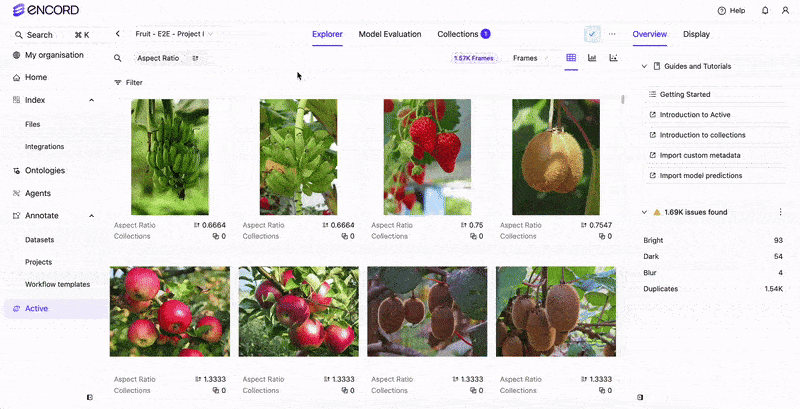
Here are the key aspects of data visualization in Encord:
- Grid View: Teams can visualize their data in a grid view where each image or video frame is displayed as a card/tile. This view allows users to include various information such as file name, selected metric, collections, class, IOU, workflow stage, and priority. Data Visualization.
- Embedding Plots: Both Encord Active and Index offer embedding plots, which are two-dimensional visualizations of high-dimensional data. These plots help users identify clusters, inspect outliers, and select specific subsets of data for analysis. Embedding Plots.
- Filtering and Sorting: Users can filter and sort their data based on various criteria, including quality metrics, collections, data types, annotation types, and more. This functionality helps in refining searches and identifying patterns or anomalies. Filter and Sort.
- Natural Language and Image Search: Encord Active provides natural language and image search capabilities, allowing users to find relevant images using descriptive queries or similar images. Filter and Sort.
- Custom Embeddings: Users can import custom embeddings for images, image sequences, image groups, and individual video frames, enhancing capabilities like similarity search and data filtering. Custom Embeddings with the SDK.
These visualization features are designed to help users gain insights into their data, identify patterns, detect outliers, and improve overall data quality and model performance.
Tableau
Tableau enables users to transform complicated data into interesting and useful representations. Its user-friendly interface and extensive feature set make it a top option for data analysts, business intelligence professionals, and decision-makers looking to understand and present data effectively. Tableau produces engaging visual narratives that support well-informed decision-making.

Tableau Data Visualization (Source)
Tableau is designed to simplify the process of transforming raw data into interactive and insightful visual representations. Here’s how Tableau aids in data visualization:
Tableau’s Key Features for Data Visualization
User-Friendly Interface
- Drag-and-Drop Functionality: Tableau’s visual interface allows users to easily create visualizations by dragging fields from the data pane onto the workspace. This makes it accessible to users with minimal technical expertise.
- Visual Cues: The software provides immediate visual feedback as users build their visualizations, helping them understand how different elements interact.
Diverse Visualization Options
- Chart Types: Tableau supports a wide variety of visualization chart types, including:
- Bar Charts: Ideal for comparing quantities across categories.
- Line Charts: Used for displaying trends over time.
- Pie Charts: Good for showing proportions within a whole.
- Scatter Plots: Effective for identifying relationships between variables.
- Heat Maps: Useful for visualizing data density and relationships through color intensity.
- Geographic Maps: Allows for the visualization of data with geographical context.
- Tree Maps: Provides a hierarchical view of data using nested rectangles.
- Custom Visualizations: Users can create custom visualizations using Tableau’s extensive features, enabling tailored representations of data to meet specific needs.
Interactivity
- Filters and Parameters: Users can add filters to dashboards that allow viewers to manipulate the displayed data interactively. Parameters let users input values to modify visualizations dynamically.
- Drill-Down Functionality: Users can click on data points to drill down into more detailed views, enabling exploration of the data hierarchy and more granular analysis.
- Highlighting: When users hover over or select a data point, related data can be highlighted, making it easier to see connections and patterns.
Dashboard Creation
- Combining Visualizations: Tableau allows users to create dashboards that combine multiple visualizations into a single view. This provides a comprehensive overview of the data and enables comparative analysis.
- Storytelling with Data: Users can create "story points" within dashboards that guide viewers through a narrative, illustrating key insights and findings step-by-step.
Real-Time Data Analysis
- Live Connections: Tableau can connect to live data sources, allowing users to visualize real-time data changes. This is particularly useful for monitoring metrics and KPIs as they update.
- Data Refresh Options: Users can set up automatic refresh schedules for data extracts to ensure that dashboards are always up-to-date with the latest information.
Looker Studio
Looker Studio (formerly known as Google Data Studio) is a powerful and versatile data visualization tool that enables users to create interactive and informative dashboards and reports. It allows users to connect to different data sources, create interactive reports, and share insights easily. It is a popular choice for data analysts, AI developers and individuals looking to visualize and analyze the data.

Looker Studio (Source)
Key Features for Data Visualization
User-Friendly Interface
- Drag-and-Drop Functionality: Looker Studio’s interface allows users to easily add charts, tables, and other elements to their reports by simply dragging and dropping them onto the canvas.
- Intuitive Design: The layout is clean and straightforward, it enables users to create visualizations quickly without needing extensive technical knowledge.
Diverse Visualization Options
- Chart Types: Looker Studio offers a variety of visualization types, including:
- Bar Charts: Great for comparing different categories.
- Line Charts: Ideal for displaying trends over time.
- Pie Charts: Useful for showing proportions of a whole.
- Area Charts: Effective for visualizing cumulative data.
- Scatter Plots: Helps identify relationships between two variables.
- Tables and Scorecards: For displaying raw data and key metrics.
- Geographic Maps: To visualize data with geographical context.
- Custom Visualizations: Users can create custom visualizations using community visualizations and third-party plugins to meet specific data representation needs.
Data Connectivity
- Data Source Integration: Looker Studio connects to various data sources, including Google Analytics, Google Sheets, BigQuery, MySQL, and more, allowing for diverse data integration.
- Data Blending: Users can combine data from multiple sources into a single report, enabling comprehensive analysis across different datasets.
Interactivity
- Filters and Controls: Users can add interactive controls like date range filters, drop-down menus, and sliders, allowing viewers to manipulate the displayed data dynamically.
- Drill-Down Capabilities: Reports can be set up to allow users to click on data points to drill down into more detailed information, providing deeper insights.
Customizable Dashboards and Reports
- Template Options: Looker Studio offers a variety of templates for users to start quickly, enabling them to create professional-looking reports with minimal effort.
- Customizing Features: Users can customize the appearance of their reports with logos, colors, and styles to align with their brand identity.
FiftyOne
FiftyOne is an open-source tool developed by Voxel51. It simplifies the management, visualization, and analysis of datasets, with a particular focus on computer vision applications. It is designed to help data scientists, machine learning engineers, and researchers to better understand their data, evaluate models, and improve datasets with interactive visualization and data exploration tools.

FiftyOne Application (Source)
Key Features of FiftyOne for Data Visualization
Interactive Visualization
- FiftyOne App: The core feature of FiftyOne is its interactive web-based app, which allows users to explore and visualize datasets directly. It supports various types of data, including images, videos, and annotations like bounding boxes, segmentation masks, and keypoints.
- Visualization of Annotations: FiftyOne visualizes model predictions and ground truth annotations which make it easier to identify mislabeling or missed detections.
Dataset Management
- Flexible Dataset Views: FiftyOne allows to create customizable views of datasets, enabling filtering, sorting, and sampling of data based on specific attributes. This makes it easier to focus on subsets of data, such as particular categories, annotations, or model predictions, allowing for efficient data inspection and analysis.
- Handling Different Data Types: It supports a variety of data types (images, videos, point clouds) and labels, making it suitable for many types of computer vision tasks such as object detection, segmentation, and classification.
Model Evaluation
- Visualization of Predictions: FiftyOne helps visualize model performance by comparing predicted labels to ground truth data. This includes overlaying bounding boxes, segmentation masks, and other prediction formats onto images or videos. By viewing both the model's output and the true labels side by side, users can easily spot areas where the model is performing poorly.
Data Curation and Cleaning
- Annotation Error Detection: FiftyOne allows users to detect and fix annotation errors by visualizing datasets alongside model predictions. This can help identify and correct inconsistencies in labeled data, ensuring that training datasets are of high quality. This process helps improve the accuracy of model predictions during training.
Python Libraries for Data Visualization
This section explains about python libraries for data visualization and how to use it through examples. To effectively visualize images from the dataset, we'll utilize the CIFAR-10 dataset. It is a widely used collection of 60,000 32x32 color images across 10 classes, including airplanes, cars, birds, and more. This dataset is readily accessible through TensorFlow and Keras libraries.
Matplotlib
Matplotlib is one of the most widely used data visualization libraries in Python. It provides a wide range of plotting capabilities that help in visualizing datasets in various formats, such as time series, histograms, scatter plots, bar charts, and more.
Key Features of Matplotlib for Dataset Visualization
Wide Range of Plot Types
- Line Plots: Ideal for visualizing continuous data, such as time series or trend analysis. It allows you to plot multiple lines on the same graph, add markers, and style the plot.
- Scatter Plots: Scatter plots are useful for visualizing relationships between two continuous variables. Matplotlib allows for flexible customization of scatter plot markers, colors, and sizes, making it easy to highlight key data points.
- Bar Charts: Matplotlib enables users to create vertical or horizontal bar charts, which are essential for comparing data across different categories.
- Histograms: Matplotlib supports various ways of customizing the bins, edges, and appearance of histograms, which can be useful for statistical analysis and understanding the distribution of a dataset.
- Heatmaps: For visualizing two-dimensional data, such as matrices or correlations, Matplotlib provides powerful tools to generate heatmaps. These visualizations represent data values with color, making it easy to identify patterns.
Customization Options
- Titles, Labels, and Legends: One of Matplotlib's strengths is its ability to customize every aspect of the plot. Users can add titles, axis labels, legends, and annotations to make the visualizations clear and easy to understand.
- Styling: Matplotlib allows users to adjust the style and appearance of plots, such as line width, colors, marker styles, and fonts. This flexibility is useful for creating publication-ready visualizations.
- Subplots: For comparing multiple visualizations, Matplotlib offers the ability to create subplots, where multiple graphs can be arranged in a grid. This is useful for displaying different aspects of the same dataset side by side.
Integration with Other Libraries
- NumPy and Pandas Integration: Matplotlib works with numerical data structures such as NumPy arrays and Pandas DataFrames. This makes it easy to visualize data directly from these formats without needing to manually convert the data.
- Seaborn Integration: Matplotlib is the foundation for the Seaborn library, which builds on top of Matplotlib. Seaborn uses Matplotlib's plotting functionality but adds additional statistical and color palette features for more sophisticated visualizations.
Interactive Features
- Zoom and Pan: In addition to static plots, Matplotlib also offers interactive features such as zooming and panning, making it easier to explore different parts of the data in greater detail.
- Interactive Backends: Matplotlib supports various backends, including interactive ones such as %matplotlib notebook in Jupyter Notebooks, enabling live updates and interactivity during the data exploration process.
Here’s an example of visualizing CIFAR-10 dataset using Matplotlib library.

A scatter plot visualization of CIFAR-10 dataset using Matplotlib
Seaborn
Built on top of Matplotlib, Seaborn is a high-level data visualization framework that offers a more efficient and attractive interface to create informative visualizations. Seaborn is designed specifically for statistical data visualization which makes it a powerful tool for data analysis and exploration.
Key Features of Seaborn for Dataset Visualization
Simplified Syntax
- High-Level API: Seaborn simplifies the process of creating complex visualizations by providing a high-level interface. Users can generate plots with a minimal code.
- Automatic Plotting: Seaborn automatically handles many aspects of visualization, such as color palettes, legends, and axis labels, reducing the need for manual customization and making the plotting process faster and easier.
Statistical Plots
- Distribution Plots: Visualizes the distribution of data through various types of plots such as histograms, kernel density estimates (KDE), and empirical cumulative distribution functions (ECDFs).
- Box Plots and Violin Plots: Seaborn makes it easy to visualize data distribution and detect outliers using box plots and violin plots, which are particularly useful for comparing the distribution of datasets across different categories.
- Pair Plots: Seaborn provides a pair plot function that allows to create pairwise relationships between all columns in a dataset. This is especially useful for quickly assessing correlations and relationships between multiple variables in the data.
- Heatmaps: Seaborn provides a simplified interface to create heatmaps which are useful for visualizing correlation matrices, similarity matrices, or any two-dimensional data. It also offers automatic annotation features for clearer visual presentation.
Categorical Plots
- Bar Plots and Count Plots: Seaborn provides a convenient way to visualize the frequency or aggregated measures (such as the mean or sum) of categorical data. The barplot and countplot functions allow for easy comparisons between categories.
- Strip Plots and Swarm Plots: Seaborn offers stripplot and swarmplot for visualizing individual data points within categories. While stripplot shows the points in a jittered fashion, swarmplot arranges them in a way that avoids overlap, making it easier to see the distribution of points.
- FacetGrid: Seaborn's FacetGrid allows to create subplots of a dataset based on a categorical variable. This enables the comparison of data across different subsets. It supports both categorical and continuous variables, making it versatile for various datasets.
Color Palettes and Themes
- Customizable Color Palettes: Seaborn comes with a wide variety of pre-built color palettes, making visualizations more readable. Users can also create custom color palettes and apply them across their plots.
- Themes for Aesthetic Control: Seaborn allows the user to customize the overall look of the visualizations using themes like "darkgrid," "white," and "ticks." This helps to improve the clarity and presentation of visual data.
Integration with Pandas DataFrames
- Easy Integration with Pandas: Seaborn is tightly integrated with Pandas DataFrames, which means users can directly pass DataFrames and columns to Seaborn functions without having to reshape the data. This makes it especially user-friendly for data scientists already familiar with Pandas.
- Handling Missing Data: Seaborn automatically handles missing values in data by ignoring them in visualizations, simplifying the data cleaning process.
Here’s an example of visualizing CIFAR-10 dataset using seaborn library.

A scatter plot visualization of CIFAR-10 dataset using Seaborn
Plotly
Plotly is a powerful and versatile data visualization library that allows the creation of interactive, web-based plots and dashboards. It is particularly useful for visualizing large datasets and supports a wide range of plot types and customization options which make it an excellent tool for exploring datasets and presenting insights in a dynamic and visually engaging way. It also provides interactive features that help users explore data dynamically. Plotly is a widely used library due to its ability to generate high-quality and interactive visualizations.
Key Features of Plotly for Dataset Visualization
Interactive Plots
- Zooming, Panning, and Hovering: Plotly makes it easy to create interactive visualizations with the ability to zoom, pan, and hover over data points. This interactivity is essential when exploring large datasets or visualizing trends over time.
- Dynamic Updates: Plotly supports live updates, enabling dynamic changes to the plot based on user input, making it ideal for dashboards or time-sensitive data visualizations.
Wide Range of Plot Types
- 2D and 3D Visualizations: Plotly supports both 2D, such as line plots, scatter plots, bar charts, and 3D plots, such as scatter plots, surface plots, and mesh plots.
- Time Series and Statistical Plots: Plotly is well-suited for visualizing time series data, with built-in support for creating candlestick charts, box plots, and histograms, which are commonly used in financial and statistical data analysis.
- Maps and Geospatial Plots: Plotly has robust support for creating geospatial visualizations, such as choropleths (maps shaded by data) and scatter geo plots, making it a popular choice for location-based data analysis.
Integration with Other Tools
- Integration with Pandas and NumPy: Plotly integrates well with Pandas DataFrames and NumPy arrays, making it easy to plot datasets directly from these common data structures without the need for preprocessing.
- Dash by Plotly: Dash is a web application framework built on top of Plotly that enables users to create interactive dashboards with ease. Dash integrates with Plotly visualizations and allows users to build fully interactive web applications. This makes it easy to share insights on data.
Animations and Transitions
- Animated Plots: Plotly supports animated visualizations, which are useful for representing time-dependent data or changes in data over time, such as displaying changes in a heatmap or updating a line chart as time progresses.
- Smooth Transitions: Plotly supports smooth transitions between different plot states, making it easier to visualize changes in data dynamically without abrupt changes or refreshes.

A scatter plot visualization of CIFAR-10 dataset with hover effect using Plotly
Bokeh
Bokeh is an open-source Python library for creating interactive and real-time visualizations. It is a very useful library to visualize large datasets and create a data web application. It enables the generation of complex plots and dashboards that can be embedded in web applications with dynamic and engaging visualizations.
Key Features of Bokeh for Dataset Visualization
Interactive Visualizations
- Zoom, Pan, and Hover: Bokeh allows for the creation of highly interactive plots using various tools which allows zoom, pan, and hover over data points to see more information. This is especially useful when dealing with large datasets, as it enables users to explore the data in a more detailed and dynamic way.
- Real-Time Updates: Bokeh supports live updates to plots, allowing for the creation of dynamic visualizations that can reflect changes in the data over time. This is ideal for time-sensitive data, such as real-time monitoring dashboards or streaming data visualizations.
- Linked Plots: Bokeh makes it easy to link multiple plots, so interactions in one plot (like zooming or selecting data points) automatically affect other plots. This functionality is helpful for visualizing relationships between multiple data variables or for creating dashboards with interactive elements.
Wide Range of Plot Types
- Basic Plots: Bokeh supports a wide variety of plot types, including line plots, bar plots, scatter plots, and area plots, making it suitable for visualizing basic datasets.
- Statistical Plots: It provides tools for generating statistical plots, such as histograms, box plots, and heatmaps, to visualize data distributions, correlations, and relationships.
- Geospatial Plots: Bokeh also supports geographical data visualization, including maps, choropleths, and scatter geo plots, which makes it useful for visualizing location-based data or spatial patterns.
- Network Graphs: Bokeh allows users to create network graphs, which is valuable for visualizing complex relationships and connections within datasets, such as social networks or communication graphs.
Integration with Other Libraries
- Integration with Pandas and NumPy: Bokeh integrates well with Pandas DataFrames and NumPy arrays, enabling users to directly plot their data from these structures without preprocessing.
- Customizable with JavaScript: While Bokeh provides a Python API for plotting, it also allows users to write custom JavaScript for more advanced interactivity. This makes it highly extensible and customizable for more complex use cases.
Here’s an example of visualizing CIFAR-10 dataset using Bokeh library.

A scatter plot visualization of CIFAR-10 dataset with hover effect using Bokeh
Vega-Altair
Vega-Altair is a declarative data visualization library for Python that is built on top of the Vega-Lite visualization grammar. Altair focuses on creating simple, easy to understand, and powerful visualizations with few lines of code, making it a popular library for high-quality visualizations of datasets. It helps in creating interactive and rich visualizations using concise and high-level code. Here are some key features of Vega-Altair.
Key Features of Vega-Altair for Dataset Visualization
Declarative Syntax
- High-Level API: Altair uses declarative syntax. It focuses on describing the data and the type of visualization, and handles the complexity of plotting, axis scaling, and layout.
- Concise Code: It allows to create complex visualizations with fewer lines of code compared to other libraries. For example, creating a scatter plot in just a few lines of code.
Wide Range of Visualizations
- Basic Plots: Altair supports visualizations of elements like bar charts, line charts, scatter plots, and histograms. These are useful for general data analysis and exploratory data analysis (EDA).
- Statistical Plots: Altair helps create more complex statistical plots like box plots, density plots, and heatmaps, which are critical for understanding the distribution and relationships within the dataset.
- Faceting: Altair provides faceting functionality, which allows for creating small multiples or subplots that break down data by one or more categorical variables. This is helpful when comparing different subsets of data across multiple charts.
Data Encoding
- Channels for Encoding Data: Altair uses channels to encode data, such as x, y,latitude, color, size, and shape etc. These encoding channels map the data to visual properties of the plot to represent relationships and structures within the data easily.
- Automatic Scaling: Altair automatically scales data to appropriate axis ranges or color gradients, ensuring that visualizations are both meaningful and accessible. It handles scaling for continuous and categorical data types.
Here’s an example of visualizing CIFAR-10 dataset using Vega-Altair library.

A scatter plot visualization of CIFAR-10 dataset with hover effect using Altair
Panel
Panel is an open-source Python library developed by the HoloViz team. It is designed to provide interactive visualizations and dashboards. It is built to work with other visualization libraries like Matplotlib, Bokeh, and Plotly. Panel provides interactive widgets, and customizable layouts which make it a popular tool for building data enabled web applications. Is particularly well suited for creating interactive data visualization applications, making it a great choice for building data dashboards, reports, and interactive plots.
Key Features of Panel for Dataset Visualization
Interactive Dashboards
- Dynamic Layouts: Panel allows users to create fully interactive dashboards with a variety of layout options, including grids, columns, and rows. This makes it possible to organize different visual components like plots, tables, and widgets in a user-friendly and responsive way.
- Widgets and Controls: One of the key features of Panel is its support for interactive widgets, such as sliders, drop-downs, text inputs, and buttons. These widgets can be linked to visualizations, enabling users to dynamically filter or manipulate the data displayed on the dashboard. This is especially useful for exploring large datasets or comparing different subsets of data.
- Real-Time Updates: Panel allows for real-time data updates. Whether users are adjusting parameters or filtering the data, the visualizations respond dynamically, which is ideal for data exploration and analysis.
Integration with Visualization Libraries
- Bokeh, Plotly, and Matplotlib: Panel is designed to work with several popular visualization libraries, including Bokeh, Plotly, and Matplotlib. This enables users to utilize features of these libraries (such as Bokeh’s interactive capabilities or Plotly’s 3D visualizations) while creating an integrated dashboard. Panel serves as a container that can hold and display visualizations created with these libraries.
- Dynamic Plotting: Since Panel is built to handle various types of visualizations. It allows easy integration of dynamic and interactive plots, charts, heatmaps, and geographic maps via different libraries. This flexibility allows for the creation of dynamic visual representations of datasets.
Here’s an example of visualizing CIFAR-10 dataset using the Panel library.

A scatter plot visualization of CIFAR-10 dataset with hover effect using Panel
HoloViews
HoloViews is an open-source Python library designed to create interactive dataset visualizations easily. The declarative syntax makes it easy to create complex visualizations quickly with customization options. It is built on top of Matplotlib, Bokeh, and Plotly. HoloViews helps to visualize large and complex datasets with minimal code. It helps in exploring large datasets and in building interactive dashboards. Here are some of its features.
Key Features of HoloViews for Dataset Visualization
Declarative Syntax
- High-Level API: HoloViews uses declarative syntax, automatically creating a visualization by simply defining the data, the plot type, and any additional features.
- Minimal Code: HoloViews creates complex visualizations with a small amount of code. This is especially beneficial when working with large or multi-dimensional datasets, where traditional plotting libraries might require more advanced setup and configuration.
Integration with other Libraries
- Built on Matplotlib, Bokeh, and Plotly: HoloViews can work with a variety of backend plotting libraries such as Matplotlib, Bokeh, and Plotly. It helps in creating static, interactive, or web-based visualizations.
- Works with Pandas and Dask: HoloViews integrates easily with Pandas DataFrames and Dask DataFrames, which makes it simple to visualize data directly from these structures without needing complex preprocessing. This is perfect for working with large datasets that are already in tabular form.
Interactive Visualizations
- Dynamic Updates: HoloViews helps in creating interactive visualizations and allows for manipulating and exploring data in real-time. Features like hover, zoom, pan, and dynamic data selection are built into the visualizations, which makes data exploration more engaging and insightful.
- Linked Visualizations: HoloViews enables linking multiple visualizations together, allowing interactions in one plot, for example, selecting a region in the scatter plot highlights the corresponding data in the histogram. This is especially useful for exploring relationships between multiple variables or comparing datasets across different dimensions.
Support for Complex Visualizations
- Multi-Dimensional Data: HoloViews supports the visualization of multi-dimensional data, allowing users to easily explore relationships between more than two or three variables. This is particularly useful for datasets with complex structures, such as time series data, geospatial data, and high-dimensional feature spaces.
- Raster and Image Data: HoloViews provides functionality for displaying raster and image data, which is useful when working with satellite images, medical images, or other image-based datasets. It also supports visualizing gridded dataset.
Here’s an example of visualizing CIFAR-10 dataset using HoloViews library.

A scatter plot visualization of CIFAR-10 dataset with hover effect using HoloViews
Key Takeaways: Data visualization
It is impossible to overstate the power of data visualization in today's data-driven world. Tools like Tableau, Looker Studio, FiftyOne, Matplotlib, Seaborn, Plotly, Bokeh, Vega-Altair, and Panel are transforming the way we understand and interact with data. These libraries and platforms offer everything from interactive dashboards to beautiful visual representations of data which makes complex data easy to understand. Data visualization helps in analyzing trends, discovering patterns, and getting insights from data. These tools will remain crucial for unlocking the potential of data as the need for data increases!
The role of data visualization tools in transforming raw data into actionable insights becomes increasingly important. The points below highlight key takeaways about data visualization tools:
- Data Visualization for Data Interpretation: Visualization tools like Tableau, Plotly, and Matplotlib help in converting complex data into clear and understandable formats, making it easier to analyze and make decisions based on insights.
- Interactive Features Enhance Data Exploration: Tools like Bokeh, Panel, and Plotly offer interactivity through zooming and filtering which allow users to explore data in real-time and uncover deeper insights from dynamic datasets.
- Wide Range of Visualization Options: From basic line charts and scatter plots to more advanced statistical plots and geospatial maps, tools like Seaborn, Vega-Altair, and FiftyOne provide various options for visualizing different data types, ensuring that the right visualization is used for the right data.
- Seamless Integration with Data Science Ecosystem: Integration with libraries like Pandas and NumPy ensures a smooth workflow, allowing to create visualizations directly from DataFrames or arrays without having to preprocess the data extensively.
- Dashboards Facilitate Data-Driven Decisions: Tools like Tableau and Looker Studio allow users to build interactive dashboards and reports which enables them to monitor and share data and insight and make more informed decisions.
Explore the platform
Data infrastructure for multimodal AI
Explore product
Explore our products
Encord's tooling stands out by providing enhanced visualization capabilities and optimized search functionalities that go beyond traditional metadata-based approaches. This allows teams to not only find data based on known parameters but also explore and discover new insights from unlabeled data, improving the overall quality of training datasets.
Encord provides tools to manage data access and provenance by allowing users to tag scans with metadata that indicates their origin and usage rights. This functionality is especially beneficial for regulatory compliance, ensuring that users can easily track the source of scans and determine their eligibility for research or development activities.
Encord provides robust features for data creation and model evaluation, allowing teams to seamlessly manage their data pipelines. Our platform supports various data formats and offers tools to evaluate model performance effectively, ensuring that users can derive valuable insights from their annotated datasets.
Encord offers extensive customization options for visualization and filtering. Users can adjust display settings for labels, apply filters for specific classes, and utilize custom scripts for more tailored data curation, all aimed at enhancing the user experience and data analysis process.
Encord includes user-friendly UI visualization tools that help teams understand the data annotation process and share insights with stakeholders. This functionality allows users to track progress, identify areas for improvement, and ensure that the annotation meets project requirements.
Encord is designed to seamlessly integrate with existing data management tools, enabling users to maintain their current workflows while benefiting from Encord's advanced annotation and curation capabilities. This ensures compatibility and enhances overall efficiency in data handling.
Encord offers a level of integration that allows teams to easily get data in and out of the platform. This capability facilitates smoother workflows and supports the export process, ensuring that teams can manage their data effectively throughout their projects.
Yes, Encord is designed to integrate seamlessly with existing data visualization tools and workflows. This allows researchers to leverage their current software, enhancing their ability to perform comprehensive analyses without disrupting established processes.
Encord offers robust integration capabilities that allow seamless connections with existing tools and workflows. This flexibility enables teams to build out their data pipelines and leverage the platform's capabilities alongside their current systems.


