Contents
The Magic of Pre-Labeling with GPT-4
Setting Up Agents: The Game-Changer
How It Works
Why This Is Exciting
Example Use Case: Pre-Labeling with GPT-4o
Get Creative with Agents
Harnessing GPT-4o's Multimodal Capabilities
Other Examples of LLMs
Encord Blog
How to Pre-Label Your Data with GPT-4o
5 min read
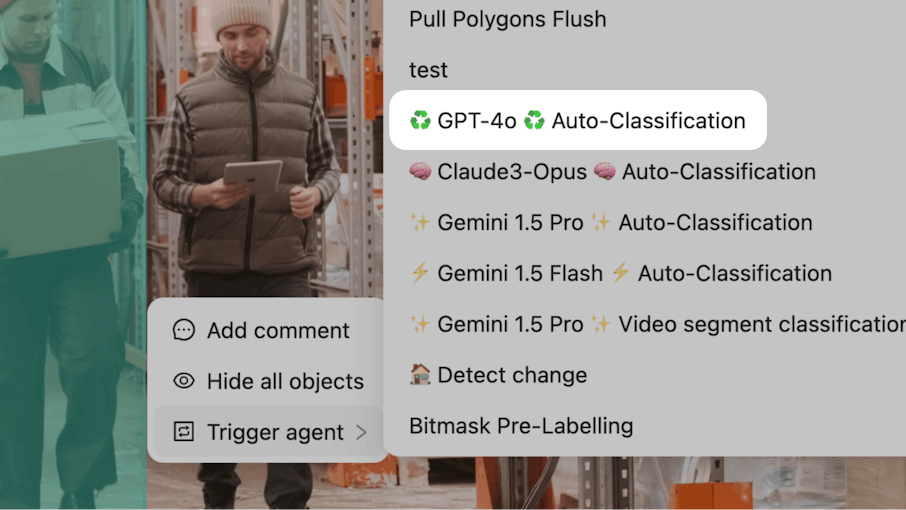
We have some exciting news for you - you can now leverage OpenAI’s GPT-4o (or any other artificial intelligence) to pre-label your data, saving you time and effort while ensuring top-notch, high-quality annotations.
In this blog post, we'll walk you through the principles behind this and show you how to set up your own Agents to automate various tasks. Let's dive in!
The Magic of Pre-Labeling with GPT-4
Pre-labeling is all about using advanced AI models to apply classification labels to your data. This process can significantly speed up your workflow, allowing human annotators to focus on fine-tuning and validating the labels instead of starting from scratch. Imagine having an assistant that can understand the content of your images or videos and make educated guesses on what each element represents. That's exactly what GPT-4o and other large language models like Microsoft’s Gemini, or Anthropic’s Claude can do for you.
Setting Up Agents: The Game-Changer
The real game-changer here is the ability to set up Agents in Encord that can perform various functions automatically. Whether it's pre-labeling data, running quality checks, or even generating new data labels based on specific criteria, Agents can do it all. And the best part? You can customize these Agents to suit your specific needs.
How It Works
- Define the Task: Decide what you want your Agent to do. For our example, we'll focus on pre-labeling data using GPT-4o.
- Set Up a Server: You'll need a server to run your code, such as an AWS Lambda function, a Google Cloud function, or any server that supports HTTPS endpoints. To pre-label data using GPT-4o we have to authenticate with the GPT API using our API key. For the best results, ensure you follow state-of-the-art prompt engineering practices when crafting the prompt to send to the GPT API.
- Register the Agent in Encord: Encord sends a payload that includes necessary details like project hash, data hash, and frame number. These details are used to retrieve and send the frame or image to the GPT API.
- Trigger the Agent: When the Agent is triggered from the Encord platform, it receives a payload. The Agent then makes a call to the GPT API and receives a response.
- Update Labels: Use the response from the GPT API to update classifications in Encord using Encord’s SDK.
Why This Is Exciting
The ability to integrate LLMs with Encord opens up a world of possibilities:
- Automated Pre-Labeling: Quickly generate initial labels for your data, reducing the workload for human annotators.
- Quality Checks: Use LLMs to run quality checks on your data, ensuring consistency and accuracy.
- Custom Workflows: Set up Agents to perform custom tasks tailored to your specific needs, from data augmentation to complex annotations.
Example Use Case: Pre-Labeling with GPT-4o
Let's say you have a dataset of 10,000 images and you want to pre-label certain features. You can set up an Agent in Encord to automatically call GPT-4o, which will analyze each image and provide initial classifications. These labels are then sent to and applied in Encord, ready for your annotators to review and refine.
Here's a simplified version of what the process looks like:
1. Trigger the Agent: Encord sends a payload to your server with details about the data to be labeled.
2. Call GPT-4o: Your server processes the payload and makes a call to the OpenAI API, sending the image data.
3. Receive Labels: GPT-4o analyzes the image and returns classification labels to the Agent in the required format.
4. Update Encord: The labels are applied in Encord, and the label editor refreshes to show the new annotations.
Get Creative with Agents
The example above is just the tip of the iceberg. With the flexibility of LLMs and the power of Encord, you can set up Agents to handle a wide range of tasks. Whether you're working on image segmentation, text classification, or video annotation, the possibilities are endless. And remember, you can use other multimodal LLMs like Gemini to achieve similar results.
Harnessing GPT-4o's Multimodal Capabilities
GPT-4o's multimodal capabilities mean it can process and understand both text and images, making it an incredibly versatile tool for machine-learning applications. This state-of-the-art technology leverages natural language processing (NLP) to provide accurate and contextually relevant labels, setting a new benchmark in data annotation.
Other Examples of LLMs
While GPT-4o is a powerful tool, it's not the only option. Other large language models like Gemini, BERT, and T5 also offer impressive capabilities for various machine-learning tasks. Check out our blog post comparing different LLMs to learn more. By integrating these state-of-the-art models into your workflow, you can achieve greater efficiency and accuracy in your data labeling processes.
Start exploring the world of automated data labeling with GPT-4o and Encord Agents. The future of data annotation is here, and it's incredibly exciting. Happy labeling! 🚀
Explore the platform
Data infrastructure for multimodal AI
Explore product
Explore our products
Yes, Encord supports pre-labeling through its agent node feature, which allows users to leverage machine learning models for initial labeling. This can streamline the annotation process by enabling human reviewers to focus on higher confidence outputs while sampling lower confidence results for further review.
Yes, Encord allows users to specify the level of accuracy required for labeling tasks based on the data's purpose. Whether you need extremely accurate labels for test data or more cost-effective options for large-volume training data, the platform offers the flexibility to adjust workflows accordingly.
Encord provides the flexibility to add pre-labeling stages and review processes within annotation workflows. Users can customize their workflows to include different routing options based on task complexity or specific classes, ensuring optimal efficiency and data quality.
To relabel poorly labeled data on Encord, it is recommended to create specific collections for categorizing issues such as wrong classes, missing labels, and updates needed for ontology. This structured approach helps in efficiently identifying and correcting data errors.
The pre-labeling agent feature in Encord allows users to upload labels programmatically and verify their accuracy before they move on to the annotation stage. This ensures that all pre-labels are correct and ready for annotators, enhancing the overall workflow.
Encord allows for customizable pre-labeling within its workflows. Users can define confidence intervals for model annotations, and the system automatically routes tasks based on these confidence levels, integrating seamlessly with existing in-house solutions.
Encord can define a pre-labeling agent, such as Gemini or other state-of-the-art models, to apply initial labels to raw data. The quality of these pre-labels is assessed using confidence metrics, allowing for manual input and adjustments as needed.
Encord provides the infrastructure to incorporate any model into the annotation process, whether it's an in-house model or one accessed via API. This flexibility ensures that users can leverage proprietary models seamlessly within their projects.
Encord's label editor is designed to handle various use cases, including pre-annotation, relabeling, and dataset management. It supports different ontologies and facilitates easy transfer between them, ensuring a streamlined annotation workflow.


