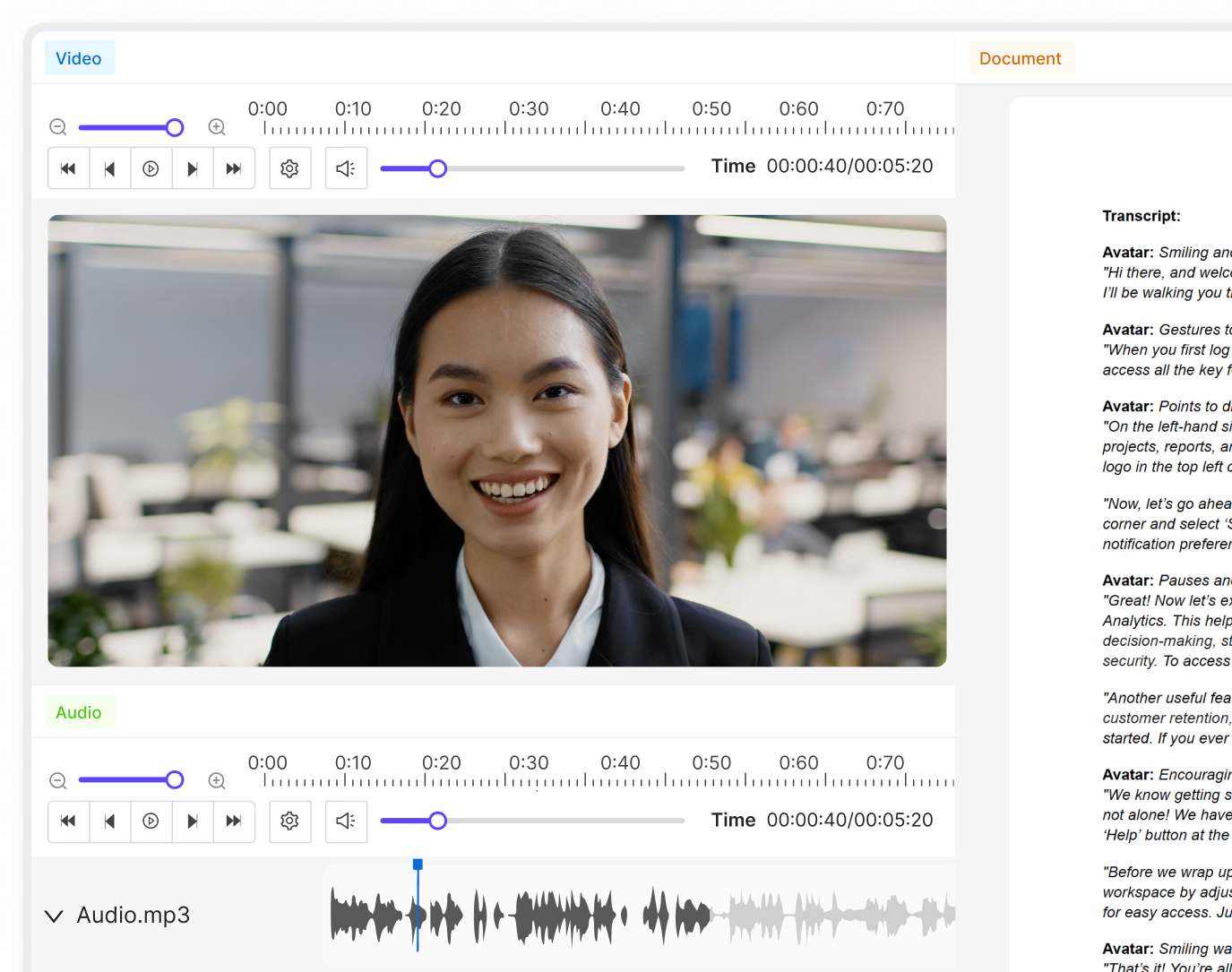Contents
Limitations of CVAT (Computer Vision Annotation Tool)
Alternatives to CVAT
Encord
COCO Annotator
Hive
Label Studio
SuperAnnotate
Amazon SageMaker Ground Truth
VoTT
Labelbox
V7 Labs
CVAT Alternatives: Key Takeaways
Encord Blog
Top 12 CVAT Alternatives [2025]
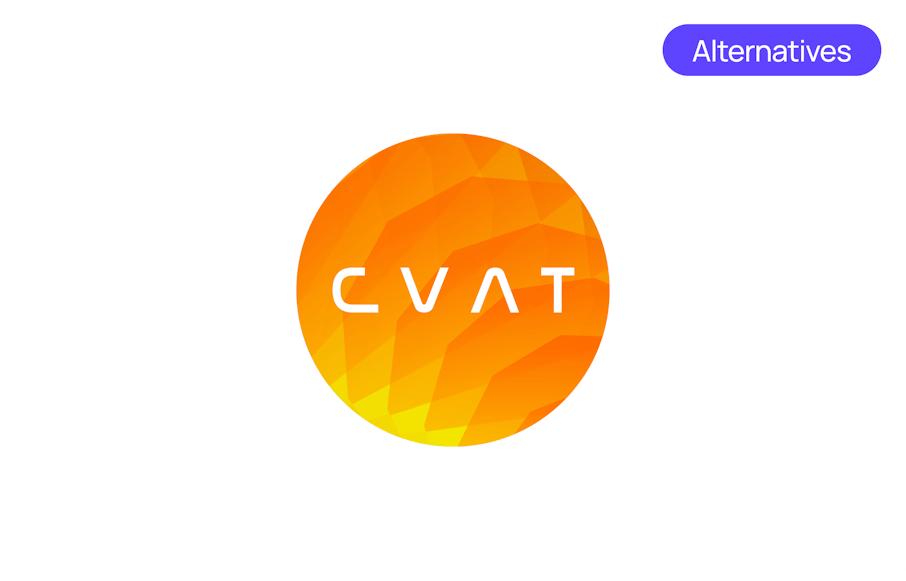
The demand for computer vision annotation tools has been growing in recent years. Applications in autonomous vehicles, medical imaging, agriculture, and e-commerce fuel this demand. The global market for image annotation services is projected to reach $1.5 billion by 2025. CVAT (Computer Vision Annotation Tool) is a popular image annotation tool you have likely used!
CVAT is a web-based, open-source platform for annotating images and videos. It provides a user-friendly interface for object detection, image classification, and segmentation, making it valuable for training machine learning (ML) models in computer vision applications.
Developers and data scientists can use it to label data efficiently and prepare it for supervised learning tasks. But like any other open-source image annotation tool, it has its limitations.
In this article, you will learn about the limitations of CVAT and 9 alternatives that could better fit your project needs. Here are the alternatives we will look at:
- Encord
- COCO Annotator
- Hive
- Label Studio
- SuperAnnotate
- Amazon SageMaker Ground Truth
- VOTT
- Labelbox
- V7 Labs
Limitations of CVAT (Computer Vision Annotation Tool)
While CVAT is a powerful tool for image and video annotation, it does have some limitations that might prompt users to explore alternatives:
- Lack of Source Code Documentation: Understanding the inner workings of CVAT can be challenging due to the absence of comprehensive source code documentation. Developers might find it difficult to dive into the tool’s implementation details.
- Manual Testing Checks: While CVAT supports some automatic testing, all checks must be done manually. This manual process can slow down the development cycle and hinder efficiency.
- Browser Dependency: CVAT’s reliance on Google Chrome as the primary browser can be restrictive for users who prefer other browsers with compatibility challenges or have specific organizational requirements.
- Learning Curve for New Users: The initial learning curve for CVAT might be steep for new users. Some may seek alternatives with a more intuitive interface or better user onboarding.
Considering these limitations, explore the key features of alternatives to address specific project needs.
Alternatives to CVAT
CVAT alternatives offer diverse features, ease of use, and compatibility with different workflows, empowering data scientists and developers in their annotation tasks. Let’s check out the top CVAT alternatives.
Encord
Encord is an end-to-end data-centric platform that enables you to annotate, curate, and manage computer vision datasets through AI-assisted features.
It includes a user-friendly interface to view insights on key metrics, such as label quality and annotator performance, to optimize workforce efficiency and ensure you build high-quality data faster. The platform consists of three products that help you with high-quality data preparation for building AI applications:
- Encord Annotate: Includes basic and advanced features for labeling image data for multiple CV use cases.
- Encord Active: Supports active learning pipelines for debugging datasets and evaluating CV models.
- Index: Helps curate and manage multi-modal data.
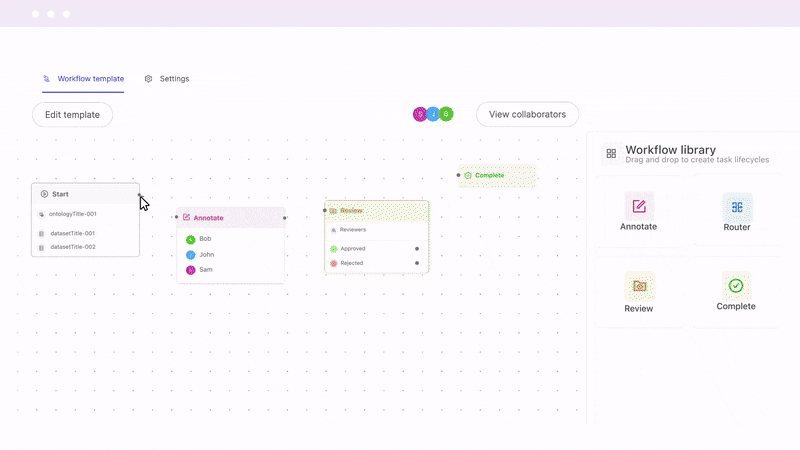
Key Features
- Ease-of-use: Encord Annotate offers an intuitive user interface (UI) and an SDK to label and manage annotation projects.
- Supported data types: The platform lets you annotate images, videos (and image sequences), DICOM, and mammography data.
- Supported annotation methods: Encord supports multiple annotation methods, including classification, bounding box, keypoint, polylines, and polygons.
- Scalability: The platform allows you to upload up to 500,000 images (recommended), 100 GB in size, and 5 million labels per project. You can also upload up to 200,000 frames per video (2 hours at 30 frames per second) for each project. See more guidelines for scalability in the documentation.
- Collaboration: To manage tasks at different stages, you can create workflows and assign roles to relevant team members. User roles include admin, team member, reviewer, and annotator.
- Automated labeling: The platform speeds up the annotation with automation features, including:
- Segment Anything Model (SAM) to automatically create labels around distinct features in all supported file formats.
- Interpolation to auto-create instance labels by estimating where labels should be created in videos and image sequences.
- Object tracking to follow entities within images based on pixel information enclosed within the label boundary.
- Integration: Integrate popular cloud storage platforms, such as AWS, Google Cloud, Azure, and Open Telekom Cloud OSS, to import datasets.
- Data security: Encord complies with the General Data Protection Regulation (GDPR), System and Organization Controls 2 (SOC 2), and Health Insurance Portability and Accountability Act (HIPAA) standards. It uses advanced encryption protocols to ensure data security and privacy.
Best For
- Teams of all sizes looking for a complete CV solution to build innovative applications.
Pricing
- Encord has a pay-per-user pricing model with Starter, Team, and Enterprise options.
COCO Annotator
COCO Annotator is a web-based image annotation tool for creating training data for image localization and object detection. The COCO dataset is a large resource for image segmentation and captioning, with over 80 "entity" and 91 generic "material" categories. It is valuable for benchmarking general-purpose models.
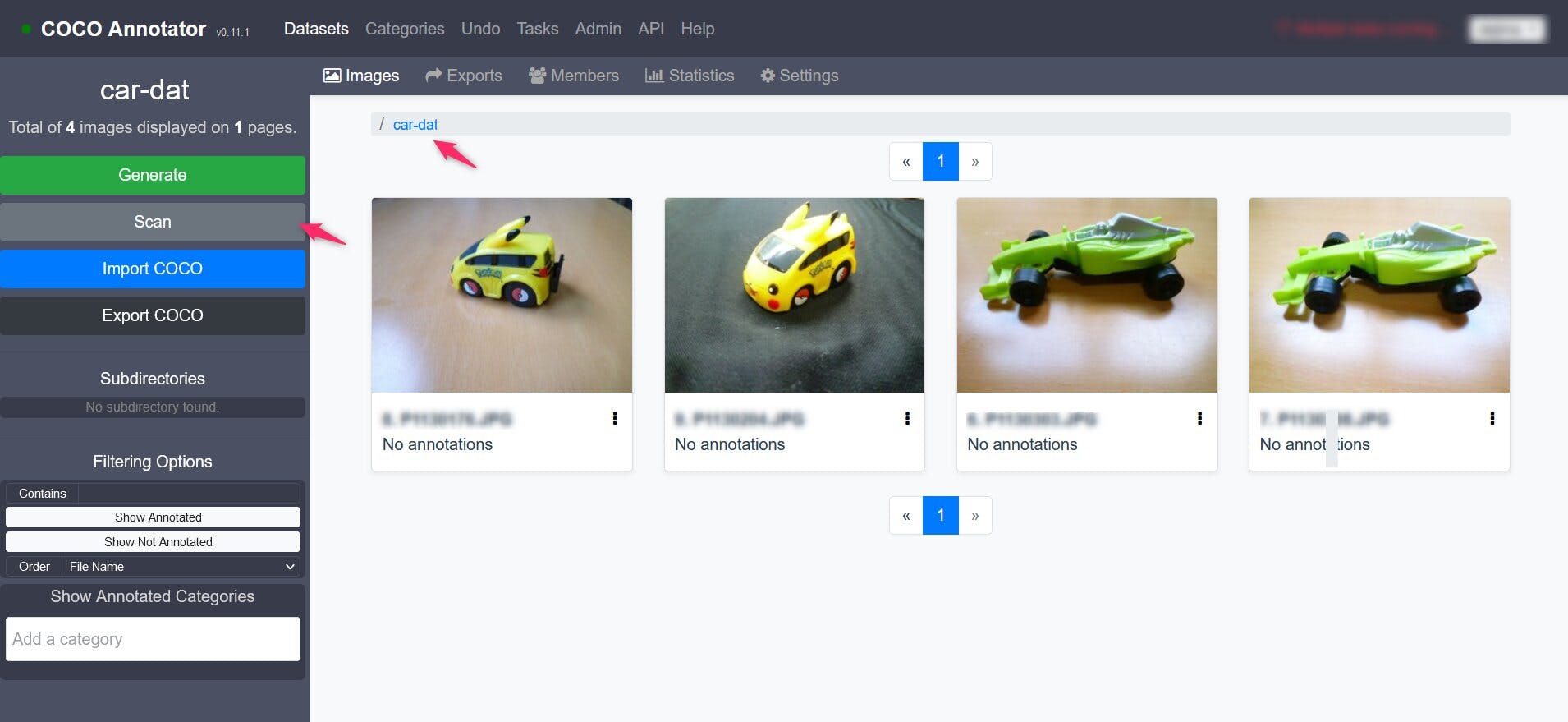
Key Features
- Image Labeling and Segmentation: Annotate objects using polygons, bounding boxes, and free-form curves.
- Export to COCO Format: Efficiently store and export annotations in the widely used COCO format.
- Additional Features: Add key points, customize metadata, and use advanced selection tools.
- Efficient Workflow: Streamline annotation with an intuitive interface.
- Community and Resources: Join the Discord community and explore video guides.
Best For
- Machine learning practitioners, researchers, and data annotators who must create high-quality training data for image localization and object detection tasks.
Pricing
- Customizable annotation services tailored to specific requirements, with affordable and flexible pricing options based on project complexity.
Hive
Hive is a platform designed for efficient and accurate data labeling in computer vision. It offers customizable annotation services tailored to specific project requirements, including object detection, instance segmentation, image captioning, and keypoint recognition.
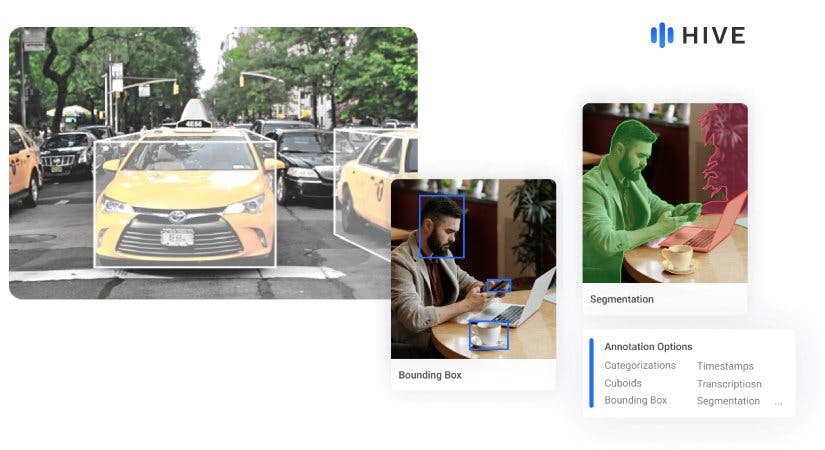
Key Features
- Supported Computing Engine: Hive supports MapReduce, Tez, and Spark computing engines.
- Framework: It operates as a stable batch-processing framework and serves as a data warehouse.
- ETL Support: Hive facilitates Extract, Transform, and Load (ETL) operations.
- Storage Flexibility: Access files from HDFS, Apache HBase, Amazon S3, and more.
- Scalability: Capable of processing large datasets, even in the petabyte range.
- Unstructured Data Processing: Embed custom MapReduce code with Hive for unstructured data.
Best For
- Best suited for data teams working with large-scale data processing that does not require real-time processing or online transactional workloads and also requires analyzing structured data stored in Hadoop-based environments.
Pricing
- Range of pricing plans, including a free tier with limited features, a starter plan for small teams, a popular teams plan, and a customizable enterprise plan. Each plan provides varying storage levels, workspace members, and additional features to suit different needs.
Label Studio
Label Studio is an open-source data annotation tool with which users can perform different types of labeling with many data formats. It can even be integrated with models to supply predictions for labels (pre-labels) or perform continuous active learning.
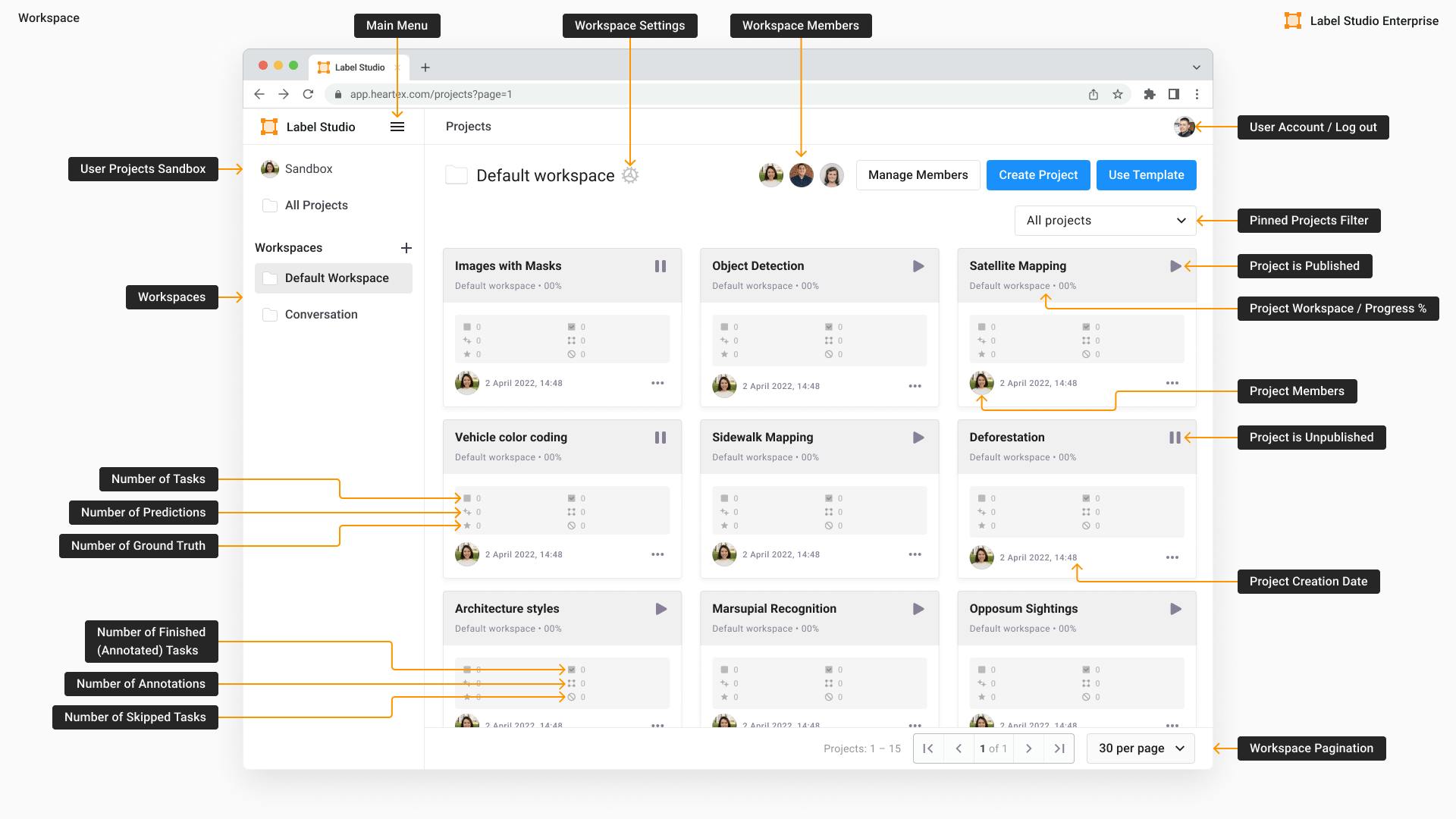
Key Features
- Single Sign-On (SSO): Label Studio supports SSO in its cloud version, whereas CVAT offers SSO only on its cloud platform and as a paid feature in its self-hosted solution.
- Comprehensive Annotation Types: Label Studio provides more diverse annotation options than images, including text, audio, and video.
- Professional Team Focus: Label Studio Enterprise caters to professional teams and organizations involved in AI projects, making it a robust choice for technically adept users.
- Adaptability and Versatility: Label Studio’s adaptable nature allows integration with machine learning models for pre-labels and continuous active learning.
Best For
- Machine learning practitioners, data scientists, and professional teams who require a versatile and user-friendly data annotation tool.
Pricing
- Offers a free Community Edition and a feature-rich Enterprise Edition.
SuperAnnotate
SuperAnnotate is an annotation tool for data labeling pipelines. Enterprises can use SuperAnnotate to build high-quality training datasets for models.
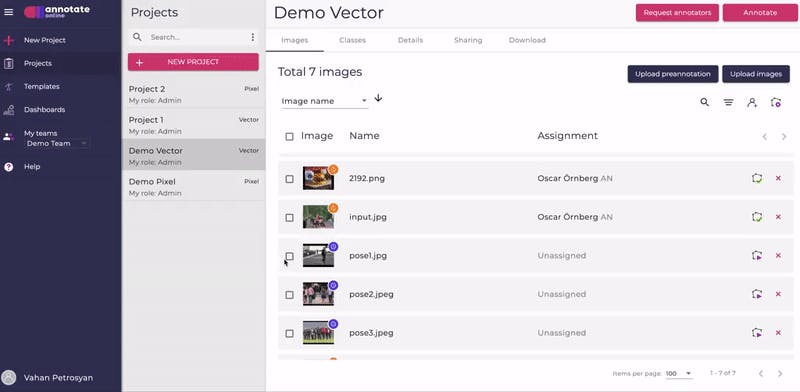
Key Features
- Smart Segmentation: SuperAnnotate automates segmentation tasks, enhancing annotation efficiency.
- Precision-Crafted Tools: Tailored annotation tools optimize accuracy for computer vision tasks.
- AI-Assisted Labeling: Machine learning algorithms improve annotation quality and consistency.
- Harmonious Collaboration: Seamless teamwork enables complex project annotation and insights sharing.
Best For
- Best suited for data scientists, computer vision engineers, and data annotators who need a robust and efficient annotation platform.
Pricing
SuperAnnotate offers three pricing plans:
- Starter Plan: Basic features suitable for small-scale projects.
- Pro Plan: Ideal for scaling AI projects with advanced features.
- Enterprise Plan: Tailored for high-volume AI needs and custom integrations.
Amazon SageMaker Ground Truth
Amazon SageMaker Ground Truth allows you to create highly accurate training datasets for machine learning models. With SageMaker Ground Truth, you can perform tasks such as data generation, annotation, model review, customization, and evaluation through a self-service or AWS-managed approach.
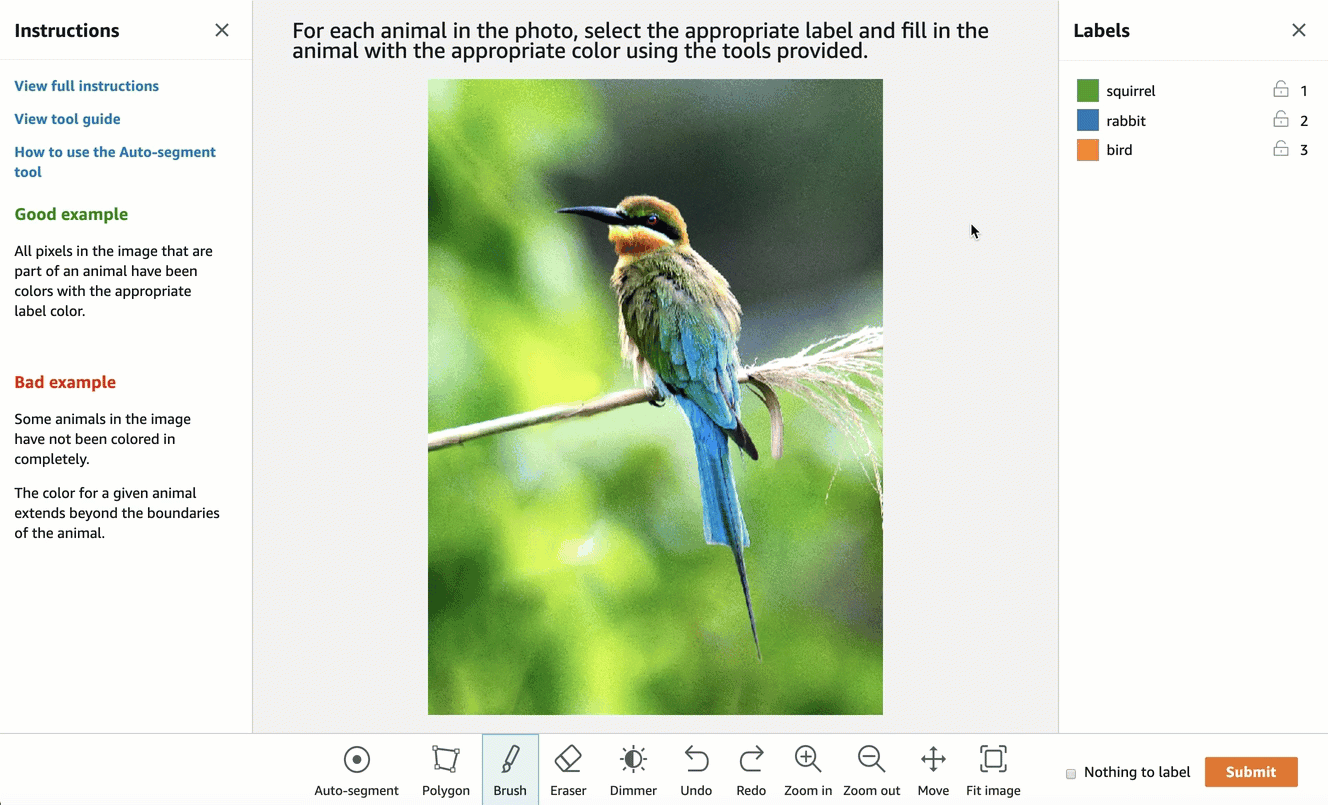
Key Features
- Customizable Fine-Tuning with Human-Generated Data: SageMaker Ground Truth allows you to customize your models by incorporating human-generated data specific to tasks or industry needs, enhancing model accuracy and relevance.
- Reinforcement Learning from Human Feedback (RLHF): SageMaker Ground Truth lets annotators give direct feedback and help, making RLHF possible by sorting and ranking model responses based on correctness and usefulness.
- Model Evaluation with Human Feedback: Ground Truth empowers you to evaluate and compare models against customizable criteria (e.g., accuracy, toxicity, brand voice) using human feedback, aiding in selecting the most suitable model for your use case.
- Assistive Labeling Features: SageMaker Ground Truth provides assistive labeling tools, such as automatic 3D cuboid snapping and distortion removal in 2D images, streamlining dataset labeling and reducing annotation time.
Best For
- Best suited for data scientists, machine learning engineers, and developers that have their data and/or ML workload on AWS.
Pricing
- Free Tier: The first 500 labeled objects per month is free during the initial two months.
- Per-Labeled Object Pricing: Pay for each labeled object with varying costs based on the monthly reviewed objects.
- Custom Pricing: SageMaker Ground Truth Plus offers custom pricing per label for specific use cases.
VoTT
VoTT is a free, open-source Electron app for image annotation and labeling. It helps build end-to-end object detection models from images and videos. VoTT is available as a standalone web application and can be used in any modern web browser.
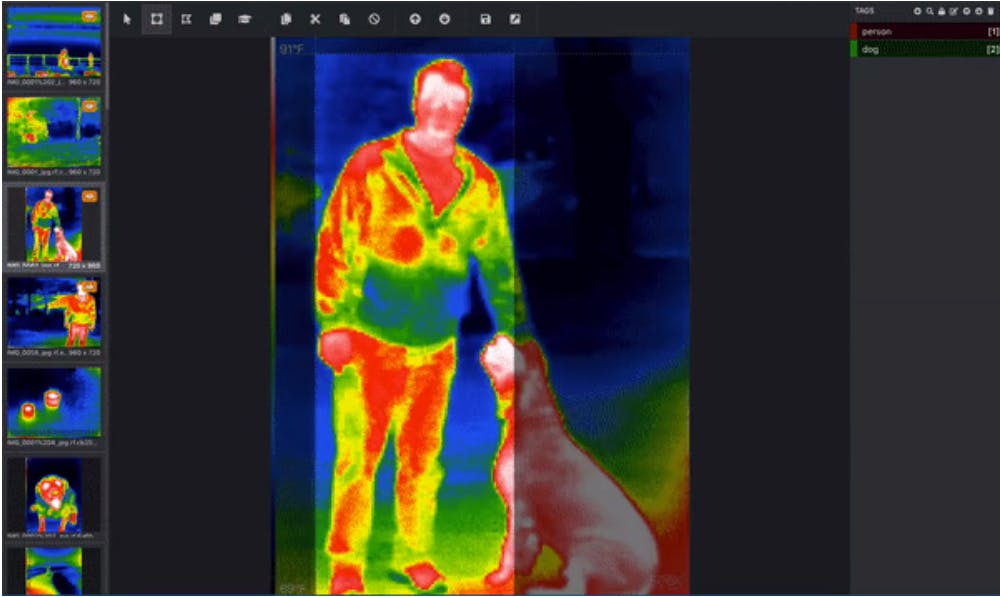
Key Features
- User-Friendly Interface: VoTT offers an intuitive and straightforward interface, making it easy for beginners and experienced annotators to label objects in images and videos.
- Cross-Platform Compatibility: VoTT is a stand-alone web application accessible via any modern web browser.
- Flexible Data Import and Export: VoTT allows users to import data from local or cloud storage providers and export labeled data in various formats, enhancing interoperability with other tools and workflows.
- Semi-Automatic Annotation: VoTT provides semi-automatic image annotation tools, streamlining the labeling process by suggesting object boundaries or tags based on existing annotations.
Best For
- Best suited for data annotators, researchers, and developers who need an efficient and user-friendly solution for labeling objects in images and videos.
Pricing
- Microsoft VoTT is a free and open-source annotation tool for labeling images and video frames, available as both a native application and a web application.
Labelbox
Labelbox’s Annotate tool offers a centralized data management and labeling platform, streamlining annotation for machine learning projects. It provides a customizable labeling editor, review workflows, and quality tools. Labelbox facilitates effective scaling of data labeling processes.
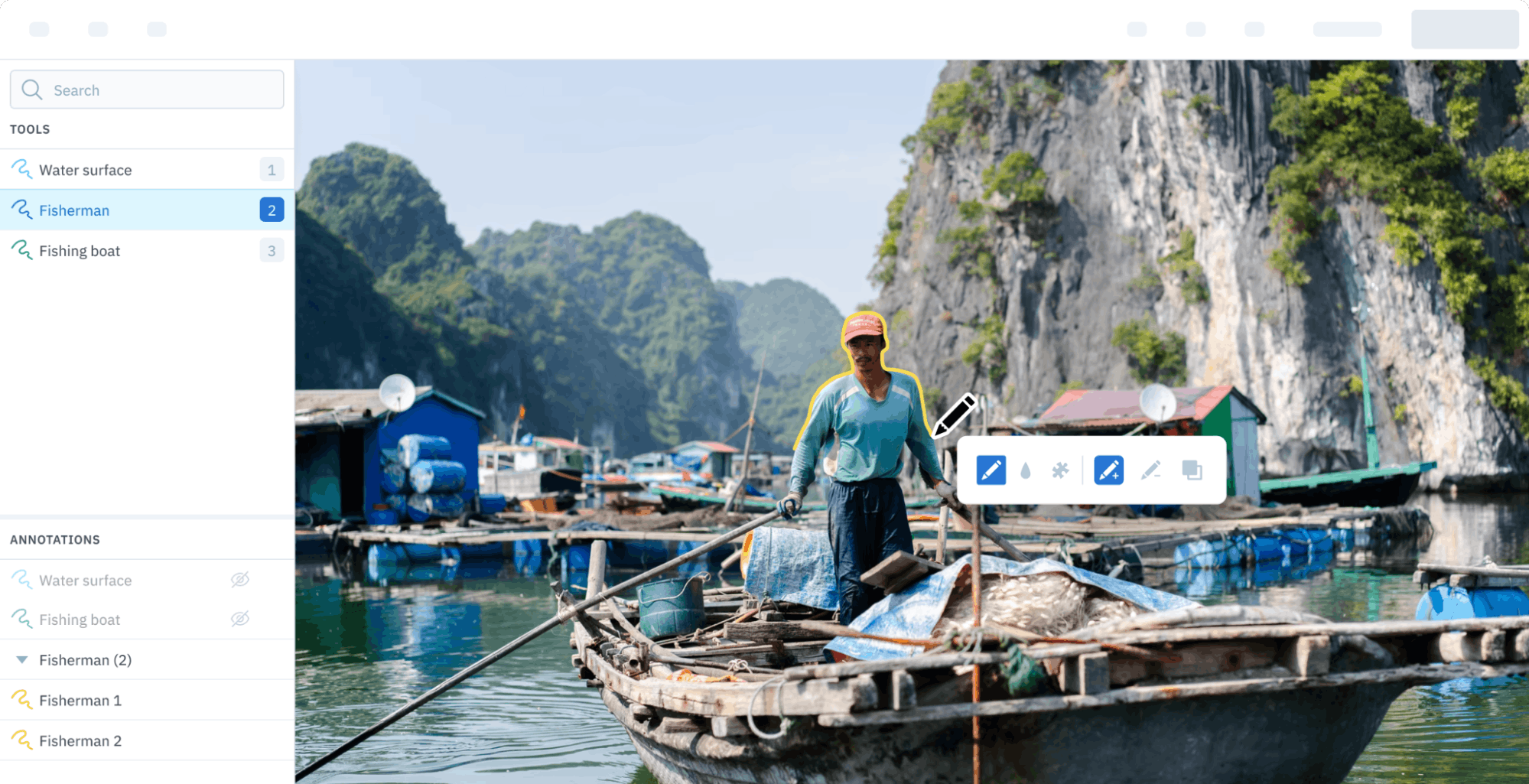
Key Features
- Multi-Modal Annotation: Labelbox supports data annotation for various modalities, including images, text, audio, documents, and geospatial (tiled imagery).
- Enterprise-Grade Capabilities: Labelbox offers rich analytics, advanced workflows, and integration with tools like Databricks, GCP, and Azure to cater to diverse AI projects.
- Security and Scalability: With features like SOC2 Type II certification, GDPR and HIPAA compliance, and hybrid cloud integration, Labelbox ensures secure and scalable data management.
- External Labeling Services: Labelbox provides the flexibility to choose between internal teams, business process outsourcing (BPO), or on-demand labeling services through Labelbox Boost, enhancing scalability and efficiency.
Best For
- Labelbox is best suited for AI teams, data scientists, and organizations working on machine learning projects that require efficient and accurate data annotation.
Pricing
- Free Plan: This plan is ideal for individuals. It offers 500 Labelbox Units (LBUs) monthly and access to all Labelbox products.
- Starter Plan: Unlimited users, custom workflows, and model-assisted labeling at a small cost per LBU.
- Enterprise Plan: Advanced analytics, security, compliance, and volume discounts based on usage.
V7 Labs
V7 Labs offers annotation services that expedite AI development through auto-labeling, quality assurance, and collaboration tools. This results in faster data annotation and more accurate AI solutions. V7 supports various data types, including images and medical data.
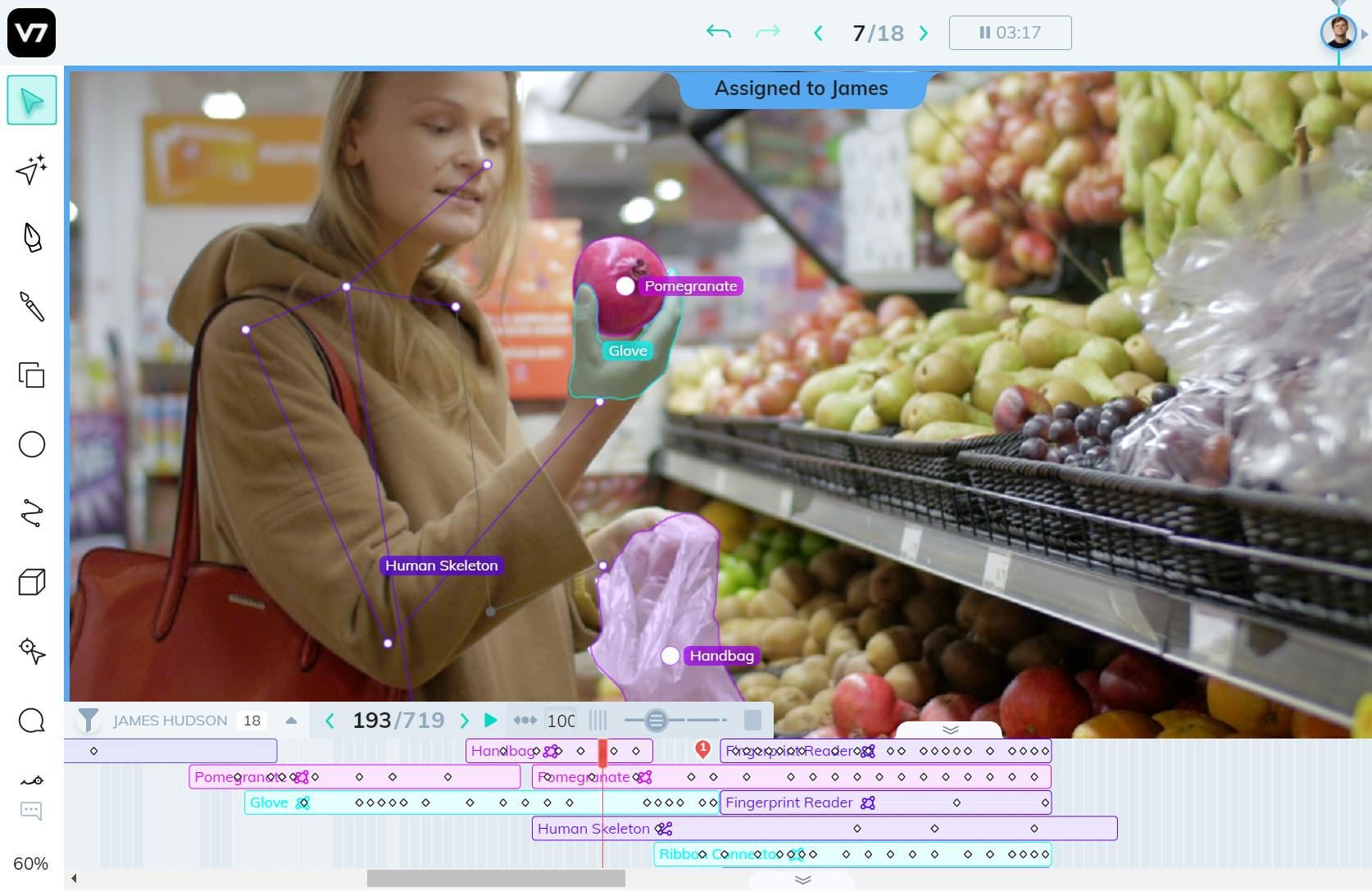
Key Features
- Automated Data Pipelines: V7 allows you to create streamlined workflows effortlessly, transforming raw data into annotated data. You can set up these pipelines once and reuse them for various projects without requiring coding skills.
- Iterative Model Training: With V7, you can turn labeled data into models and use them to label more data. Run and improve models iteratively, obtaining immediate results from the inference API.
- Wide Format Support: V7 supports the entire gamut of image and video file formats, from JPG to PNG, mp4, DICOM, and NIfTI.
- Security and Compliance: V7 ensures data security by allowing you to decide who can access sensitive data. The platform is SOC2, HIPAA, FDA, and ISO27001 compliant.
Best For
V7 Labs’ annotation tool is best suited for machine learning (ML) teams, data scientists, and researchers requiring high-quality labeled data to train AI models.
Pricing
- Various options, including academic, business, and pro.
CVAT Alternatives: Key Takeaways
- Limitations of CVAT: CVAT encounters challenges such as limited browser support, lack of documentation, and manual testing, which affect user experience, maintenance, and adoption.
- Exploring Alternatives: Users may consider alternative tools to address their specific needs and overcome CVAT's limitations. Some suggested alternatives include Encord, COCO Annotator, LabelMe, Amazon SageMaker Ground Truth, Labelbox, V7 Labs, etc.
- Empowering Data Scientists and Developers: Exploring alternative tools empowers data scientists and developers in their annotation tasks by providing diverse features, ease of use, and compatibility with different workflows.
Explore our products
- While CVAT is widely used, it does have limitations such as limited browser support, lack of comprehensive source code documentation, and manual testing checks. Exploring alternatives allows users to find tools that better suit their specific needs and preferences.
- Users of CVAT may encounter challenges such as compatibility issues with browsers other than Google Chrome, difficulties understanding the tool's implementation due to inadequate source code documentation, and the need for manual testing checks, which can slow down the development cycle.
- Alternative tools offer a variety of features and usability enhancements that may address the limitations of CVAT. Some alternatives may have more intuitive interfaces, better user onboarding experiences, and compatibility with a wider range of browsers, catering to different user preferences and workflows.
- The blog post lists several alternative annotation tools, including Encord, COCO Annotator, Hive, SuperAnnotate, LabelMe, Markup, Amazon SageMaker Ground Truth, Labelbox, V7 Labs, etc. Each of these tools offers unique features and may be better suited for specific use cases.
- Exploring alternative annotation tools empowers data scientists and developers by providing them with options to choose tools that best fit their requirements. These alternatives may offer diverse features, ease of use, and compatibility with different workflows, ultimately enhancing efficiency and productivity in annotation tasks.