Contents
What is Multi-Object Tracking?
How Multiple Object Tracking Works
Key Challenges in Multi-Object Tracking Annotation
Best Practices for Multi-Object Tracking Annotation
How Encord Simplifies Multi-Object Tracking Annotation
Step-by-Step Guide: Annotating Multi-Object Tracking in Encord
Conclusion
Encord Blog
Best Practices for Video Annotation in Multi-Object Tracking
5 min read
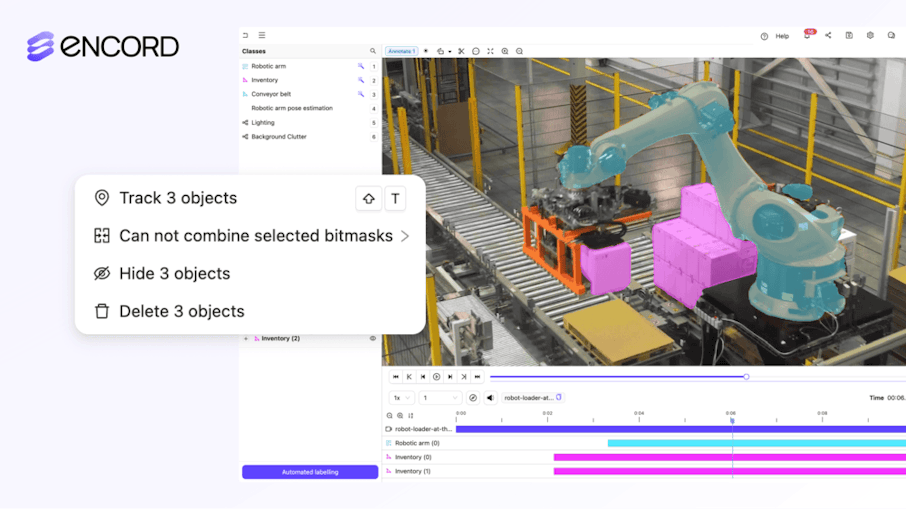
Multi object tracking (MOT) is an essential application of computer vision commonly used in autonomous driving, sports analytics, and surveillance. It involves identifying and tracking multiple objects across video frames while maintaining their unique features.
Accurate video labeling is important for training robust MOT models, but the annotation process is complex. Challenges like occlusion, motion blur, and annotation inconsistencies can degrade the MOT model’s performance. High-quality data annotation helps ensure reliable tracking, reducing errors in downstream applications.

What is Multi-Object Tracking?
It is a computer vision task where you detect and track multiple objects across a video while maintaining their unique features. Unlike single object tracking, which focuses on only a single entity, MOT uses robust algorithms to follow multiple objects simultaneously, even as they interact, overlap, or disappear from the view.
MOT is widely used in real-world applications like:
- Driving autonomous vehicles – Identifying and tracking vehicles, pedestrians, and cyclists in traffic.
- Surveillance and security – Monitoring people and objects in crowded areas for anomaly detection.
- Sports analytics – Tracking players and equipment like balls for performance analysis.
- Robotics – Helping robots navigate dynamic environments by recognizing and following moving objects.
By accurately tracking multiple entities over time, MOT enables AI systems to understand motion patterns, predict trajectories, and make informed decisions in real time.
How Multiple Object Tracking Works
It is a multi step process which combines object detection, feature extraction and tracking algorithms to maintain consistency across video frames. The key stages of an MOT algorithm include:
Object Detection
The first step is to identify the object in each frame. Object detection models like YOLO, EfficientDet, and more identify objects by drawing bounding boxes around them. These models serve as the starting point for tracking by providing the initial locations of the objects. When combined with action recognition, these computer vision models can help analyze object movements and behaviors, enabling more context-aware tracking in video sequences. This is helpful when tracking humans or animals.
Feature Extraction
In this step, the distinct features are extracted to distinguish each object that is tracked. The models extract visual and spatial features such as color, shape, texture, and motion patterns. This helps in maintaining object identities when there are multiple similar looking objects present.
Data Association
This step involves linking the detections from the object detection models for each object across individual frames. The tracking algorithms assign unique IDs to the detected objects and update their positions over time. Common approaches for data association include:
- Kalman Filters - Predicting the next position of an object based on its previous trajectory.
- SORT (Simple Online and Realtime Tracker) – A lightweight tracking method that combines Kalman Filters with detection-based updates.
- DeepSORT – An improved version of SORT that integrates deep learning-based appearance features to reduce identity switches.
- Transformer-based Trackers – Using self-attention mechanisms to model long-range dependencies for more robust tracking.
Track MAnagement
Objects can enter, exit, or temporarily disappear from the scene over time. A robust MOT system must manage:
- New Tracks – Assigning IDs to newly detected objects.
- Lost Tracks – Handling objects that become occluded or leave the frame.
- Merging & Splitting – Adjusting for situations where objects move close together or separate.
MOT remains a challenging task due to factors like occlusions, identity switches, and variations in object motion. However, advancements in deep learning, transformer-based trackers, and AI-assisted annotation tools are improving tracking accuracy and efficiency, making MOT increasingly reliable for real-world applications.
Key Challenges in Multi-Object Tracking Annotation
Occlusion and Object Overlap
Objects frequently cross behind obstacles or overlap with each other in a video, making it difficult to maintain accurate tracking. While annotating, you must decide whether to interpolate object positions or to manually adjust the labels.
Identity Swaps
This happens when there are multiple objects with similar appearances. The tracking model may configure them and assign identity incorrectly. This issue is particularly problematic in crowded scenes, where objects interact frequently.
Motion Blur
Motion blur occurs when objects move rapidly across frames, causing streaking effects that make detection and tracking difficult. High-speed objects, sudden accelerations, or low-frame-rate videos exacerbate this issue, leading to missed detections or inaccurate bounding boxes.
Changes in Object Appearances
Across a video, the object’s appearance may also change due to lighting variations, occlusions, transformations, or objects may move closer or farther from the camera. This can lead to incorrect or lost track assignments.
Annotation Consistency
Maintaining consistent labels across frames is critical for high-quality video datasets. Variability in object positions, bounding box sizes, or identity assignments can introduce noise into the dataset, impacting model performance.
Scalability
MOT projects often involve thousands of frames and multiple objects per frame, making data labeling time consuming. Without automation, manual tracking can become impractical.
Best Practices for Multi-Object Tracking Annotation
Use Interpolation
Manually annotating every frame is time consuming and more likely to be inconsistent. Interpolation allows annotators to label keyframes, and the system automatically predicts object positions for intermediate frames. This significantly speeds up the annotation process while maintaining accuracy.
Define Clear Object Classes and Attributes
A well-structured ontology is essential for consistent annotation. Clearly defining object categories, attributes, and tracking rules prevents misannotations and ensures high-quality datasets.
Key considerations include:
- Consistent class definitions – Ensure all annotators understand the differences between object categories.
- Attribute standardization – Define object attributes like color, motion type, or occlusion status for better classification.
- Handling ambiguous cases – Establish rules for scenarios like partial occlusions or object merging/splitting.
Use AI Assisted Tools
AI-assisted annotation tools can track objects across frames, reducing the need for manual intervention. Video annotation tools combine automation with human review to ensure high accuracy. Here are few ways you can use the tools:
- Pre-trained AI models – Automate initial tracking and let human annotators refine results.
- Active learning – AI suggests likely object tracks, allowing annotators to accept or modify predictions.
- Automated identity tracking – Reduces identity switches by using deep learning-based re-identification (ReID) techniques.
Ensure Frame-by-Frame Consistency
The annotations must be consistent across frames to avoid errors like bounding box jitters, abrupt size changes, or losing track of an object after occlusion. This can be ensured by regularly reviewing annotations and validating as many frames as possible. The use of algorithms like Kalman filters to smooth out object trajectories also help. You should also handle occlusions properly. The occluded objects should be marked minted of removal from frame to maintain tracking integrity.
Implement Validation and QA Strategies
Quality assurance (QA) ensures the accuracy of multi-object tracking annotations before model training. QA workflows help refine annotations and reduce errors in downstream applications. Effective validation strategies include:
- Spot-checking – Randomly reviewing frames to detect errors.
- Consensus-based review – Multiple annotators validate tracking results to reduce biases.
- Error detection algorithms – Using automated tools to flag anomalies like missing objects or identity swaps.
By following these best practices, annotators can create high-quality multi-object tracking datasets that enhance model performance and reduce tracking errors in real-world applications.
How Encord Simplifies Multi-Object Tracking Annotation
Encord is an annotation platform that streamlines the process of multi-object tracking with its AI assistant tools, streamlined annotation workflows and quality metrics to validate the quality of the annotations. It is designed to handle large-scale tracking projects efficiently.
Here is how Encord simplifies MOT annotation process:
AI Assisted Tracking
The manual annotation of every frame is inefficient, especially when tracking multiple objects across thousands of frames. Encord’s AI-assisted tracking uses the SAM 2.0 model to automatically follow objects across frames. It improves tracking accuracy by adjusting to dynamic object movements and interactions in real-time reducing manual input while ensuring consistent object localization.
Automated Bounding Box Adjustments
Encord’s interpolation feature enables annotators to label keyframes while the system fills in intermediate frames with high accuracy. This ensures smooth object tracking without requiring frame-by-frame manual adjustments. This also prevents annotation drift, where objects gradually shift away from accurate bounding box annotations.
Handling Occlusions and Complex Motion
Encord allows the annotators to mark occluded objects instead of deleting them. It also uses predictive motion modeling to maintain tracking accuracy even when objects temporarily leave the frame.
Video Quality Metrics
Encord ensures high-quality annotations for multi-object tracking by providing tools to assess and improve video quality during the annotation process. With the video quality metrics, annotators can identify and address potential issues that may impact tracking accuracy, such as low resolution, motion blur, or frame inconsistencies.
Scalable Workflow for Building Large Datasets
MOT projects often involve thousands of frames and multiple objects per frame. Encord’s scalable annotation workflow optimizes efficiency by supporting collaborative annotation with multiple reviewers and annotators.
By combining AI-powered tracking, automation, and scalable annotation workflows, Encord significantly reduces the time and effort required for multi-object tracking annotation.
Step-by-Step Guide: Annotating Multi-Object Tracking in Encord
Encord provides a streamlined workflow for annotating multi-object tracking (MOT) projects, reducing manual effort while ensuring high-quality annotations. With the introduction of SAM 2 and SAM 2 Video Tracking, annotation is now even more efficient, allowing for automatic object tracking and segmentation across frames.
Here is how you can efficiently track multiple objects in a video using Encord:
Step 1: Upload Video Data & Set Up Ontology
- Log in to Encord Annotate and create a new annotation project.
- Upload video files or connect external cloud storage.
- Define a detailed ontology, including object classes, attributes, and relationships, to maintain annotation consistency.
- Ensure that your ontology includes Polygon, Bounding Box, or Bitmask annotation types to utilize SAM 2.
Step 2: Annotate Objects in the First Few Frames
- Use the bounding box, polygon, or keypoint tools to label objects in the first frame.
- Assign a unique ID to each object for tracking continuity.
- Add relevant attributes (e.g., object type, occlusion status, motion category).
Step 3: Enable AI-Assisted Object Tracking with Encord’s SAM 2 Integration
Activate AI-assisted tracking with SAM 2.0, which automatically follows objects of interest across frames using motion estimation. SAM 2 brings state-of-the-art segmentation and tracking capabilities to video annotation, significantly accelerating the process.

Activating SAM 2:
- Go to Encord Labs in the Settings menu and turn on SAM 2 and SAM 2 Video Tracking (currently in beta).
- Open an annotation task and select the wand icon next to the Polygon, Bounding Box, or Bitmask annotation tools.
- Use Shift + A to toggle SAM mode.
Using SAM 2 for Object Tracking:
- Click the object in the frame to enable automatic segmentation and tracking.
- SAM 2 uses motion estimation to track objects across frames, adapting to occlusions and changes in appearance.
- If necessary, manually refine object placement in frames where tracking needs adjustments.
SAM 2.0 uses advanced motion estimation to predict and track the object’s path. It adapts to complex movements, occlusions, and changes in appearance, ensuring continuous tracking. If needed, manually adjust the tracking in specific frames where the model may need refinement (e.g., during occlusions or sharp changes in movement).
Step 4: Use Interpolation to Speed Up Annotation
To accelerate the annotation process, use Encord’s interpolation feature to automatically generate object trajectories between keyframes.

Follow these steps:
- Annotate Keyframes: Start by manually annotating the object positions in keyframes, typically at the beginning, middle, and end of an object's motion sequence. These keyframes serve as reference points for interpolation.
- Activate Interpolation: Once the keyframes are set, Encord’s AI-powered interpolation will automatically generate the object's path in the intermediate frames, smoothly predicting the object’s movement between keyframes.
- Validate: Examine the interpolated frames to ensure the predicted movement matches the actual motion of the object.
- If any drift or inaccuracies are identified in the interpolation (e.g., object misalignment or incorrect trajectory), adjust the object’s position in the affected frames.
Step 5: Validate Annotations & Use Video Quality Metrics
Use the video quality metrics to identify potential issues that could affect tracking accuracy. These metrics allow annotators to assess the quality of video frames and address issues proactively, ensuring accurate tracking over the entire sequence.
- Resolution: Verify the resolution of the video to ensure clarity, especially for small or distant objects. Low-resolution videos can lead to blurred objects and poor tracking results.
- Frame Rate: By checking the frame rate, you can ensure that video frames are captured at a sufficient frequency to track fast-moving objects. A low frame rate may result in skipped or inconsistent frames, affecting tracking accuracy.
- Lighting & Contrast: You can identify the areas with poor lighting or low contrast that can make objects harder to detect or distinguish. By monitoring these conditions in the video content, annotators can adjust the video to ensure that objects are clearly visible throughout the tracking process.
- Motion Consistency: Inconsistent or erratic object motion is flagged, helping to identify tracking issues such as object occlusion or misalignment. This metric ensures that objects are tracked consistently across frames.
These metrics help in pre-emptively identifying issues with the video, enabling you to correct errors and optimize the annotation process before exporting the training data for building machine learning models.
Step 6: Export & Integrate with ML Pipelines
- Export your annotation work in formats like COCO, YOLO, or in a JSON schema.
- Integrate directly with machine learning pipelines for model training and iterative improvements.
Conclusion
Multi-object tracking annotation is a crucial yet complex task in computer vision, requiring precision, consistency, and efficiency. Encord simplifies this process through AI-assisted tracking, smart interpolation, and powerful quality metrics, ensuring high-quality annotations while reducing manual effort. By following best practices and leveraging Encord’s tools, you can create accurate, reliable datasets that drive better model performance, ultimately improving the capabilities of object tracking systems across various applications.
Explore the platform
Data infrastructure for multimodal AI
Explore product
Explore our products
Multi-Object Tracking (MOT) is a computer vision task that involves detecting and tracking multiple objects across video frames while maintaining their unique identities. It is commonly used in applications like autonomous driving, surveillance, sports analytics, and robotics.
High-quality annotations are essential for training robust MOT models. Poor annotations can lead to issues like identity switches, occlusions, and tracking inconsistencies, negatively impacting model performance.
AI-assisted annotation tools, like Encord’s SAM 2.0, can automatically track objects across frames, reducing manual intervention while maintaining accuracy. Features like automated bounding box adjustments and predictive motion modeling improve annotation speed and quality.
Several tools, including Encord, offer AI-powered tracking, interpolation, and quality validation features. These tools streamline annotation workflows and enhance data quality for training MOT models.
After annotation, the labeled data can be fed into machine learning models for training, validation, and fine-tuning. Using AI-assisted tracking and automated workflows ensures high-quality datasets that improve model performance.
Encord provides video-native tooling that simplifies re-identification tasks, allowing users to track individuals across frames without needing to break videos down into individual images. This functionality supports efficient data annotation and enhances the overall workflow for re-identification projects.
Yes, Encord supports multiple review stages within an annotation project. Users can set up their workflow to include several review stages, tailoring the process to their team's needs. This ensures that each annotation goes through the necessary checks before finalization, thereby maintaining quality.
Encord supports multi-view tracking by enabling users to annotate and synchronize multiple video streams simultaneously. This feature allows teams to correlate audio and visuals effectively, ensuring accurate labeling for complex scenarios where multiple speakers or perspectives are involved.
Encord's multi-camera tracking solutions can be configured to utilize various camera placements, ensuring comprehensive coverage. For example, a setup might include vertical poles with multiple cameras positioned to capture essential views of vehicles as they pass through service lanes.
Yes, Encord is designed to manage complex tasks like player recognition and tracking in American football. The platform's capabilities include homography localization and the integration of various views, such as sideline and end zone perspectives, to enhance player tracking accuracy.
Encord provides functionality that allows users to merge labeled instances across different frames into a single timeline. This means that instead of labeling the same object in each frame separately, users can track it as one instance, simplifying the annotation process.
Yes, Encord is designed to track multiple objects within videos, allowing users to annotate various elements effectively. This capability is particularly useful for complex video projects that require detailed analysis of numerous objects.
Encord provides robust tools for instant segmentation, allowing users to manage and track multiple objects within cluttered scenes effectively. This includes maintaining unique IDs for each object to enhance tracking accuracy over time.
Yes, Encord enables collaboration by allowing users to be grouped into teams, with the flexibility to add additional users as needed. This allows for both dedicated teams and ad hoc contributions from other business areas.
Yes, Encord allows for the creation of multiple tasks within a single project. Different annotators can be assigned to specific tasks on the same dataset, enabling efficient handling of various annotation requirements.


