Announcing our Series C with $110M in total funding. Read more →.
Contents
Advantages of Video Data Curation
Features of Video Data Curation Tools
Top 5 Video Data Curation Tools
Encord Index
Lightly
Labellerr
SuperAnnotate
Dataloop
Top 5 Data Curation Tools for Videos: Key Takeaways
Encord Blog
Top 5 Data Curation Tools for Video

In computer vision, the ability to effectively manage and curate video data can significantly impact the success of machine learning models. Video data curation tools streamline the handling of large visual datasets and improve the accessibility and quality of the data being processed.
This article explores key features and benefits, providing insights into how the right data curation tools for video can transform data management practices.
By the end of this article, you should know these tools and their key features based on the most important factors for video data caution tools and whether they are right for your stack.
Advantages of Video Data Curation
Video data curation is an important part of computer vision because it has many benefits that help build and deploy robust models. Here are some of the key benefits:
- Improved Searchability: Sophisticated indexing and metadata tagging improve the precision of locating specific video segments.
- Optimized Search Time: Advanced algorithms reduce the time needed to navigate extensive video libraries.
- Data Loss Prevention: Robust backup systems and version control safeguard against accidental data losses.
- Guaranteed Long-term Accessibility: Support for various formats ensures compatibility with future technologies.
- Fostered Collaboration: Shared access to datasets enhances team synergy and innovative outcomes.
- Streamlined File Sharing: Secure and efficient distribution of datasets facilitates broader engagement and knowledge dissemination.
Video data curation tools provide a comprehensive suite of advantages that address the challenges of managing, analyzing, and sharing video data in computer vision.
Features of Video Data Curation Tools
Understanding a video data curation tool's key features is crucial when selecting one. These features determine how well the tool can manage, organize, and optimize video data, impacting project efficiency overall.
Below, we outline essential features that enhance the functionality of these tools and provide a benchmark for comparing different products in the market.
- Video Organization: Enables cataloging and classifying video files for quick retrieval, which is crucial for managing large datasets. For example, a tool with strong video organization capabilities can help you easily find specific clips within a vast footage library.
- Metadata Management: This feature supports extensive tagging with details like content description, keywords, and rights information for structured and searchable data. It allows you to add relevant context to your videos, making them more discoverable and useful for various applications.
- Automated Processing: Automates routine tasks such as transcoding, object detection, facial recognition, and content moderation to improve efficiency and reduce manual effort. For instance, a tool with automated processing can automatically identify and blur sensitive information in videos, saving time and ensuring compliance with privacy regulations.
- Scalability: Efficiently handles increasing volumes of video data without compromising performance, ideal for growing databases. Scalable tools can leverage distributed processing or cloud-based infrastructure to accommodate the growing needs of your organization.
- Integration Capabilities: Easily integrates with other software and systems for a seamless workflow across different platforms. This allows you to incorporate video data curation into your existing pipeline without disrupting your current processes.
- Real-time Analytics: This feature provides immediate insights into video data usage and management efficiency, enabling data-driven decision-making and optimizing your video curation process.
These features are fundamental in selecting a video data curation tool as they directly impact its efficiency and effectiveness in managing video data, making them essential criteria for decision-making.
Top 5 Video Data Curation Tools
The landscape of video data curation tools is vast and varied, with each tool offering unique features to enhance the efficiency and effectiveness of managing, annotating, and curating video datasets for computer vision (CV) applications.
Here's an introduction to the top 5 video data curation tools, highlighting their standout features.
Encord Index
As an AI or data engineer working on computer vision projects, you know that high-quality, well-curated video data is essential for building accurate and reliable models.
Encord is an end-to-end data development platform designed to streamline your video data curation, management, labeling, and evaluation workflows, empowering you to develop production-ready models faster and at scale.
The Encord Platform consists of three products that help you create high-quality training for building AI applications:
- Encord Index: Enterprise-scale data and metadata management that to visualize, structure, and curate your visual data. Search, sort, and filter using metadata, metrics, and embeddings.
- Encord Annotate: State-of-the-art Video Annotation platform with advanced features for labeling video data. The platform provides you with various model-assisted workflows, consensus evaluations, analytics, and more.
- Encord Active: Collaborative model evaluation and observability in one product, with wide supports for setting up active learning pipelines, debugging your training data datasets, and evaluating your Computer vision models.
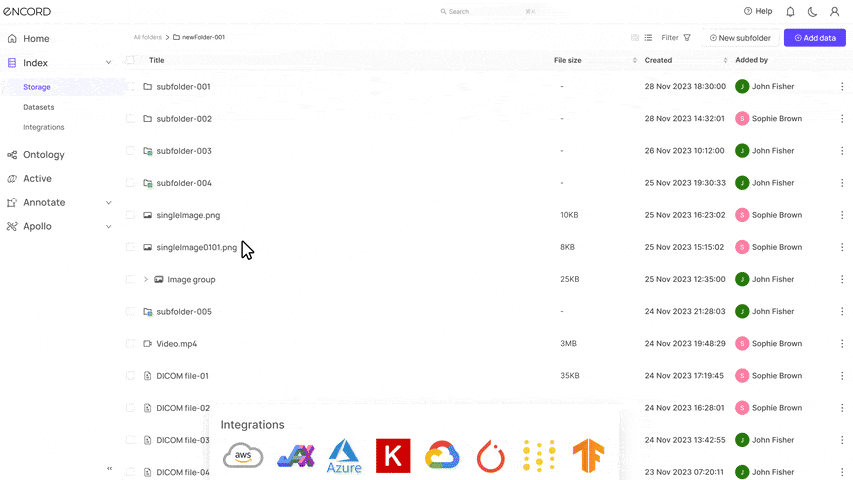
Key Features of Encord
- Video Organization: Organize and manage large volumes of video data into an intuitive folder structure. Filter, sort, and search by all your metadata, metrics, and embeddings.
- Metadata Management: Manage all your video metadata in one place and structure it with custom metadata schemas.
- Native Video Re-encoding: Automate your re-encoding to ensure the optimal video format and quality for labeling and model training.
- Register at Scale: You can register 100s of millions of videos into Index and search, sort, and filter them natively.
- Integration: Integrate popular cloud storage platforms, such as AWS, Google Cloud, Azure, and Open Telekom Cloud OSS, to register your data.
- Real-time Analytics: Visualize your videos natively and analyze them with various analytics and dashboards. Use natural language search and a range of functionality based on pre-computed or your own embeddings to find similar videos, scenes, or frames.
- Data security: Encord complies with the GDPR, SOC 2, and HIPAA standards. It uses advanced encryption protocols to ensure data security and privacy, so you can trust that your sensitive video data is always protected.
Best For
- Teams of all sizes looking for a complete data-centric computer vision solution to curate video data.
Pricing
- Encord has a pay-per-user pricing model with Starter, Team, and Enterprise options.
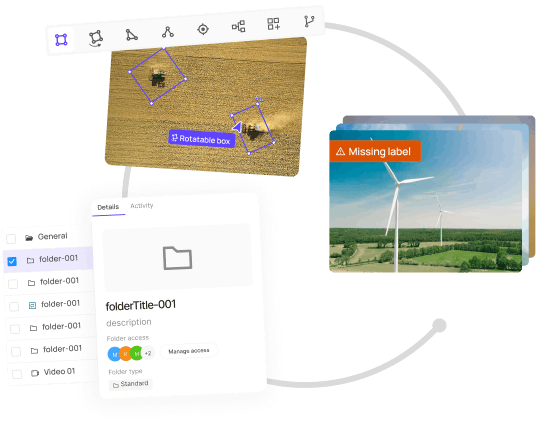
Lightly
Lightly is a video data curation platform that optimizes CV models through intelligent data selection, particularly in computer vision. It's designed to help ML teams understand their data better and make informed decisions on which samples to annotate and use in model training.
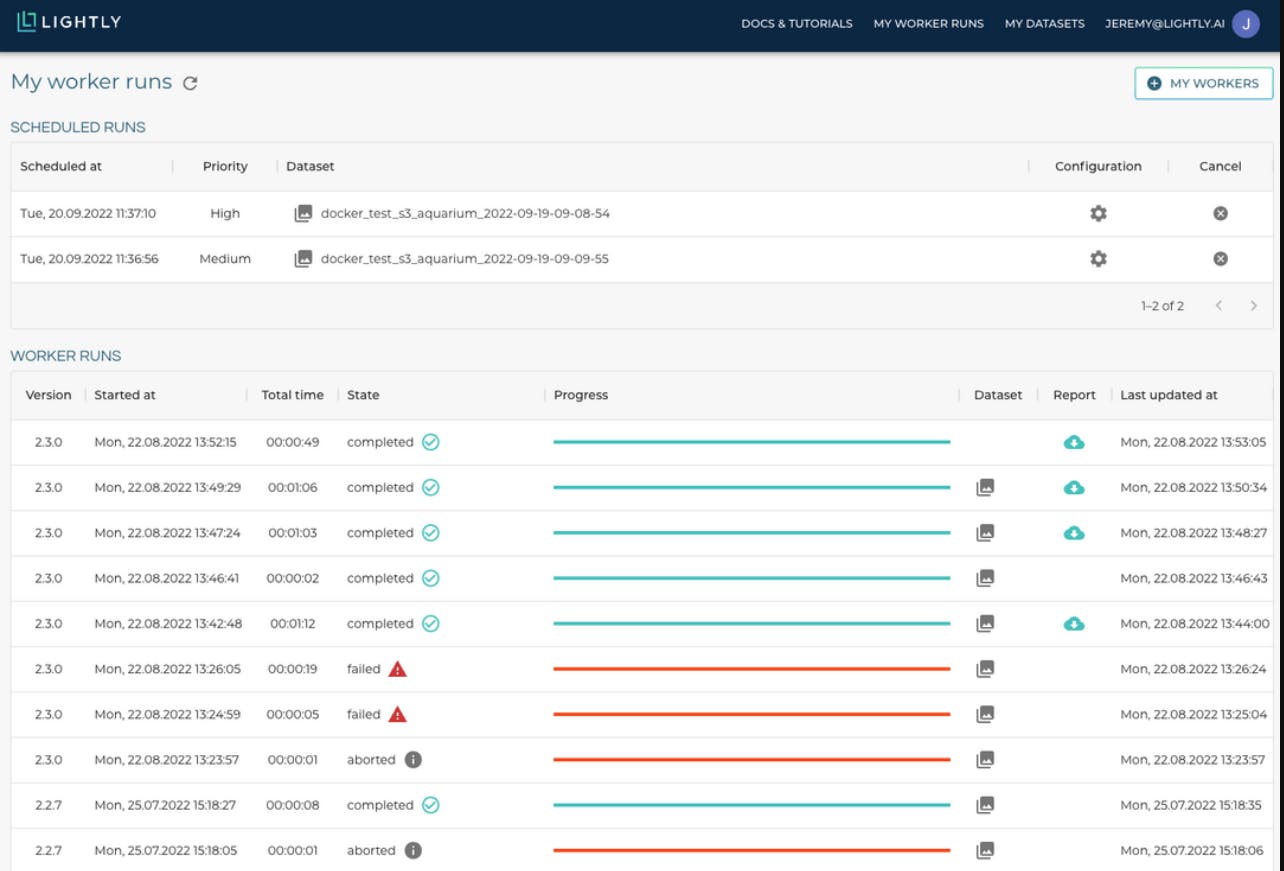
Key Features of Lightly
- Video Organization: Lightly excels in organizing video data, providing tools that facilitate the structured sorting and efficient retrieval of video content, which is crucial for handling large datasets.
- Metadata Management: The platform supports advanced metadata tagging capabilities, allowing users to attach detailed information to their video datasets, which enhances data discoverability and utility.
- Automated Video Processing Tasks: Lightly automates essential video processing tasks such as format conversions and quality adjustments, streamlining the preprocessing steps required for effective data curation.
- Scalable Data Processing: Lightly is equipped to handle large volumes of data efficiently, processing millions of images or thousands of videos in a compressed timeframe, making it ideal for extensive datasets.
- Easy Integration and Security: Ensures seamless integration with existing cloud infrastructures while maintaining strict data privacy; no data is transferred out of the user's secured environment, safeguarding sensitive information.
- Data Insights and Visualization: Provides insights into data distribution, bias, and edge cases, along with visualization charts that help teams understand and navigate their data landscapes more effectively.
Additional Features
- Active Learning Algorithms: Implements cutting-edge active learning algorithms to dynamically identify and prioritize data samples that will most significantly impact model accuracy.
- Custom Embeddings: Lightly lets you customize image embeddings to suit unique image types and view them.
Best For
- Teams looking for an easy-to-use model validation solution with basic functionalities.
Pricing
- Lightly offers a community, team, and custom version.
Labellerr
Labellerr is a video annotation platform designed to streamline the data labeling process for AI projects. It stands out for its user-friendly interface and advanced features that cater to the needs of data scientists and AI developers.

Labellerr (Source)
Key Features of Labellerr
- Video Organization: Labellerr enables effective organization and management of video data, allowing for streamlined cataloguing and access, which is crucial for large datasets.
- Metadata Management: The platform enhances video files with comprehensive metadata, improving their discoverability and utility for detailed analysis and curation.
- Automated Video Processing Tasks: Labellerr automates essential video processing tasks, including transcoding and quality adjustments, thus facilitating faster preparation and utilization of video data for machine learning projects.
Additional Features
- User-friendly Annotation Interface: Labellerr's interface simplifies the annotation of complex video sequences, improving the efficiency of locating and tagging objects across frames.
- Advanced Video Handling: The platform supports handling extensive video lengths without compromising on performance, including advanced pre-processing to maintain frame synchronization.
- Automated Labeling Features: Incorporating model-assisted and active learning-based labeling, Labellerr speeds up the annotation process, adapting to user feedback and learning from data inputs to enhance accuracy.
- Data Privacy and Security Compliance: Compliance with standards like HIPAA and GDPR underscores Labellerr's commitment to data security and privacy, making it a trustworthy platform for handling sensitive data.
Best For
- Teams looking for an easy-to-use model validation solution with basic functionalities.
Pricing
- Lightly offers a community, team, and custom version.
SuperAnnotate
SuperAnnotate is an AI data platform designed for LLM, CV, and NLP model development. It provides tools and services for high-quality training data with model-assisted labeling that can reduce error rates and time spent creating annotations.

SuperAnnotate (Source)
Key Features of SuperAnnotate
- Video Organization: SuperAnnotate supports frame-by-frame annotation during video playback, allowing precise labelling and organization of video data for model training.
- Metadata Management: The platform facilitates detailed metadata tagging, enhancing the manageability and searchability of video datasets.
- Automated Video Processing Tasks: Features like Autotrack and Interpolation automate significant parts of the video annotation process, boosting efficiency and reducing manual input.
Additional Features
- Support for All Video File Types: Accommodates various video types and file formats, ensuring flexibility across various industry applications.
- Advanced Video Annotation Tools: Includes tools for object tracking, action detection, pose estimation, and more, catering to complex video analysis needs.
- Collaboration and Quality Control: Integrates a collaboration system for stakeholder involvement, which enhances the quality review process and ensures high data accuracy standards.
- Versatility Across Industries: The platform's adaptability makes it suitable for agriculture, healthcare, insurance, and more, reflecting its broad utility.
Best For
- Enterprises focused on annotating and managing huge amounts of raw data rather than deploying their solutions to production. requiring high quality training data
Pricing
- Offers Free, Pro, and Enterprise plans.
Dataloop
Dataloop is a data platform with a suite of data annotation, management, and curation tools, making it an ideal choice for teams working on computer vision projects.

Dataloop (Source)
Key Features of Dataloop
- Video Organization: Dataloop excels in video data management by allowing seamless video data integration and synchronization from various cloud storage solutions, supporting efficient data exploration and manipulation.
- Metadata Management: The platform offers advanced metadata handling capabilities, ensuring that each item within the dataset is accompanied by rich, searchable metadata that enhances data visibility and retrieval.
- Automated Video Processing Tasks: Dataloop automates essential aspects of video processing, including labeling and annotations, which streamlines the management of large video datasets.
Additional Features
- Cloud Storage Integrations: Dataloop integrates smoothly with major cloud storage providers like AWS, GCP, and Azure, facilitating efficient data management across different environments.
- Analytics Dashboards: The platform includes real-time analytics dashboards that offer insights into annotation progress, workforce productivity, and overall labeling outcomes, helping teams monitor and optimize their workflows.
Best For
- Individuals, teams, and enterprises building dynamic workflows and wanting to develop and deliver solutions quickly.
Pricing
- For pricing information, contact sales or fill out the request form for more details.
Top 5 Data Curation Tools for Videos: Key Takeaways
Video data curation tools have become indispensable in the era of big video data. Organizations can select the right tool to optimize their video curation workflows, unlock valuable insights, and drive better business outcomes by understanding and prioritizing the abovementioned key features.
The right solution will empower teams to efficiently manage, analyze, and leverage their video assets, turning data challenges into competitive advantages.
Here are key takeaways:
- When selecting a video data curation tool, it's essential to consider key features such as video organization, metadata management, automated processing, scalability, integration capabilities, and real-time analytics. These features directly impact the tool's efficiency and effectiveness in managing video data.
The top 5 video data curation tools are:
- Encord: An end-to-end data-centric platform with AI-assisted annotation features, intuitive dashboards, and tools for high-quality data preparation.
- Lightly: A platform that optimizes CV models through intelligent data selection, providing insights into data distribution, bias, and edge cases.
- Labellerr: A user-friendly video annotation platform with advanced features for data scientists and AI developers.
- SuperAnnotate: An AI data platform designed for LLM, CV, and NLP model development, offering model-assisted labeling and support for various video file types.
- Dataloop: A data platform with a suite of data annotation, management, and curation tools, ideal for teams working on computer vision projects.
Each tool has unique strengths and is suitable for different types of users and projects. For example, Encord is best for teams seeking a complete data-centric computer vision solution. Lightly is ideal for teams looking for an easy-to-use model validation solution with basic functionalities.
Explore the platform
Data infrastructure for multimodal AI
Explore product
Frequently asked questions
Encord provides best-in-class data curation capabilities that include visualization, data cleaning, data management, and intelligent filtering. These features enable users to create relevant and contextualized collections of data, whether they are working with videos, images, or audio files, streamlining the entire data preparation process.
Encord provides robust tools for data curation and management, allowing users to ingest data at scale, filter and sort using custom metadata, and manage user access. This streamlines the process of preparing data for annotation and ensures that the most relevant files are prioritized for machine learning tasks.
Encord provides a robust data curation interface that allows users to preview images, filter based on custom metadata, and derive metrics such as brightness from the images. This functionality helps users efficiently curate and select the best training data by removing blurry or low-quality images.
Encord provides robust data curation tools that enable users to manage and curate large datasets efficiently. Our platform is designed to handle the complexities of data organization, ensuring that users can maintain data quality while scaling their annotation efforts.
Encord offers robust tools for data curation that can scale with your organization as data volumes grow. This includes features for organizing, managing, and validating large datasets, ensuring that teams can maintain high data quality throughout the curation process.
Encord enables efficient data curation by allowing users to filter and select relevant frames from large datasets, such as millions of frames, using custom metadata. This process helps users quickly narrow down their selections for annotation projects.
Encord provides a video-first platform designed to efficiently handle video data at scale. It offers tools for automated labeling, data curation, and high-impact training data selection, making it easier to manage complex video annotation tasks.
Yes, Encord supports the upload of custom metadata, allowing users to filter and sort their datasets based on specific fields related to their data capture. This flexibility enhances the data management process and provides deeper insights.
Encord's curation front end is designed to integrate with customer databases, enabling users to sort, filter, and identify data of interest efficiently. This functionality allows teams to focus on the most relevant datasets for annotation.
Encord supports various metadata filtering options, including numerical fields, dates, and boolean tags. This allows users to sort and filter large datasets efficiently, enabling focused annotation efforts.