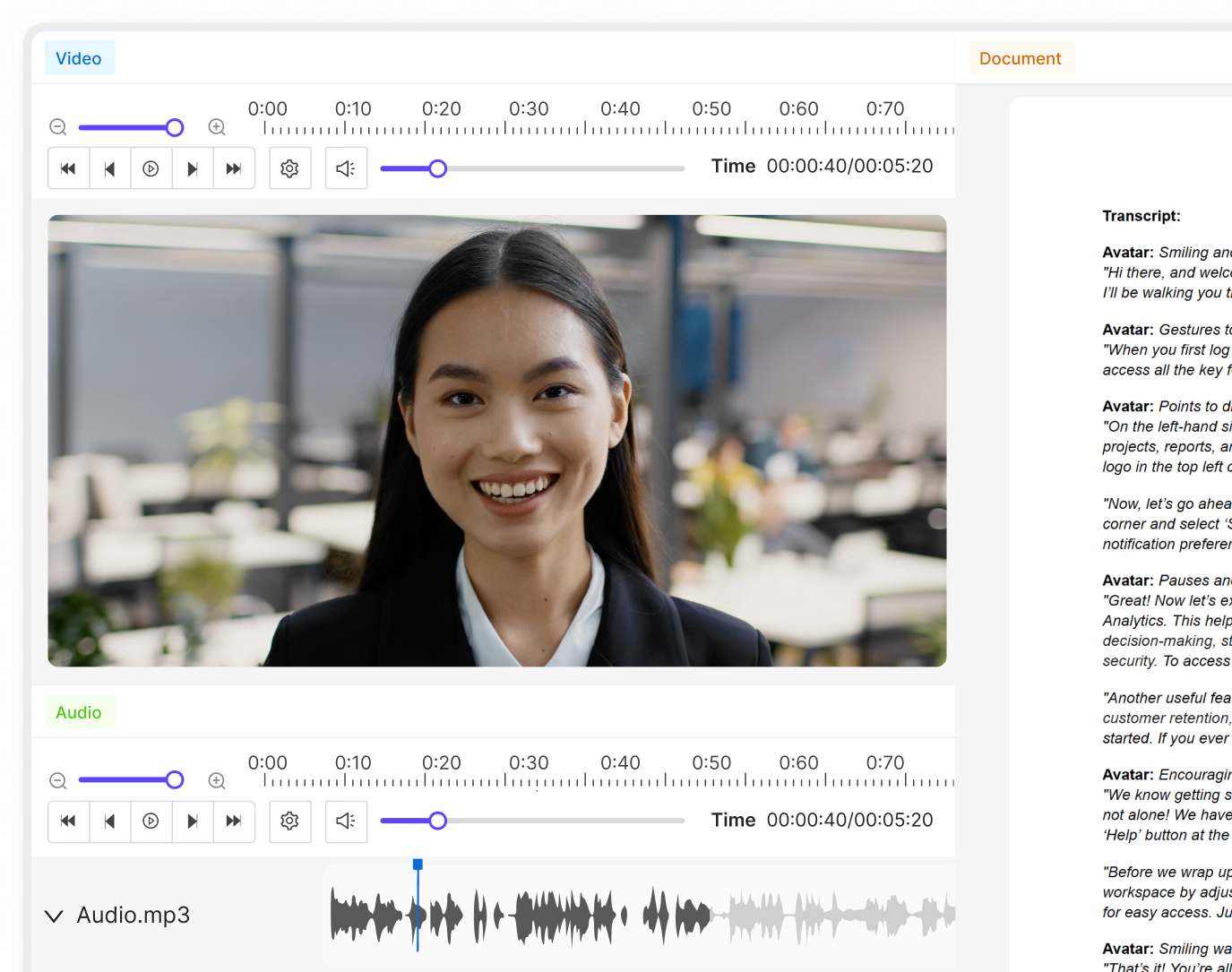Contents
Importance of Video Data Curation in Computer Vision
Advantages of Video Data Curation
Components of Video Curation
Video Data Curation Process
Factors to Consider for Effective Video Curation
Key Takeaways: Video Data Curation
Encord Blog
Video Data Curation Guide for Computer Vision Teams
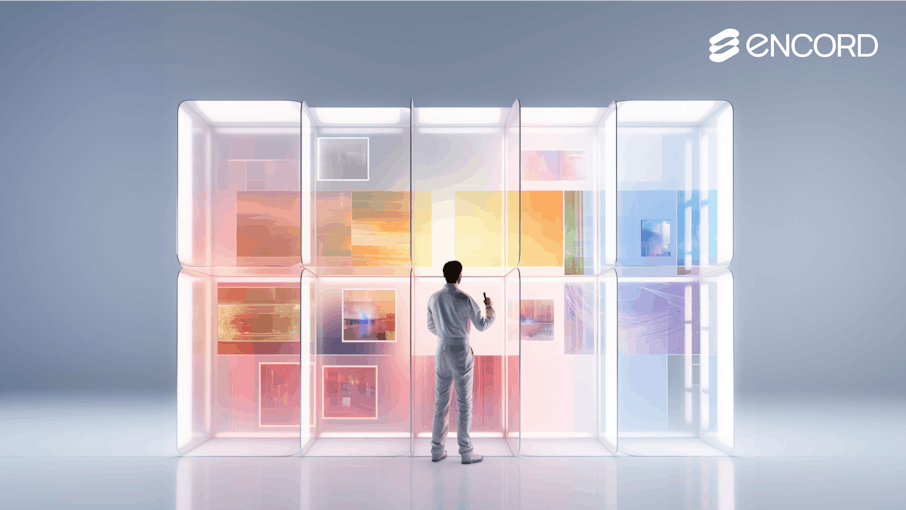
Video data curation in computer vision shares similarities with the meticulous editing process of a film director, where each frame is carefully chosen to create a compelling narrative. Much like a director crafts a story, video data curation involves collecting, organizing, and preparing raw video data to optimize the training and performance of machine learning models.
For example, well-curated dashcam footage is essential for training self-driving car models to accurately detect pedestrians, vehicles, road signs, and other objects. Conversely, models trained on poorly curated data can exhibit biases and blind spots that compromise their real-world performance.
This process goes beyond ensuring data quality; it directly impacts the accuracy and efficiency of models designed for facial recognition, object detection, and automated video tagging.
This article is a comprehensive guide to curating video data—selecting representative frames, accurately annotating objects, and ensuring balanced datasets—to set the stage for building quality training data for high-performance computer vision models.
Importance of Video Data Curation in Computer Vision
The significance of video data curation in computer vision (CV) cannot be overstated. With the exponential growth in video data fueled by advancements in digital technology and the proliferation of video content platforms, effectively managing this data becomes crucial.
Data curation helps improve model performance by ensuring that the data used for training ML algorithms is high-quality, well-annotated, and representative of diverse scenarios and environments.
Curation involves various techniques, such as selecting the most relevant and informative video frames, annotating these frames with accurate labels, and organizing the data to facilitate efficient processing and analysis.
It helps reduce noise in the data, such as irrelevant frames or poorly labeled information, leading to better model accuracy and robustness.
Furthermore, data curation optimizes data for specific computational models and applications. For instance, embeddings—numerical representations of videos that capture their semantic content—can be generated and used with clustering or nearest neighbor search to group similar videos by content.
This approach not only aids in efficient data retrieval and handling but also improves the training process by grouping similar instances, thereby improving the learning phase of models.
Systematic data curation solves data diversity, volume, and annotation issues, which makes it essential to CV projects.
Advantages of Video Data Curation
Video data curation is essential in CV, offering numerous advantages that improve the development and deployment of robust models. Here are some of the key benefits:
- Improved Model Performance: Carefully curated data, free from errors and inconsistencies, leads to more accurate and reliable models.
- Reduced Training Time: By selecting only relevant and high-quality data, the training process becomes more efficient, saving valuable time and resources.
- Enhanced Generalization: Curation ensures that the data represents a wide range of scenarios, environments, and edge cases, improving the model's ability to generalize to new, unseen data.
- Increased Reproducibility: Well-documented curation processes make it easier to reproduce and validate results, promoting transparency and trust in the research.
- Cost Savings: By identifying and eliminating low-quality or irrelevant data early in the process, curation helps to avoid costly mistakes and rework later on.
Components of Video Curation
Video data curation encompasses various techniques to enhance the quality, organization, and accessibility of video data. Here are some of the key components:

Different techniques for video curation (Source)
Analyzing Motion:
- Scene Cut Detection: Identifying transitions between scenes or shots in a video is crucial for summarization and indexing tasks. Methods like frame differencing (which calculates the pixel-by-pixel differences between consecutive frames), histogram analysis (assessing changes in visual content through color comparison), or ML models (analyzing patterns) can achieve this.
- Optical Flow: This technique analyzes the apparent motion of objects, surfaces, or edges between consecutive frames. It helps identify and track moving objects, distinguish between static and dynamic scenes, and segment content for further analysis or editing.

RAFT Model, optical flow using deep learning (Source)
Detecting scene cuts remains challenging due to motion blur, compression artifacts, and intricate editing techniques that seamlessly blend scenes.
However, advances in algorithmic strategies and computational capabilities are gradually mitigating these issues, improving the reliability of scene-cut detection.
Enriching Content
- Synthetic Captioning: Generating textual descriptions of video content is essential for accessibility and content retrieval. Modern models like CoCa and VideoBLIP can automatically generate captions summarizing a video's visual content.
- Text Overlay Detection (OCR): Optical Character Recognition (OCR) technology is used to identify and extract text that appears over videos, such as subtitles, credits, or annotations. This information can be used for indexing, searching, and content management.
Assessing Relevance
- CLIP-based Scoring: The CLIP model, developed by OpenAI, can assess the relevance of video content to textual descriptions. This technique is valuable for content retrieval and recommendation systems, ensuring videos align with user queries or textual prompts. It can also greatly improve user experience on platforms relying heavily on content discovery.
While powerful, CLIP-based scoring faces challenges, such as the need for substantial computational resources due to the complexity of the model, especially when processing large volumes of video data. There’s also an ongoing need to refine these models to effectively handle diverse and nuanced video content.
CLIP can also explore more complex video tasks, like action classification and recognition, across different environments. This involves recognizing a broad range of video activities that are not part of the training data. This adaptability makes CLIP-based scoring a robust tool for video analytics across varied applications.
Video Data Curation Process
Video data curation for computer vision involves several critical steps, each contributing to effectively managing, annotating, and storing video data. This process ensures that the data is not only accessible but also primed for use in developing and training machine learning models.
Here's a detailed look at each step in the video data curation process.

Video Data Curation Process | Encord
Video Selection and Acquisition
The first step in video data curation is selecting and acquiring relevant content. This involves identifying and collecting video data from various sources that align with the specific objectives of a computer vision project.
For instance, Encord allows you to ingest data by integrating different Cloud platforms, using the SDK to upload data programmatically, or importing data from local storage through the UI. Here is how you can import video datasets from your local storage to Index, the data management component of Encord:

Encord Index walkthrough: uploading local data
Data Management
Effective data management is crucial for handling large volumes of video data and facilitating team collaboration. Encord's platform provides comprehensive tools to optimize these processes, including:
- Dataset Versioning: Seamlessly manage changes and iterations of video datasets.
- Advanced Filtering: Enhance searchability and retrievability of specific data points.
- Tagging: Categorize and organize video data for better structure and navigation.
These features ensure that large video datasets remain manageable, accessible, and conducive to data-driven decision-making and CV workflows.

Encord Inde walkthrough: Add files to the dataset
Data Annotation and Labeling
Data annotation involves labeling and categorizing content within video frames, and preparing the data for computer vision applications. Tools like Encord Annotate support various annotation types, such as:
- Bounding Boxes: Defining the location and extent of objects in a frame.
- Polygons: Outlining the precise shape of objects.
- Key Points: Marking specific points of interest, such as facial landmarks.
By adding this metadata to video frames, annotation makes the data interpretable for computer vision models, enhancing the accuracy of tasks like object detection and tracking. For example, annotated video data can enable an autonomous vehicle to accurately identify and locate pedestrians, vehicles, and road signs in real-time.
Here’s a walkthrough of how Index natively integrates with Annotate to create a Project to annotate the dataset:

Encord Index integrates natively with Encord Annotate.
This is especially valuable for tasks like image segmentation and object detection, where it can automatically infer complex shapes from simple user interactions.
Data Storage
Managing the large file sizes associated with high-quality video content requires robust, scalable storage solutions. Encord Index is the data lake designed to meet the extensive data preservation needs for videos.
Encord generally has large-capacity storage options that accommodate current volumes and scale to meet future demands, as well as efficient retrieval when needed.
Data Permissions and Access Control
Ensuring the security of sensitive video data is paramount, necessitating strict control over who can access it. Data management platforms often include tools for setting granular user roles and permissions and encrypting data to maintain privacy.
Encord provides robust user management capabilities that allow for detailed access control, helping to safeguard data against unauthorized breaches.

Encord Index walkthrough: Data permissions and access control
By following these key steps in video data curation, organizations can ensure that their video datasets are well-organized, securely stored, and optimally prepared for developing cutting-edge computer vision applications.
A well-designed curation workflow enables the creation of accurate, robust models that can drive significant value in various industries and use cases.
Factors to Consider for Effective Video Curation
Effective video curation is a multifaceted process that requires careful consideration of several key factors. These factors, including descriptive metadata, long-term accessible formats, copyright and permissions, data volume, video format, and software compatibility, collectively contribute to the success and sustainability of video curation efforts.
Curators can ensure that video content is well-managed, easily discoverable, and preserved for future use by addressing these factors holistically.
Descriptive Metadata
Descriptive metadata plays a crucial role in video curation by enhancing the searchability and discoverability of video content. It includes information that describes the video assets for identification and discovery, such as:
- Unique Identifiers: Alphanumeric codes that uniquely identify each video asset.
- Physical/Technical Attributes: Format, duration, resolution, codec, etc.
- Bibliographic Attributes: Title, creator, subject, keywords, description, etc.
Effective metadata management, including controlled vocabularies and metadata standards, ensures consistency and interoperability across systems, which makes the video content easily retrievable and usable.
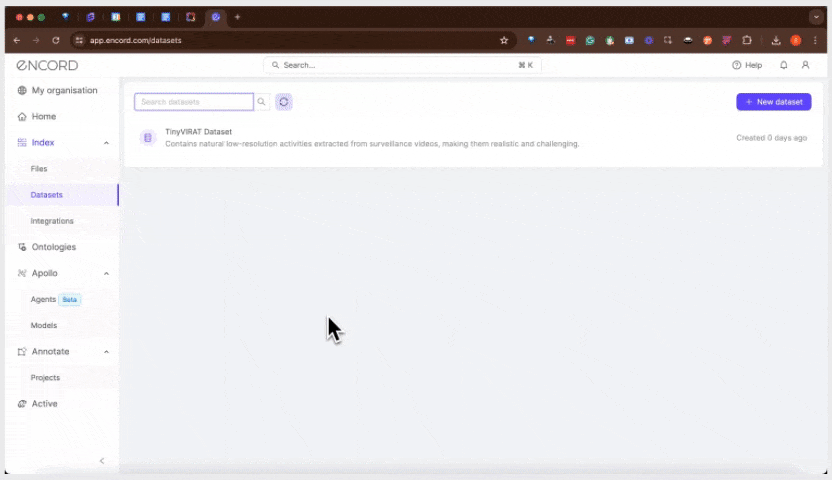
Encord Index walkthrough: Descriptive metadata.
Long-term Video Accessible Formats
It is vital to select the right video formats for long-term accessibility:
- Choose video formats known for stability and longevity (e.g., MOV, WebM, MPEG-4 with H.264 codec).
- Consider uncompressed or losslessly compressed formats for archival purposes.
- Avoid proprietary formats that may become obsolete.
Copyright and Permissions
Navigating copyright and permissions is a significant aspect of video curation. It involves understanding video content's legal framework, including copyright laws, fair use provisions, and licensing agreements.
Curators must ensure that video content is used and distributed within legal boundaries, often requiring permissions or licenses from copyright holders.
For example, a curator might need a commercial use license from the copyright owner before including a video clip in a monetized online course.
Data Volume
The sheer volume of video data presents storage, management, and retrieval challenges. Curators must implement strategies to handle large datasets efficiently, such as using data curation tools for categorization, tagging, and indexing.
Cloud storage solutions can also provide scalable and cost-effective options for managing growing video collections. Effective data volume management ensures that video content remains organized and accessible.
Video Format
The choice of video format affects video content's quality, compatibility, and preservation. Curators must consider factors like compression, bit rates, and codecs when selecting formats. Using formats that balance quality with file size and compatibility is crucial for effective video curation.
Compatibility with the Existing Software Ecosystem
Ensuring compatibility with the existing software ecosystem is essential for seamless video curation workflows. This includes compatibility with video editing tools, digital asset management (DAM) systems, and archival software.
Curators must select video formats and curation tools that integrate well with the organization's existing software infrastructure to facilitate efficient curation processes. They can develop robust video curation strategies that optimize the value and longevity of their video assets when they carefully evaluate and address these key factors.
Effective video curation not only ensures the preservation and accessibility of video content but also unlocks its potential for reuse and repurposing in various contexts, from research and education to creative production and cultural heritage.
Key Takeaways: Video Data Curation
Video data curation is indispensable in computer vision, ensuring that video data is well-prepared for training accurate and efficient models. Key takeaways include:
1. Significance: Curation enhances model performance by improving data quality, reducing noise, and optimizing data for specific tasks.
2. Process: Curation involves video selection, data management, annotation, labeling, storage, and access control.
3. Techniques: Various techniques, such as scene cut detection, optical flow, synthetic captioning, text overlay detection with OCR, and CLIP-based scoring for assessing relevance, play crucial roles in enriching and organizing video data.
4. Considerations: Factors like descriptive metadata, long-term accessible formats, copyright, data volume, video format, and software compatibility are essential for successful curation.
Understanding and applying these principles can unlock the full potential of video data for computer vision applications. Effective curation streamlines the development of robust models and ensures the long-term preservation and accessibility of valuable video assets.
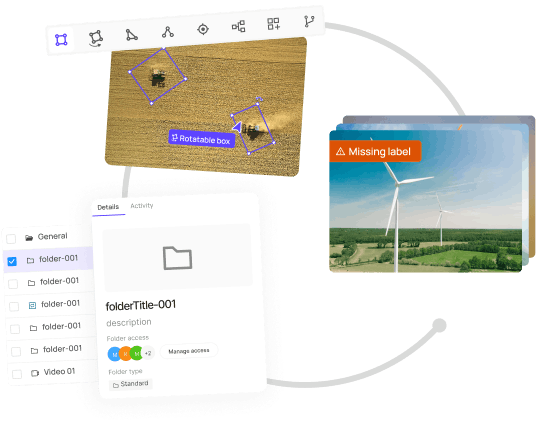
Explore our products
- Video curation is finding, organizing, and sharing videos around a specific topic or theme. It involves selecting high-quality, relevant videos, categorizing them, and often adding commentary or context to enhance their value. This practice can drive engagement, improve brand awareness, and increase time spent on a website.
- Data curation organises and manages data throughout its lifecycle to ensure it is accurate, relevant, and accessible. It involves data cleaning, transformation, indexing, and preservation tasks. The goal is to maintain the data's value over time, making it findable, accessible, interoperable, and reusable.
- A data curation pipeline typically requires the following: 1. Data Storage: Sufficient storage capacity to handle large volumes of data. 2. Processing Power: High computational power for data cleaning, transformation, and indexing tasks. 3. Memory: Adequate memory to manage and process data efficiently. 4. Software Tools: Tools for data cleaning, normalization, and transformation, such as Python libraries (e.g., pandas, NumPy) and machine learning frameworks. 5. Security Measures: Robust security protocols to protect data integrity and privacy.