Contents
What Is Healthcare AI?
The Importance of Video Annotation for the Success of Healthcare Model
Challenges Unique to Healthcare AI
Key Features to Look for in Video Annotation Tools for Healthcare
Top Video Annotation Tools for Healthcare: Overview
Top Video Annotation Tools for Healthcare
Why Encord Stands Out
Key Takeaways
Encord Blog
Best Video Annotation Tools for Healthcare 2026
5 min read
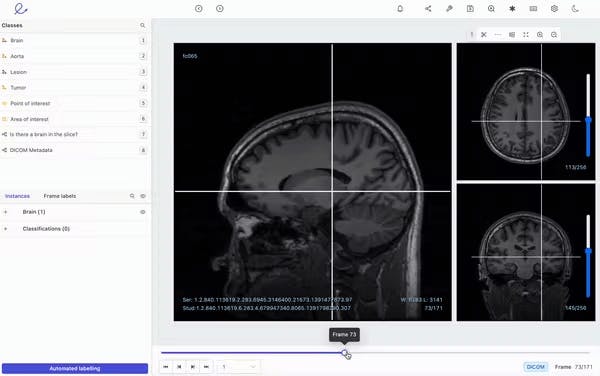
This guide to video annotation tools for healthcare breaks down how AI teams can create quality annotated video datasets for building accurate healthcare computer vision systems.
Every year, hospitals add tens of millions of gastrointestinal endoscopy videos to their archives. A single 15-minute procedure produces around 27,000 high-definition frames, creating a large amount of visual data. However, most of this valuable footage remains unused because converting it into reliable AI requires detailed, frame-by-frame data labeling.
However, manual labeling is slow and costly, and mistakes can put patient safety at risk. Annotating just 100,000 medical images can cost over $1.6 million and take the effort of 20 people working for a whole year.
Therefore, healthcare teams need video-annotation platforms like Encord that do more than draw boxes. These platforms must adhere to medical imaging standards, such as DICOM, and ensure the protection of patient health information.
This article will define healthcare AI and the unique demands of video annotation in clinical settings. We will review the best video annotation tools for healthcare, focusing on platforms that create high-quality annotated videos for clinical AI systems.
What Is Healthcare AI?
Artificial intelligence (AI) in healthcare refers to the use of machine learning models to assist medical decision-making, diagnose diseases, and plan treatments. These models process medical data and give medical professionals important insights. This helps improve health outcomes and deliver better patient care.
One of the biggest advances in healthcare AI stems from computer vision. This technology can detect objects in endoscopy videos. It can also identify organs in CT scans, which makes diagnosis faster and more accurate.

Fig 1. Computer Vision in Healthcare
The Importance of Video Annotation for the Success of Healthcare Model
Video annotation is the process of applying descriptive tags, labels, or masks to specific objects in each frame of a video. This process converts raw video into high-quality annotated datasets that serve as the ground truth for training and validating vision models. This approach helps in the following ways:
- Drives Model Accuracy: Precise annotations ensure computer vision models learn from reliable data. Poor labels lead to unreliable predictions that healthcare cannot afford, and AI models struggle to meet reliability and safety standards. For example, a mislabeled polyp in a colonoscopy video can cause the model to miss a real polyp in future cases.
- Enables Auditability and Bias Checks: Quality-annotated data provides the foundation for auditability. This helps regulators understand and trace how an AI model arrived at a particular decision. It also helps detect bias, ensuring that AI algorithms do not repeat the existing biases found in the original data.
Challenges Unique to Healthcare AI
Building AI for healthcare is complex. Unlike general computer vision tasks, medical vision models face strict regulatory, technical, and ethical constraints. Common challenges include:
- Protected Data: Medical data contains PHI, which is highly sensitive. It is subject to strict global regulations, such as HIPAA and GDPR. Any data annotation platform must handle this information carefully and follow these regulations.
- High-Stakes Accuracy: A single misprediction can affect treatment, patient safety, and outcomes. This requires high-precision annotations, often needing pixel-level accuracy. Techniques like panoptic or instance segmentation are used to achieve this.
- Limited Expert Time: Annotating medical videos requires domain experts, such as radiologists, pathologists, or ophthalmologists. Their time is limited, making large-scale annotation slow and expensive.
- Regulatory Scrutiny: Healthcare AI is subject to regulatory oversight, such as the FDA, when used in diagnostics. Medical AI systems must ensure traceability, bias control, and incorporate human override mechanisms. Annotation platforms must provide transparent workflows, quality control, and complete documentation.
These challenges slow AI development and increase risk. Purpose-built video annotation tools, like Encord, help address them by enabling secure labeling and supporting regulatory compliance.

Fig 2. Encord's DICOM Annotation Tool
Key Features to Look for in Video Annotation Tools for Healthcare
When selecting video annotation tools for healthcare, consider key features tailored to the unique needs of medical applications. This ensures high-quality training data and efficient workflows. The list below highlights some crucial features a video annotation tool should have.
- Support for Medical Image Formats: Look for a video annotation platform that supports standard medical imaging formats, like DICOM and NIfTI. It should also handle 3D and 4D volumetric data to enable annotation across spatial and temporal dimensions.
- Ability to Handle Large Video Files: Medical videos are often large and high-resolution. Tools should efficiently manage large file sizes and high frame counts without performance degradation to ensure a smooth annotation process.
- Collaboration Features: Effective annotation requires input from multi-disciplinary healthcare experts. Look for a tool that supports collaborative workflows, allowing teams to coordinate annotation tasks and reviews efficiently.
- Clinician-Centric User Interface: Look for a tool with a user-friendly interface for medical professionals. Features like intuitive timelines, measurement overlays, and voice annotations for quick feedback can enhance usability by simplifying complex annotation features.
- Automated and Active Learning Features: AI-assisted and pre-labeling can speed up the annotation process. The human-in-the-loop approach combines the speed of automation with the precision of human quality control, ensuring high-quality datasets for machine learning models.
- Secure Deployment Options: Medical data demands robust security. Choose tools that provide on-premises, virtual private cloud (VPC), or fully managed cloud solutions to protect sensitive information.
- Compliance with Healthcare Regulations: Annotation platforms must meet HIPAA and FDA standards to protect patient data and ensure legal compliance throughout the annotation process.
Evaluating tools against these features can help in selecting a video annotation platform that aligns with the specific needs of your healthcare AI projects.
Top Video Annotation Tools for Healthcare: Overview
| Feature | Encord | Supervisely | OHIF | Labellerr | CVAT | Kili Technology | RedBrick AI | 3D Slicer |
| Platform Type | Enterprise | Enterprise | Open Source | SaaS | Open Source | SaaS | SaaS | Open Source |
| Primary Focus | Medical AI datasets | Surgical video | Medical image viewing | Healthcare biotech | General annotation | Video annotation | Medical Imaging | 3D |
| DICOM Support | ✓ Native | ✓ Native | ✓ Native | ✓ Native | Custom Integration | Not specified | ✓ Native | ✓ Native |
| NifTI Support | ✓ Yes | ✗ No | ✗ No | ✓ Yes | Custom Integration | ✗ No | ✓ Yes | ✓ Yes |
| 3D Visualization | ✓ Multi-planar | ✓ Multi-planar | ✓ Cornerstone3D | ✓ 2D/3D | ✗ No | ✗ No | ✓ 2D/3D | ✓ Advanced 3D |
| AI-Assisted Labeling | ✓ SAM + Custom Models | ✓ SAM + SOTA Models | ✓ SAM Integration | ✓ 10x Faster | ✗ No | ✓ Model-in-Loop | ✓ Auto Annotator | ✓ NVIDIA Clara |
| Deployment Options | VPC, On-premises, Cloud | AWS, GCP, Azure | Web-based, Self-hosted | Cloud platform | Self-hosted | Azure, Google, AWS | SaaS platform | Desktop application |
Top Video Annotation Tools for Healthcare
The complexity of medical video data and the need for robust annotation workflows require teams to have platforms that combine automation, collaboration features, and compliance-ready infrastructure. Below is a list of video annotation tools commonly used in medical applications.
Encord
Encord is a collaborative AI data annotation platform that provides enterprise-grade solutions for complex, regulated AI projects, especially in the healthcare domain. The platform's objective is to accelerate the deployment of medical AI products by allowing the development of high-quality training datasets.
Encord Supported Medical Imaging Formats and Video Formats
Encord supports standard medical imaging formats, including DICOM and NIfTI. It offers 3D viewing options across sagittal, axial, and coronal planes, with window levels configurable via Hounsfield units, a standard in radiology. Encord also supports various video formats and resolutions. This ensures versatility across a range of medical video sources.

Fig 3. Medical Data 3D View in Encord
Encord Supported Annotation Types
Encord supports various annotation types for detailed medical labeling. These include polygons for irregular shapes, key points for specific anatomical landmarks, and bounding boxes for object detection. It also supports rotatable boxes for objects in different orientations, polylines for linear structures, and classifications for video segments.
A valuable feature for medical imaging is its support for Primitives (skeleton templates). These are essential for specialized annotations of template shapes, such as 3D cuboids and rotated bounding boxes, used to capture an object's three-dimensional structure from video.
Encord also offers panoptic segmentation, enabling pixel-level labeling of both countable objects and amorphous regions.

Fig 4. Encord Pixel-Perfect Labeling
Encord AI-Assisted Labeling Capabilities
Encord helps automate the annotation workflow through AI-assisted labeling. This includes automated object tracking and interpolation. These techniques intelligently fill in annotations between video frames, reducing the manual effort required across long sequences.
Encord also integrates Meta AI’s Segment Anything Model (SAM), allowing instant, pixel-perfect segmentation masks. Moreover, it uses a micro-model approach and Models-in-the-Loop. This allows users to seamlessly integrate their custom models for pre-labeling datasets.

Fig 5. Instantly Segment Anything in Encord
Encord Security and Compliance
Encord strictly follows compliance standards, such as HIPAA and GDPR. It uses military-grade encryption, and all your information is encrypted at rest with AES-256.
The annotation platform offers flexible deployment options, including VPC and on-premises solutions, to meet the needs of organizations with strict data protection requirements. Continuous security monitoring and multi-layered, role-based access controls are also in place.
Supervisely
Supervisely is a computer vision platform that focuses on surgical video annotation and DICOM file management. It supports multi-planar labeling across coronal, sagittal, and axial planes, providing a comprehensive view for annotators.
Supervisely's video labeling tools enable automatic object tracking, detection, and segmentation on videos by using state-of-the-art (SOTA) neural networks. It integrates advanced models, including Meta AI's SAM, MixFormer, RITM, ClickSeg, and EiSeg. These models allow annotators to provide real-time feedback for correcting model predictions, streamlining the process.
Supervisely’s privacy features, such as data encryption and data anonymization, align with healthcare regulations. It supports deployment on all major cloud providers (AWS, GCP, Azure) with flexible configurations. Its user-friendly interface makes it ideal for annotating surgical videos for AI-assisted surgery, surgical robotics, and clinical research.
OHIF
OHIF is an open-source platform for viewing and annotating medical images, including video data. It supports various medical imaging formats, including DICOM. It uses Cornerstone3D for its strong annotation features, enabling tasks such as surgical video analysis and diagnostic imaging.
OHIF features an advanced video viewport for imaging workflows, supporting HTML5 video streams. This enables precise frame-by-frame analysis and longitudinal video annotations.
Its web-based interface provides easy access and real-time collaboration among medical professionals, enhancing workflow efficiency. OHIF also introduced AI-powered Labelmap Assist for quickly extending an existing segmentation to the next or previous slice using the Segment Anything (SAM) model.

Fig 8. Automatic Labelmap Slice Interpolation
Labellerr
Labellerr is a video annotation platform known for precision, scalability, and AI integration. It provides tools and solutions for the healthcare and biotechnology sectors. It has a strong focus on reliable data annotation for medical AI applications while adhering to regulations like HIPAA and GDPR.
Labellerr offers DICOM annotation tools and supports both 2D and 3D medical image formats, including DICOM and NIfTI. It also works with 2D formats like X-rays and CT scans. The platform handles various types of video data, ensuring broad applicability across different medical video sources.

Fig 9. Labeller Bitmask Annotation
The platform speeds up the annotation process through its AI assistance and smart feedback loop, leading to 10 times faster labeling. Automated labeling is applied to tasks such as identifying tumors, fractures, and organ structures in medical scans, reducing manual effort and improving accuracy.
CVAT
CVAT is an open-source image and video annotation tool. Its open-source architecture allows customization. This allows users to adapt it for specific medical imaging files like DICOM or NIfTI, which are not natively supported but can be integrated.
CVAT supports a variety of annotation types, including bounding boxes, polygons, and skeletons, with interpolation for efficient labeling of video frames. As an open-source solution, CVAT provides users with a high degree of control over their data and environment. However, self-hosting CVAT in a highly secure, airtight server environment (e.g., without internet access) can present significant challenges.

Fig 10. CVAT Video Annotation
Kili Technology
Kili's video annotation tool supports all common video formats and annotation types. This includes bounding boxes, polygons, and semantic segmentation, suitable for medical videos. Its data management supports help teams manage long videos with over 100,000 frames and multiple objects per frame.
The platform’s AI-driven workflows use its Model-in-the-loop feature, which enables users to connect their models and generate pre-annotations. It also enhances segmentation tasks with foundation models such as SAM.

Fig 11. Kili's Video Annotation Tool
Kili Technology is SOC2 and HIPAA certified, ensuring privacy and protection against bias. It provides secure data storage on its platform or connects to popular cloud providers like Azure, Google, or AWS. The platform also supports Single Sign-On (SSO) for easy and secure access.
RedBrick AI
RedBrick AI is a SaaS application for medical image viewing and video annotation. It helps healthcare AI teams create quality outcomes datasets. The tool supports all radiology modalities, including X-ray, CT, MRI, and Ultrasound, as well as 2D and 3D formats. Additionally, it supports video formats and medical data formats like DICOM, NRRD, NIfTI, and MP4.
RedBrick AI includes an Auto Annotator, an automatic segmentation tool powered by Meta AI's SAM. It helps generate 2D and 3D segmentation masks for hundreds of structures on CT and MR images.

Fig 12. RedBrick AI Labeling
Its Mask Propagation Tool allows users to annotate a single slice and then propagate that mask across a defined range of slices, making volumetric annotation much faster. RedBrick AI follows HIPAA standards, supporting radiology AI teams in building training datasets for diagnostics.
3D Slicer
3D Slicer is an open-source platform for 3D medical image and video annotation, widely used in research. It supports DICOM, NIfTI, and medical videos, with modules for time-series annotation like surgical procedures.
The tool supports DICOM standard interoperability, including 2D, 3D, and 4D images, segmentation objects, and structured reports. It also provides volume rendering, surface rendering, and slice display, enabling medical data to be presented in various ways.
Additionally, 3D Slicer integrates AI-assisted annotation tools that can automatically segment anatomical structures using pre-trained or custom models. It supports NVIDIA Clara AI-based automatic segmentation, along with a MONAI plugin for 3D volumes segmentation annotation.

Fig 13. 3D Slicer AI-assisted Segmentation
Why Encord Stands Out
While all the listed tools above offer valuable capabilities for healthcare AI, Encord is particularly noteworthy. Its tailored features directly address the strict demands of medical video.
- Unlike many general-purpose annotation platforms, Encord is optimized explicitly for medical imaging. It offers native DICOM and NIfTI support, which is essential for managing complex multidimensional data in medical imaging.
- Encord is an enterprise-grade platform built to manage petabytes of medical data and multiple users without performance degradation. Its project management features make managing complex annotation project pipelines easier. The platform’s powerful tools enable high-throughput video labeling at scale.
- Encord offers collaboration tools that allow annotators, reviewers, and domain experts to work while maintaining strict access controls. It is SOC 2 Type II, HIPAA, and GDPR compliant, and uses military-grade encryption. This commitment to security ensures confidence in developing AI solutions in regulated healthcare environments.
Key Takeaways
Video labeling tools are important for creating trustworthy healthcare AI systems. They help convert raw video data into quality annotated datasets that power machine learning algorithms for diagnostics, treatment planning, and clinical automation. These tools must handle complex medical imaging formats, support collaboration, and comply with healthcare regulations to ensure safe AI deployment.
Below are key points to remember when selecting and using video annotation tools for healthcare AI projects.
- Best Use Cases for Video Annotation Tools: The most effective video annotation tools in healthcare are used for surgical video analysis, segmentation in radiology, and training models for medical robotics. These use cases demand pixel-level accuracy, expert-driven labeling, and audit-ready documentation.
- Challenges in Healthcare Annotation: Healthcare video annotation presents challenges. These include managing large-scale datasets, ensuring PHI security, and meeting HIPAA and FDA compliance. Tools must also support 3D and 4D data and streamline annotation workflows.
- Encord for Healthcare AI: Encord supports various medical imaging formats. Its AI-assisted approach to labeling videos helps teams optimize speed and consistency in producing annotated datasets. Other tools, such as Supervisely, V7, Kili, Labellerr, and RedBrick AI, also offer strong healthcare-focused capabilities. The best choice depends on your data types, project scale, regulatory needs, and workflow priorities.
Explore the platform
Data infrastructure for multimodal AI
Explore product
Explore our products
A video annotation tool enables users to label and tag objects or events within video frames, creating annotated videos for training computer vision models.
Costs vary based on complexity and volume, with prices ranging from $0.015 per object to $10 per minute. Open-source tools like CVAT are free but may require more manual effort.
Video annotation tools are crucial for developing accurate AI models. They provide labeled data for tasks like object detection and activity recognition in computer vision projects.
DICOM standardizes medical imaging formats, ensuring interoperability and precise metadata handling. This is key for accurate annotations in healthcare AI applications.
Top video annotation tools include Encord, Supervisely, V7, Labellerr, and RedBrick AI. These tools are known for their support of medical imaging formats, compliance with healthcare regulations, and advanced annotation features.
Using a common annotation tool across multiple healthcare centers enhances the consistency and quality of labeled data. It simplifies collaboration, reduces discrepancies in annotation practices, and fosters a standardized approach, making it easier to validate AI tools and ensure that they are effective across different environments.
One of the unique features of Encord is its ability to render video natively, allowing for seamless annotation of surgical videos. This feature helps surgeons and medical professionals quickly locate and annotate interesting moments within long surgical procedures, improving the efficiency of their data management processes.
Encord offers features to annotate video data effectively, including the ability to split long videos into smaller segments. This approach allows for more manageable annotation tasks and helps in focusing on specific parts of the procedure, making the process less time-consuming.
Encord's platform supports the annotation of various types of video data, particularly in the surgical domain. Users can annotate endoscopic procedures, including colonoscopies and upper endoscopies, allowing them to extract meaningful features for AI research and development.
Encord offers specialized tools for video annotation, allowing users to efficiently manage and edit video data. While some users may prefer to use external tools like Adobe for editing, Encord's platform streamlines the annotation process to enhance productivity and accuracy.
Encord supports advanced annotation features, including the ability to track instrument movements across video frames. This is particularly useful for correlating instrument usage with skill levels and training stages, enhancing the analysis of surgical procedures.
Yes, Encord's platform can facilitate the integration of video annotation with Excel. Users can annotate video content while simultaneously maintaining logs in Excel, allowing for efficient tracking of activities and statuses of subjects, such as cows, over time.
Encord provides specialized tools for annotating complex medical images, including CT scans. The platform evolves with advanced features to streamline the annotation process, allowing for efficient handling of intricate structures within scans.
Encord provides a streamlined annotation front end that enhances speed and efficiency in the quality control process. Users can quickly review and label videos, ensuring a more rapid turnaround time for human-in-the-loop components.
Encord supports annotation for a variety of data types, including images and videos. This versatility enables teams to tackle complex classification tasks and damage detection within their datasets effectively.


