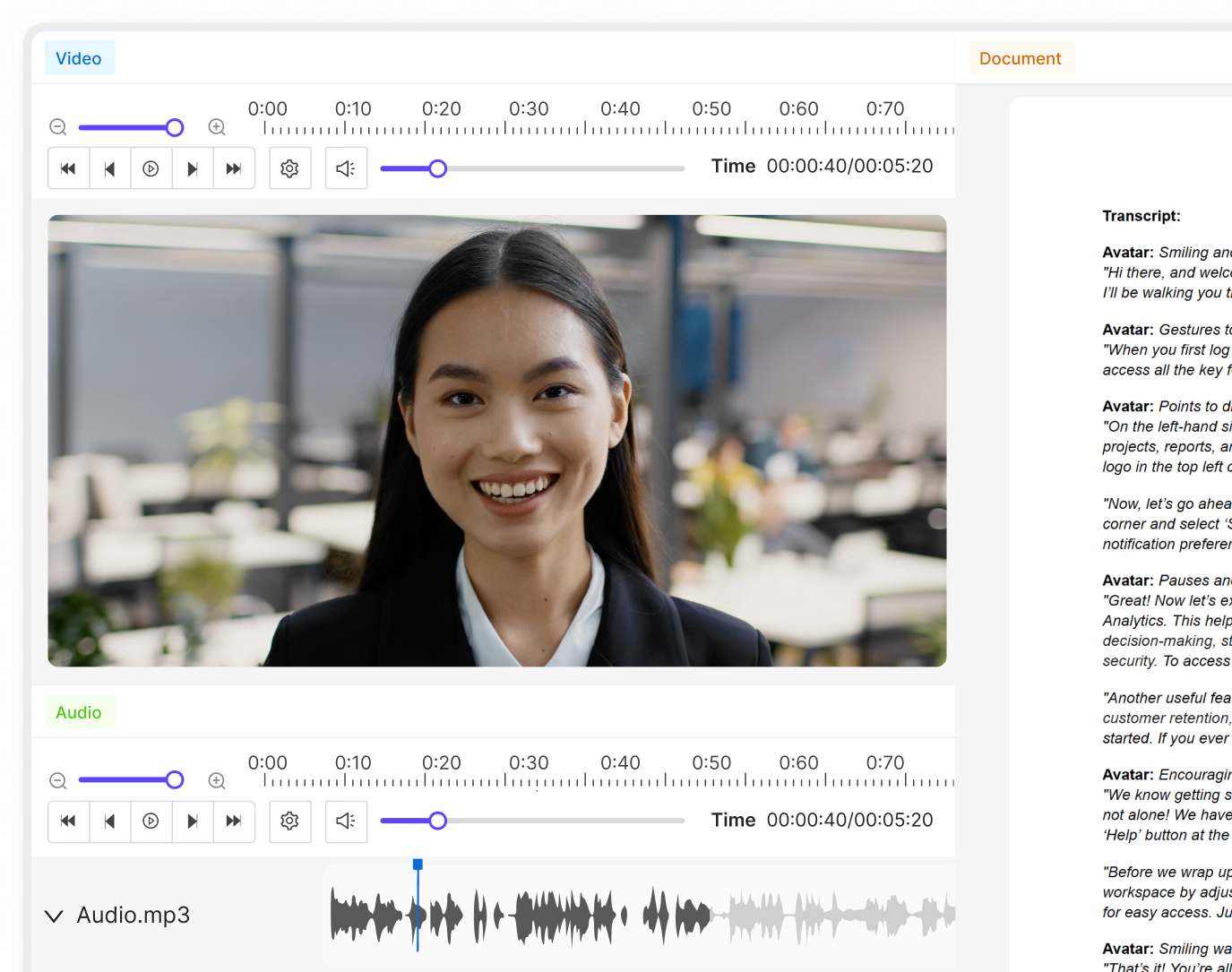Contents
Document Annotation Tool: Our Expert Picks For PDF Annotation
What to Look for in a PDF Annotation Tool?
Top Document Annotation Tools: Key Takeaways
Encord Blog
Document Annotation Tool: Top 8 PDF Annotators for AI Training
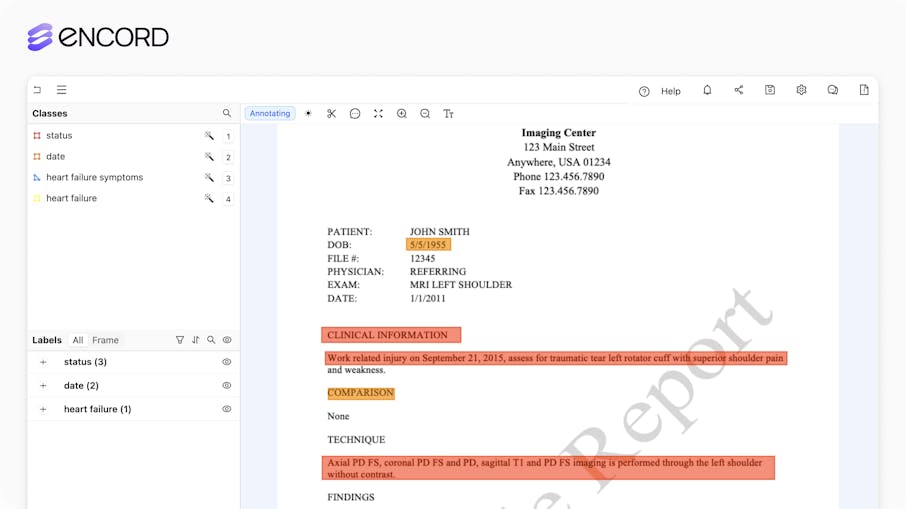
A document annotation tool is crucial for efficient data management and annotation workflows. According to Worldmetrics.org, 70% of companies globally report productivity gains due to better data management solutions.
Labeling PDF documents commonly requires data annotation platforms that can handle multiple data types, such as text and images. Such platforms improve document management by streamlining review cycles, improving content quality, and ensuring secure data sharing.
However, the sheer number of tools in the market makes finding the appropriate annotator for your use case challenging.
In this post, we will provide an overview of the top 8 PDF annotation tools that will help you annotate PDF files efficiently.
Document Annotation Tool: Our Expert Picks For PDF Annotation
PDF annotation solutions can vary in feature set and usability. The following sections list the top 8 tools to annotate PDFs to help you simplify your search.
Encord
Encord is an AI data development platform for managing, curating and annotating large-scale text and document datasets, as well as evaluating LLM performance. AI teams can use Encord to label document and text files containing text and complex images and assess annotation quality using several metrics. The platform has robust cross-collaboration functionality across:
- Encord Index: Unify petabytes of unstructured data from multiple fragmented data sources to one platform for streamlined data management and curation. Index enables unparalleled visibility into very large document datasets using embeddings based natural language search and metadata filters, to enable teams to explore and curate the right data to be labeled and used for AI model training and fine-tuning.
- Encord Annotate: Leverage SOTA AI-assisted labeling workflows and flexibly setup complex ontologies to efficiently and accurately label largescale document and text datasets for training, fine-tuning and aligning AI models at scale.
- Encord Active: Evaluate and validate Al models to surface, curate, and prioritize the most valuable data for training and fine-tuning to supercharge Al model performance. Leverage automatic reporting on metrics like mAP, mAR, and F1 Score. Combine model predictions, vector embeddings, visual quality metrics and more to automatically reveal errors in labels and data.

Key Features
- Support for petabyte-scale datasets: Encord enables teams to manage and curate millions of data files across any data modality including image, video, audio, text, document and DICOM with ease in seconds.
- Seamless data integration: You can connect Encord with your native cloud data storage platforms and programmatically control workflows using the Encord Python SDK and easy export into JSON and COCO formats.
- Functionality: The platform consists of multiple features to filter and slice datasets in a consolidated visual explorer as well as natural language search, and metadata filtering. You can also build nested relationship structures in your data schema to improve the quality of annotations.
- Ease-of-Use: Encord offers an easy-to-use user interface with self-explanatory menu options and powerful search functionality for quick data discovery. Users can query large scale datasets in everyday language to search for images and use relevant filters for efficient data retrieval.
- Data Security: The platform is compliant with major regulatory frameworks, such as the General Data Protection Regulation (GDPR), System and Organization Controls 2 (SOC 2 Type 1), AICPA SOC, and Health Insurance Portability and Accountability Act (HIPAA) standards. It also uses advanced encryption protocols to ensure adherence to data privacy standards.
G2 Review
Encord has a rating of 4.8/5 based on 60 reviews. Users like the platform’s ontology feature, which helps them define categories for extensive datasets. In addition, its collaborative features and granular annotation tools help users improve annotation accuracy.
SageMaker Ground Truth
Amazon SageMaker Ground Truth (GT) is a human-in-the-loop data labeling tool for annotating PDFs, images, and videos. It also lets you create high-quality training data and evaluate foundation models to improve your ML workflows.

Key Features
- Custom Labeling Workflows: The platform allows you to create custom labeling workflows to help workers label data through an intuitive user interface. Users can build the templates with HTML, CSS, and JavaScript.
- Data Labeling: SageMaker GT lets you label text snippets for classification and perform named entity recognition (NER). NER locates named entities and assigns labels such as “person,” “place,” or “brand” for natural language processing (NLP) tasks.
- Foundation Model Customization: The tool helps you fine-tune foundation models by letting you prepare demonstration datasets. For example, you can create questions and answers based on PDF documents. You can then train the foundation model using these pre-defined questions and answers for intelligent document processing (IDP).
G2 Review
Amazon SageMaker GT has a rating of 4.1/5 based on 19 reviews. Users praise its ability to deploy models quickly and like its intuitive labeling interfaces.
However, they complain that the tool does not allow them to track objects pending in the project without access to the AWS console. Also, SageMaker does not allow users to turn off its endpoint, which increases resource consumption.
Adobe Sensei
Adobe Sensei is a content-generation framework that offers AI-powered collaboration tools for streamlining cross-team content workflows, helping marketers connect with their customers more efficiently.
It helps generate more effective campaigns, increase returns on marketing investments, and get valuable insights into customer behavior.

Key Features
- AI-Driven Insights: The tool offers a robust conversational AI assistant that lets you access relevant product information, fix issues, and learn new concepts. It also helps with data extraction and exploration, allowing you to understand how customers behave across different devices.
- Customized-Annotation Workflows: Adobe Sensei streamlines PDF management with AI by automating document parsing and form filling. For instance, the tool helps you automatically detect a document’s boundaries while scanning, convert photos to PDFs, improve the text quality of documents on mobile, and detect form fields using document classification algorithms.
- Workflow Automation: The platform’s AI assistant lets you organize content through intelligent document segmentation. You can also determine if your brand design meets the desired standards by creating automated checks. In addition, you can use AI-powered PDF tools to ask natural language questions to understand the data in documents.
G2 Review
Review not available.
Doccano
Doccano is an open-source document annotation software that lets you label text for multiple NLP tasks, such as semantic search and sentiment analysis.

Key Features
- Open-source and Highly Customizable: Doccano is a Python-based text annotation library, making it versatile and easy to customize. It is very straightforward to install and configure, offering multi-language and mobile support.
- Named-entity Recognition (NER): It lets you perform NER for building knowledge graphs and text summarization.
- Text Classification: You can also use the tool to create labeled data to train machine learning models for document and text classification.
- Sequence-to-Sequence Labeling: The tool allows you to perform sequence-to-sequence labeling. The method identifies and annotates objects in a sequence, such as words and paragraphs. It helps with NLP tasks such as text clustering and text grouping.
G2 Review
Review not available.
Label Studio
Label Studio is an end-to-end annotation platform that lets you label all data types, including text, images, videos, audio, and time series. It also offers features to fine-tune large-language models (LLMs) using reinforcement learning with human feedback (RLHF).

Key Features
- Optical Character Recognition (OCR): Label Studio helps you with OCR-related workflows by letting you annotate regions in the image with multiple shapes. You can use rectangles and polygons to highlight specific areas within a document, and the text area control tag to include transcripts for the highlighted region.
- Text Classification: The tool lets you quickly perform sentiment analysis and text classification tasks. It offers intuitive templates to mark a text snippet as positive, negative, or neutral. It also allows you to add multi-classification tasks for annotators by separating text with different style options. For instance, you can add more options such as “cheerful,” “sad,” and “excited” tags for particular texts in documents.
- Sequence Labeling: NER is one approach to sequence labeling, and Label Studio offers helpful templates to mark a word as a person, location, organization, or miscellaneous. You can also add context to NER spans by configuring conditional per-region labeling in the NER template. The platform also allows you to extract relations between different entities in a text by letting you add relational arrows.
- Model-Assisted Labeling: You can integrate Label Studio with machine learning (ML) pipelines to use automated annotation models to speed up the labeling process. The function will help you use deep learning for text recognition and summarization tasks.
G2 Review
Review not available.
PDFAnno
PDFAnno is a lightweight, web-based PDF Annotator tool for labeling documents and identifying relations between entities within text spans. It is compatible with all the major browsers including Chrome and Firefox.

Key Features
- Open-source: PDFAnno is an open-source annotation solution that lets you develop high-quality data for training NLP models.
- Text and Entity Annotation: The platform lets you label documents using a highlighter, rectangle tools, and relational arrows. You can quickly highlight the specific text regions and draw arrows to signify the relationship between the entities. You can add rectangles to include text labels and descriptions for more context.
G2 Review
Review not available
Dataturks
Dataturks is an open-source annotation tool that helps you perform image and text recognition tasks. The tool can run as a docker image, making it compatible with Mac, Linux, and Windows.

Key Features
- Text Annotation in PDFs: Dataturks helps you perform NER tasks on documents and add parts-of-speech tags in long text spans.
- Image Annotation Methods: You can also label images using bounding boxes to train image classification models. It also features tools such as free-form polygons and masks for image segmentation tasks.
G2 Review
Dataturks has a rating of 5/5 based on 2 reviews. Users like its ease of use and straightforward setup. They also praise its high speed and API integration capability to enhance labeling workflows. However, they feel the developers can add polygon tools to annotate videos.
Scale AI
Scale AI is an AI-based data management platform that helps you label and curate data for large-scale ML projects. It also offers robust generative AI features, including the ability to fine-tune foundation models and RLHF functionality for automated document annotation.

Key Features
- Text Annotation: Scale AI offers ML-based transcription. It can scan images in PDFs and automatically generate relevant entities. For instance, it can transcribe the receipt image and create entities such as purchased items and their prices.
- Other Supported Data Types: The platform offers annotation options to label images, videos, audio, and data from Light Detection and Ranging (LiDAR) sensors.
- Data Curation: Scale offers data management tools to help you identify data with the highest value. The platform allows you to create labeling tasks tailored around these datasets and review labeling quality through auditing workflows.
G2 Review
Review not available
What to Look for in a PDF Annotation Tool?
Investing in a PDF annotation tool requires considering multiple factors to ensure the tool delivers value. The list below highlights a few critical factors.
- Ease-of-use: Select a tool with an intuitive, easy-to-understand user interface.
- Annotation Methods: It must have the appropriate annotation options for your use case.
- Compatibility: Cross-platform compatibility is crucial if your team works on different operating systems.
- Collaboration Features: Real-time commenting, feedback resolution, and project management features can help streamline annotation workflows.
- Security: Features like password protection, encryption, and secure file-sharing ensure data privacy.
- Integration: Choose a PDF annotation tool that integrates seamlessly with the other apps and services. This could include cloud storage platforms like Google Drive, Dropbox, OneDrive, content management systems (CMS), and machine learning frameworks.
| Tool | Ease of Use | Number of Annotation Options | Degree of Multi-platform compatibility | Collaboration features | Security | Integration |
| Encord | High | High | High | High | High | High |
| Amazon SageMaker Ground Truth | Medium | High | High | High | High | High |
| Label Studio | High | High | High | Medium | Low | High |
| Adobe Sensei | High | Low | High | High | Medium | Medium |
| Doccano | High | Medium | High | Low | Low | Medium |
| PDFAnno | High | Low | Medium | Low | Low | Medium |
| Dataturks | High | Low | High | Low | Low | Medium |
| Scale AI | Medium | Medium | Medium | Low | Low | Low |
Top Document Annotation Tools: Key Takeaways
PDF annotator tools can enhance productivity and data management by allowing users to markup, review, and comment on different documents.
Below are a few critical points to remember regarding PDF annotator tools.
- PDF Annotation Methods: Standard annotation options for text include named entity recognition, relational arrows, rectangles, and highlighters.
- Free vs. Paid Tools: Annotation tools can be free and web-based or have a subscription fee. While free tools can help you with straightforward tasks, you need paid tools to get more advanced features for complex tasks.
- Best PDF Annotation Tools: Encord, Amazon SageMaker Ground Truth, and Label Studio PDF annotation tools.
Explore our products
- The process of marking up, tagging, or labeling information within PDF documents to make specific data identifiable and extractable by machine learning models.
- Common types of text annotation include named entity recognition, sentiment analysis, and part-of-speech tagging.
- The most significant challenges include maintaining consistency across annotations, removing ambiguities between context-specific phrases and sentences, and managing extensive textual data in long-form technical documents.
- Regular annotation reviews from domain experts, robust auditing procedures, and well-established guidelines can help enhance annotation quality.
- Top annotator tools include Encord, Amazon SageMaker Ground Truth, and Label Studio.