Announcing our Series C with $110M in total funding. Read more →.
Contents
AI Avatar Generation for Videos
#1 Synthesia
# 2 HeyGen
#3 Deepbrain.io
#4 Colossyan
#5 Elai.io
#6 InVideo AI
#7 Runway
#8 D-ID
#9 Hour One
#10 Pictory
Other Tools (Honorable Mentions)
Comparison Table
AI Video Avatar Generator: Key Takeaways
Encord Blog
Top 10 Best AI Avatar Generators for Video in 2024
5 min read

In 1985, Richard Garriott popularized the concept of avatars with his video game Ultima IV: Quest of the Avatar. These digital personas allowed gamers to have a representative complete quests on their behalf in virtual environments. Since then, the use and sophistication of avatars have greatly expanded.
Today, avatars extend far beyond gaming. Artificial intelligence (AI) algorithms, particularly generative AI tools that can create new content, enable the creation of highly customizable avatars. These avatars are used in various online spaces, such as forums, social media platforms, and virtual reality experiences.
This article dives into the world of AI avatar generators, exploring their functionality, benefits, and importance in today's digital landscape. We'll present a curated list of the top 10 AI avatar generators specifically designed for video content.
Whether you're a content creator, marketer, or simply curious about this technology, read on to discover how these tools can help bring your digital persona to life.
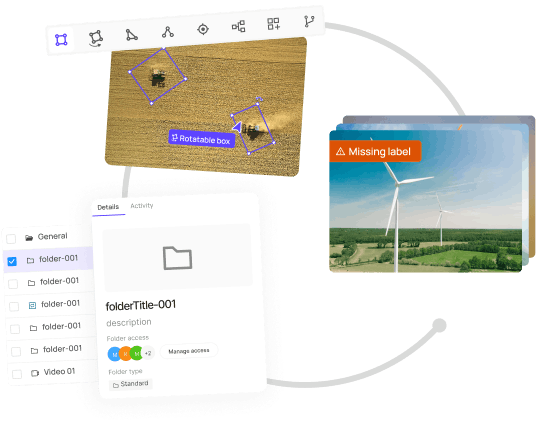
AI Avatar Generation for Videos
AI Avatar Generators are software applications that leverage artificial intelligence to create realistic and interactive digital avatars. These avatars can mimic human appearance and behavior for natural engagement with users.
AI avatar generators are becoming a key tool for businesses and creatives alike. An AI Avatar Generator enables users to create unique digital personas that can be used across multiple platforms.
They can also communicate information in various languages and accents, which makes them applicable for content creation.
AI Avatar Generators: Key Features
- Realistic Avatar Creation: Generate highly lifelike avatars with natural facial movements, expressions, and body language for engaging user experiences across various applications.
- Visual Customization: Allow users to customize avatar appearance, including clothing, hairstyles, and accessories. Modify video backgrounds to match brand aesthetics or content context.
- Advanced Text-to-Speech (TTS): Enable avatars to speak in multiple languages and accents, with realistic audio that is synchronized to their lip movements for professional-quality videos.
- User-Friendly Interface: Provide an intuitive platform that allows users of all technical levels to easily create and customize avatars and generate video content.
- Integration Capabilities: Integrate with various online platforms and content creation tools, such as Synthesia's integration with popular video conferencing tools.
- Diverse Avatar Styles: Offer a range of avatar styles to cater to different user preferences and brand identities.
- Security and Privacy: Ensure the privacy and security of user data used in avatar creation.
- Scalability and Flexibility: Accommodate projects of various sizes, from individual creators to large enterprises.
- Emerging Features: Some platforms offer real-time animation, AI-driven script generation, and other cutting-edge capabilities.
These features enable AI avatar generators to create engaging, high-quality digital avatars for various applications. Let’s look at those applications.
How do you Choose the Right AI Avatar Generator for Video?
Now you have understood the core features of an AI Avatar generation tool, let’s recap how you should consider selecting an option:
- Identify Your Needs: Figure out what you want your AI avatar to do—like teaching, selling, or entertaining—so you can pick the right generator.
- Evaluate Features: Look for generators with various features, like speaking, making facial gestures, and handling different languages.
- Review Pricing and Plans: Look at the different pricing options and features it offers and see if they suit your budget.
- Read Reviews and Testimonials: Read what others say about the tools, both regular users and experts, to determine whether they're dependable and do what they say.
- Trial Period: Look for a generator that lets you try it out for free first. This way, you can see if it's what you need before you start paying.
Now we have understood the most important considerations for selecting a tool, let’s see the top 10 best AI avatar tools for video generation in 2024
#1 Synthesia
Synthesia is an AI platform that turns text into videos. It lets users make professional videos quickly through prompts. It offers AI avatars, text-to-speech, facial animation, and background customization. It's great for learning, sales, communication, and marketing.

Key Features
- Level of Realism: Synthesia's AI avatars capture detailed facial expressions and movements, enhancing video authenticity.
- Text-to-speech: Synthesia converts written scripts into natural speech, improving video storytelling.
- Facial animation: Avatars express emotions realistically, with accurate lip-syncing and engaging facial expressions.
- Background customization: Users personalize video backgrounds, aligning with their branding and enhancing visual appeal.
Pros
- Time and Cost Savings: Synthesia enables quick, affordable, high-quality video creation without costly equipment or expert skills.
- High-Definition Output: Produces professional-grade, high-definition videos up to 30 minutes long.
- Multilingual Support: Offers over 40 language options, facilitating global audience engagement.
- Customization and Templates: Users personalize avatars, voices, music, and more to meet specific needs. To get started, it offers 300+ video templates.
- Collaboration and Integration: Supports team collaboration and integrates with learning management systems.
Cons
- Offers Limited Templates and Avatars: While diverse, the available options may not fully meet all user needs.
- Ethical Concerns: Strict policies against certain content types raise authenticity and credibility issues.
- Lacks Details: AI avatars and voices may lack the full subtleties of human speech and emotion.
Pricing
- Starter: Ideal for beginners. Standard voices, translation, Synthesia API, and more. The monthly price is $22.00, and the annual price is $264.00.
- Creator: Suited for professionals and small teams. All starter features. The monthly price is $67.00, and the annual price is $804.00.
- Enterprise: Tailored for large companies for custom pricing
# 2 HeyGen
HeyGen is an advanced video platform using generative AI to simplify video creation. Users can effortlessly produce studio-quality videos with AI-generated avatars and voices, catering to diverse needs.
It's valuable for businesses seeking an online presence, providing a user-friendly interface for creating engaging videos.

Key Features
- Level of Realism: HeyGen offers over 100 customizable AI avatars representing diverse ethnicities, ages, and styles. These avatars continually improve with more visual detail, enhanced conversational abilities, and lifelike animations, ensuring a realistic experience.
- Text-to-Speech: HeyGen simplifies text-to-voice conversion with 300+ voices in 40+ languages. Users can create professional voiceovers quickly and affordably.
- Facial Animation: HeyGen facilitates the effortless creation of talking avatars with accurate lip-syncing. Users can also upload photos for face swaps onto AI avatars, making video creation fun and easy.
- Background Customization: It provides various customizable options, including talking avatars, text-to-speech, YouTube intros, and more. Users can tailor content to their preferences easily.
Pros
- Customization Options: Users can personalize avatar elements like clothing to match their needs and branding.
- Ease of Use: HeyGen is praised for its user-friendly interface, making video creation accessible to all.
Cons
- Closed-Lipped Look: Some users find the closed-lipped avatar appearance awkward.
- Functionality and Bugs: Reported bugs and functionality issues can be frustrating for users.
- Lack of Integration Options: The absence of Zapier integration in initial paid plans limits flexibility for some users.
Pricing
- Creator Plan:
Suitable for creators.
- Monthly Price: $29
- Annual Price: $348
- Business Plan:
Suitable for small businesses and entrepreneurs.
- Monthly Price: $89
- Annual Price: $1,068
- Enterprise Plan:
Suitable for large enterprises with custom pricing
#3 Deepbrain.io
DeepBrain AI focuses on AI-driven solutions, notably in video generation and education. Their platform includes features like multilingual text-to-speech, diverse avatars, and AI-based educational tools for schools.
DeepBrain AI is known for its innovative AI technology, particularly in improving broadcasting and media experiences through artificial intelligence.

Key Features
- Level of Realism: It offers over 80+ licensed AI avatars for creating high-quality AI videos. Avatars are described as realistic and suitable for video production.
- Text-to-Speech: Provides text-to-speech in 80+ languages, enabling video creation in multiple languages. AI analyzes text, generating lip-sync and facial expressions.
- Facial Animation: DeepBrain integrates with real-time AI avatars. This feature allows for lifelike real-time conversations with avatars that are 96.5% similar to human counterparts.
- Background Customization: Users can tailor the background to align with their creative vision, brand, or message. This is particularly useful for videos needing specific atmospheres, moods, or settings.
Pros
- Speedy Video Creation: DeepBrain.io enables AI video creation in 5 minutes, ensuring fast and efficient content creation.
- Multilingual Support: DeepBrain.io supports over 80 languages and voices, facilitating global audience reach.
- No Watermark: DeepBrain.io videos are free of watermarks, ensuring full ownership for users.
- ChatGPT Integration: Integrates with ChatGPT, allowing AI video generation using this language model.
Cons
- Limited Video Duration: The starter plan limits videos to 10 minutes, potentially restrictive for some users.
- Reliance on Text: Lacks traditional video editing features, relying heavily on text input, which might not suit all users.
- Inability to Preview Videos: Users cannot preview videos before generation, leading to potential frustration.
Pricing
- Starter Plan: A free trial is available for a 1-minute video at a monthly price of $24.
- Pro Plan: Video creation is limited to 60 minutes/month at a price of $180.
- Enterprise Plan: Pricing based on specific customer needs
#4 Colossyan
Colossyan is an AI-powered video generation platform developed for workplace learning and development teams. It helps users easily turn text into top-notch videos without the need for advanced video editing skills.

Key Features
- Level of Realism: Colossyan's AI avatars display a lifelike quality in appearance, movement, and speech. They imitate human mannerisms and emotions realistically, outperforming rivals in avatar believability.
- Text-to-Speech: Colossyan's Text-to-Speech tool empowers users to produce natural-sounding voice-overs across 70+ languages and accents.
- Facial Animation: Colossyan's AI avatars exhibit dynamic hand and body gestures, giving them a vibrant presence. They replicate human expressions and emotions naturally, offering a high standard of facial animation realism.
- Background Customization: Colossyan provides extensive customization options for avatars, environments, and graphics.
Pros
- Wide Array of AI Avatars: Colossyan offers a broad selection of AI avatars, including customizable ones, giving it an edge over competitors.
- Localization Features: It supports quick translation of videos in over 70 languages, making it ideal for global content creation.
- Workplace Learning Focus: Designed for scenario-based learning, Colossyan suits corporate training modules well.
- No Signup Needed: Users can start using Colossyan without signing up or providing a credit card, enhancing accessibility.
- Responsive Customer Support: Colossyan offers reliable customer support for addressing user queries and issues.
- Enterprise-level Features: It provides features for brand consistency and team collaboration, suitable for businesses and teams.
Cons
- Slow Rendering: Complaints have surfaced about slow rendering speeds, causing video creation delays.
- No Screen Recording: Lacks screen recording capabilities, a drawback for users needing screen capture.
- Limited Customization: Some users feel its customization options are inadequate, affecting video quality.
- No Refund Policy: The absence of a refund policy raises concerns for dissatisfied users.
- Integration Challenges: Limited integration with LMS or collaboration tools may restrict its usability.
Pricing
- Starter Plan:
AI script assistant, prompt to video, no watermark & full video rights, 3 auto-translations monthly. The monthly price is $19/month and the annual fee is $227/year.
- Pro Plan:
Everything in Starter plus limited avatar conversation (15 videos/month), AI image generation, icon library, 10 auto-translations monthly, multiple export options: $61/month, and an annual fee of $731/year.
- Enterprise Plan: Unlimited editors, unlimited minutes, custom studio avatar & voice, 20+ premium avatars, unlimited avatar conversations, SCORM export, and collaboration features with custom pricing
#5 Elai.io
Elai.io is a text-to-video platform that offers features like multi-language translation, voice cloning, and various customizable digital avatars. It mainly serves the corporate sector, offering tools for training, compliance, and explainer videos.

Elai.io
Key Features
- Level of Realism: Elai.io's AI avatars aim for realism, closely mimicking human expressions. It offers various avatar types, such as selfies, studio, photos, and animated mascots, each crafted to engage viewers effectively.
- Text-to-Speech: Elai.io boasts an advanced text-to-speech generator supporting over 65 languages. This tool converts text into natural-sounding speech, enhancing video accessibility.
- Facial Animation: Elai.io employs facial recognition to animate avatar. This gives them realistic expressions and movements. This boosts video engagement, making avatars more lifelike and relatable.
- Background Customization: Elai.io allows users to customize video backgrounds according to their needs. They can upload their images or choose from a stock library, offering flexibility in video design.
Pros
- High-Quality Output: Thanks to AI algorithms under-the-hood, users can create professional videos effortlessly.
- Global Accessibility: Supports video translation in over 75 languages, reaching a global audience.
Cons
- Rendering Speed: Reports of slow rendering time, hindering quick video production.
- Voice Cloning Inaccuracy: Users experience inaccuracies in voice cloning, affecting video effectiveness.
- Limited Customization Options: While offering customization, options may not be extensive enough, especially for editing and tool integration.
Pricing
- Free: 1 free minute of video creation (3 slides per render)
- Basic:
15 video minutes per month → Monthly Price: $29, priced per Minute for $1.93. Annually Price: $348, priced per Minute for $1.54.
- Advanced: 50 video minutes per month priced at $125 with a price per Minute (Monthly) of $2.50. The annual price is $1,500 and price per Minute (Annually) is $2.00.
- Enterprise: Unlimited video minutes, additional features, and support are offered at custom pricing.
#6 InVideo AI
InVideo AI is a video creation tool that blends traditional editing features with advanced AI to help users make quality videos fast.

Key Features
- Level of Realism: InVideo AI creates realistic videos from text inputs. The focus is on making engaging and polished content.
- Text-to-Speech: InVideo AI has advanced text-to-speech, converting scripts into natural-sounding voice overs. It offers over 15 voices, including various accents.
- Facial Animation: InVideo AI generates videos with lifelike AI avatars. These avatars express realistic movements and emotions.
- Background Customization: The platform provides an online video background remover tool, a simple and effective solution for tailoring video backgrounds. Users can eliminate undesired backgrounds and substitute them with a solid color or a preferred background. This feature gives users more control over their videos.
Pros
- Easy Interface: InVideo has a simple, easy-to-use interface suitable for all, from beginners to seasoned editors.
- Rich Template Library: With over 7,000 templates and a vast stock media library, InVideo boosts content variety and quality.
- 24/7 Support: Users benefit from round-the-clock customer support for any queries.
- Multilingual: Supporting multiple languages broadens its reach to a global audience.
Cons
- Limited Advanced Control: Advanced users might find its editing capabilities lacking depth.
- Performance: Some users encounter slow rendering and occasional lags, affecting workflow.
- Commercial Limitations: Restrictions on commercial licensing and limited avatar personalization might hinder branding efforts.
- Complexity: The abundance of options may overwhelm beginners, especially those without prior editing experience.
Pricing
- Free Plan: Basic video templates, standard media library, AI Script Generator (limited capabilities compared to paid plans). The monthly cost is $0, and the annual cost is currently N/A.
- Plus Plan: 50 minutes of monthly AI generation, 80 iStock media assets, 100GB cloud storage (more advanced features than Free Plan). The monthly cost is $25, and the annual cost is $20 (annual billing).
- Max Plan: Advanced features, higher quotas for video generation, and 320 iStock media assets compared to Plus Plan (specific details varied among sources). The monthly cost is $48 and the annual cost is $60 (discrepancy noted).
#7 Runway
Runway is a creative platform that uses advanced machine learning and AI technologies to boost the abilities of artists, designers, and content creators.
With over 30 AI-powered tools, it helps generate and edit videos, images, and animations.

Key Features
- Text to Video Generation: Runway simplifies video creation by allowing users to generate videos from text prompts, offering a broad scope for creative expression.
- Level of Realism: With advanced AI models, Runway can produce high-resolution images, providing detailed and intricate image creation capabilities.
- Advanced Video Editing: Runway features a range of editing tools including special effects, transitions, animations, color, contrast adjustments, and custom titles. It also provides noise reduction and image stabilization to improve video quality.
- Background Customization: Runway offers AI-powered tools for tasks like background removal, super-slow motion, frame interpolation, and more, expanding creative possibilities.
Pros
- Diverse AI Tools: Runway offers various pre-trained models and AI Magic Tools for real-time editing, style transfers, and object detection, expanding creative options.
- Collaboration Features: Users can collaborate seamlessly, regardless of location, enhancing project efficiency.
- Generative Suite: Runway provides tools for creating unique content, from music videos to interactive experiences.
- High-Quality Content Creation: Runway enables the creation of high-resolution images and videos, pushing creative boundaries.
Cons
- Limited Free Version: The free version restricts access to advanced features and storage, limiting capabilities for non-paying users.
- Cost: Runway can be expensive, particularly for heavy tools and storage usage.
- Learning Curve: Despite the user-friendly design, mastering all the tools and features of Runway requires time and effort.
Pricing
- Basic Plan (Free Forever): Basic features at no monthly cost with 125 credits per month
- Standard Plan: Increased access to AI tools and export options at a monthly cost of $12 per user (billed annually) with extra credits for extensive usage
- Pro Plan: Additional capabilities and higher credit limits at $28 per user (billed annually) with increased credit limits.
- Unlimited Plan: Unlimited video generation with a monthly cost of $76 per user (billed annually) at an unlimited video generation credit
- Enterprise Plan: Customized features. Monthly Cost: Custom pricing based on specific requirements with custom credit amounts.
#8 D-ID
D-ID pioneers a video platform that leverages AI to reshape digital media creation. Initially focusing on enhancing privacy, the platform has evolved into a versatile tool for crafting engaging, personalized video content.
It also animates still photos and finds significance in the heritage, education, and entertainment industries.
Beyond simple animation, D-ID develops a connection between content and audience through lifelike lip-syncing tech, NLP, and customizable scenarios.

Key Features
- Level of Realism: D-ID utilizes advanced AI technology to create highly realistic videos, employing generative AI and deep-learning face animation.
- Text-to-speech: Its robust text-to-speech feature enables natural-sounding voiceovers in multiple languages, catering to diverse audiences globally.
- Facial Animation: D-ID's standout facial reenactment technology generates highly realistic speaking portraits from single images or audio inputs.
- Background: While specifics on background customization are less emphasized, D-ID likely offers options to modify backgrounds to enhance engagement.
Pros
- Versatile Video Creation: D-ID allows users to create videos from text or audio inputs, expanding creative possibilities.
- Simplified Production Process: The platform streamlines video creation, making it accessible for users with limited technical skills.
- API Access: Developers can build custom applications using D-ID's extensive API, enhancing versatility.
Cons
- High Learning Curve: New users might require time to understand the tool's features, slowing initial video production.
- Limited Customization: D-ID offers transformative capabilities but limited customization options, restricting user preferences.
Pricing
- Trial Plan: 14-day free trial, platform testing before committing to a paid plan.
- Lite Plan: Basic functionality, suitable for individual users or small projects at $4.70 (billed annually).
- Pro Plan: Advanced features, suitable for professional users with broader video creation needs at $16 (billed annually).
- Advanced Plan: Designed for high-volume users and larger projects, substantial credit increase, priced at $108 (billed annually).
- Enterprise Plan: Tailored solutions for large organizations or complex needs, comprehensive support and customization options.
#9 Hour One
Hour One is a leading Gen AI video platform that automates cinematic Gen-AI avatar video creation. With a user-friendly workflow, users can create, customize, and collaborate on content efficiently. The platform offers hyper-realistic voices and avatars, fully customizable templates, and enterprise-grade security.

Key Features
- Level of Realism: Hour One utilizes advanced AI technology to create hyper-realistic avatars based on real individuals. The platform's focus on realism ensures visually appealing and engaging videos that resonate with viewers personally.
- Text-to-Speech: Hour One offers a robust text-to-speech feature capable of translating messages into over 100 languages and accents.
- Facial Animation: Its AI avatars boast sophisticated facial animation capabilities. They articulate text with realistic facial expressions and lip-syncing, enhancing viewer engagement. The refined facial animations convey emotions effectively, making the videos more relatable and interactive.
- Background Customization: It allows users to customize video backgrounds to align with their brand or content context.
Pros
- Hyper-Realistic AI Avatars: Hour One's key strength is its hyper-realistic AI avatars, which enhance engagement and branding.
- Scalable Video Production: It offers scalable solutions for B2B and enterprise clients.
- Integration with Other Services: Hour One integrates well with other tools, enhancing its utility.
- Customization and Branding: Consistent branding and customizable templates ensure brand identity across videos.
- Speed and Efficiency: Hour One swiftly transforms text into professional avatar videos, saving time and resources.
Cons
- Limited Video Editing Capabilities: Users note limited editing features, potentially restraining creativity.
- Limited Font Options: Inflexible font choices limit customization potential.
- Performance Issues: The editor's occasional slowness may impede workflow.
- Limited Template Variety: A small pool of templates restricts creative options.
Pricing
- Free Plan: Limited features for exploration of AI video creation
- Lite Plan: Suitable for individuals and personal use, provides 120 video minutes per year, and allows downloading, embedding, or sharing AI videos, priced at $25 per month
- Business Plan: Designed for small teams and professionals, each month offers 20 minutes of video, priced at $112 per month
- Enterprise Plan: This plan is tailored for companies and organizations. It provides unlimited video minutes and additional features such as custom characters and templates. Pricing requires consultation.
#10 Pictory
Pictory is an AI-driven platform that caters to a diverse user base, including YouTubers, educators, and businesses. It transforms scripts and articles into engaging visuals, allowing seamless editing through text modifications, and facilitating automatic voiceover and subtitle generation. With its user-friendly interface and versatile functionality, Pictory makes video creation accessible, efficient, and cost-effective for all.

Key Features
- Level of Realism: It emphasizes the utilization of high-quality stock footage, images, and music tracks to enhance video realism, offering access to a vast library of over 3 million licensed assets.
- Text-to-Speech: Its standout feature is the integration with ElevenLabs for advanced text-to-speech technology, enabling users to incorporate hyper-realistic AI voiceovers in over 25 languages.
- Facial Animation: While it lacks specific facial animation capabilities, Pictory AI focuses on automating video creation processes through features like auto-captioning and scene summarization.
- Background Customization: Users can extensively customize video backgrounds using the platform's editing tools and stock assets, ensuring alignment with the video's theme and message.
Pros
- Efficiency and Speed: Pictory swiftly transforms text into engaging videos, saving users time and boosting efficiency.
- Audio Versatility: Users can record their voice or utilize AI-generated voices, offering flexible audio options.
- User-Friendly Interface: Pictory's intuitive interface makes video creation accessible, even for beginners, ensuring a seamless experience.
- Extensive Asset Library: With access to over three million licensed assets, creativity flourishes without extra resource demands.
Cons
- Limited Video Templates: The range of templates may not cover all topics, potentially restricting creative expression for certain content related to Asian cultures.
- AI Accuracy Challenges: While powerful, AI features may occasionally lack accuracy, necessitating manual corrections.
Pricing
- Starter Plan: This plan suits beginners in video production, offering the creation of up to 30 videos monthly, each capped at 10 minutes, priced at $19.00 per month
- Professional Plan: This plan targets professional creators and small to mid-sized organizations, priced at $39.00 per month
- Teams Plan: For teams to create 90 videos monthly, each up to 30 minutes long, and offer 1800 transcription minutes monthly priced at $99.00 per month
- Free Plan: Pictory offers a free trial, enabling users to create up to three video projects.
Other Tools (Honorable Mentions)
Fliki
Fliki focuses on creating engaging video content with AI avatars for social media and marketing purposes. It offers a simple and intuitive interface for quick video creation.
Key Features:
- Easy-to-use interface with drag-and-drop functionality.
- Wide range of avatar styles and voices.
- Integration with social media platforms.
Pros
- Fast and easy video creation.
- Good variety of avatars and voices.
- Affordable pricing plans.
Cons:
- Less realistic avatars compared to top-tier options.
Veed.io
Veed.io is a versatile AI video generator that offers a range of tools for creating and editing videos with AI avatars. It is ideal for creative professionals and content creators.
Key Features:
- Advanced video editing capabilities.
- Wide range of avatar styles and customization options.
- Integration with other creative tools.
Pros:
- Powerful editing tools.
- Suitable for creative and professional use.
- Flexible pricing plans.
Cons:
- Steeper learning curve for beginners.
Comparison Table
Now, let’s compare the tools regarding realism, text-to-speech, facial animation, background customization, and pricing. This will help you better understand which tool to select for your own requirements.

Also, keep in mind that the five-star rating system has been used in the table below, where exceptional is rated 5 stars and poor is 1 star.
AI Video Avatar Generator: Key Takeaways
This article discussed 10 tools for AI avatar generation and which tools will be better for your use case. Here are some key takeaways:
- AI avatars offer immersive experiences across virtual influencers, education, customer support, entertainment, and therapy, deepening audience engagement.
- Prioritizing realism, text-to-speech capabilities, customization, integration, user-friendliness, diverse styles, security, scalability, and privacy ensures a dynamic landscape for avatar generation.
- As GenAI advances, its integration into content creation workflows promises further innovation and enhanced audience engagement in the digital realm.
- These AI video creation platforms offer a range of features, including realistic avatars, text-to-speech, facial animation, and background customization, streamlining content production.
- Users benefit from improved efficiency, accessibility, and creativity in video creation, with tools catering to diverse needs across industries.
- While these platforms empower users with advanced AI technology, they also present challenges such as limited customization options, performance issues, and learning curves.
Overall, these platforms showcase the evolving landscape of AI in content creation, promising innovative solutions and enhanced user experiences in video production.
Explore the platform
Data infrastructure for multimodal AI
Explore product
Frequently asked questions
To craft an AI avatar video, start by choosing a platform like Synthesia or Hour One. Then, pick or upload an avatar and input your script for the avatar to speak.
AI video platforms prioritize data privacy and security. They use encryption and comply with regulations like GDPR to safeguard user data.
The quality of AI-generated videos has greatly improved, rivaling professional ones. They excel in areas like training videos or quick content creation, though they may lack human creativity nuances.
Choosing the best AI avatar video generator depends on your needs. Synthesia, Hour One, and D-ID stand out for their realism, customization, and user-friendly interfaces.
While AI video generators offer convenience, they also have limitations. They rely on available templates and avatars and may lack nuanced emotional expressions. However, AI technology is continuously improving for more creative flexibility.
Indeed, platforms like Synthesia and Hour One enable users to create engaging content with customizable avatars and text-to-video features.
Yes, there are free AI avatar generators like Lumen5 and Canva's video maker. However, their functionalities are limited compared to paid versions.
Encord provides a range of APIs including voice, avatar, and behavior APIs that facilitate the creation of immersive interactive avatars. These tools allow developers to build applications where avatars can engage in real-time conversations, mimicking human interaction.
To effectively train avatars, Encord requires a substantial amount of conversational data, including thousands of hours of two-way and multi-way conversation recordings. This data should capture not only verbal exchanges but also non-verbal cues like facial expressions.
Encord supports model training by enabling the collection of extensive conversational data, including video and audio interactions. This data helps in understanding human communication patterns, which is essential for developing realistic avatar behaviors.
Yes, Encord can integrate open-source datasets alongside proprietary data collection efforts to enhance the training of avatars. This approach helps in mitigating licensing issues while enriching the training data available for model development.