Contents
Why Use OCR for Text Labeling?
Using Encord to Automate Text Labeling
Encord Blog
Automate Text Labeling for Your Image Dataset: A Step-by-Step Guide
5 min read
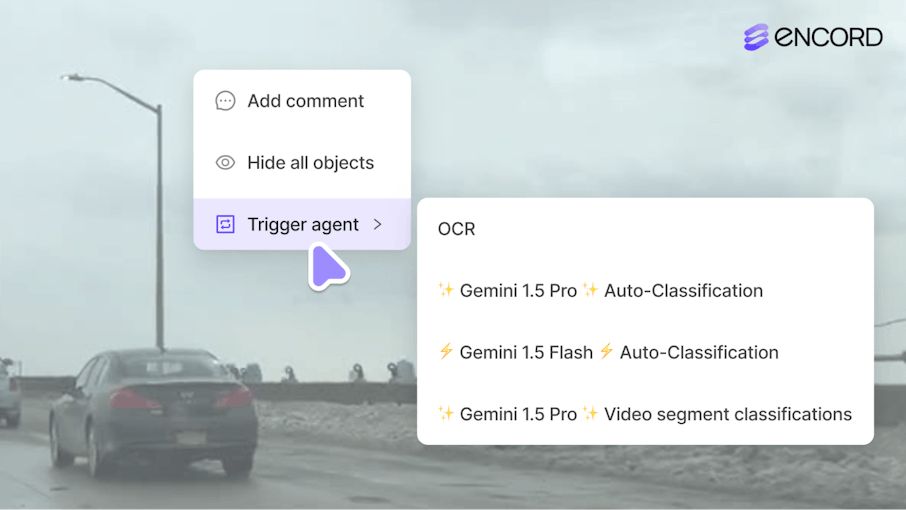
Building a high-quality image dataset can be a daunting task, especially when it involves extensive manual labeling. Fortunately, with the Encord Agents, you can automate the process of text labeling, making your workflow more efficient and accurate.
In this blog, we'll walk you through how to set up and use Encord Agents to perform OCR, streamlining your image annotation tasks.
Why Use OCR for Text Labeling?
OCR enables the extraction of text from images, transforming it into editable and searchable data. This can be incredibly useful for labeling datasets that contain images with embedded text, such as street signs, documents, product labels, and more. By automating this process with Encord Agents, you can save time and ensure consistency in your annotations.
Using Encord to Automate Text Labeling
Uploading Data
The first step of any data labeling process is data curation. We will upload our data to Encord Index which streamlines this process by enabling data collection, versioning, and quality assurance.

Here, you have the option to upload your data directly or seamlessly integrate with leading cloud storage providers such as AWS S3, Azure Blob Storage, Google Cloud Storage, and Open TelekomCloud OSS.
Set Up Encord Agent
Define Task
First, determine the specific task you want your Encord Agent to perform. For this example, we'll focus on using OCR to extract and label text from images.
Set Up a Server
You'll need a server to run your code. This could be an AWS Lambda function, a Google Cloud function, or any server that supports HTTPS endpoints.
Register the Agent in Encord
Next, you'll need to register your OCR Agent in Encord. Encord will send a payload that includes necessary details like project hash, data hash, and image URL.

In Encord Apollo, navigate to the Agents section and select Register Agents. Here, enter the name, description, and endpoint of the agent to complete the registration process.
Test the Agent
After registration, test your Agent before using it in Label Editor.

Let’s start labeling!
Automated Data Labeling
Start your Annotation Project. In this example, we are annotating road signs. Trigger the Agent in the Label Editor of Encord Annotate to get the OCR text to add to the label.

By automating text extraction from images, it saves time and ensures consistency in labeling. This automation reduces manual effort, allowing annotators to focus more on refining annotations rather than repetitive data entry tasks.
Encord Agents are crucial in automating data labeling processes. By integrating technologies like GPT-4o, Gemini, BERT, T5, and other state-of-the-art models, Encord Agents allows users to achieve better accuracy and productivity in data annotation workflows. Whether you're annotating images, documents, or videos, these agents streamline the labeling process, allowing annotators to focus on refining annotations rather than repetitive tasks. This integration not only enhances workflow efficiency but also ensures consistent and high-quality annotations throughout your projects.
Explore the platform
Data infrastructure for multimodal AI
Explore product
Explore our products
Encord offers advanced tools that leverage recent developments in open source tooling to significantly lower the costs associated with both auto tagging and manual labeling. By automating parts of the labeling process, teams can spend less time and resources on data preparation, allowing for a more efficient workflow.
Yes, Encord supports a hybrid approach to labeling, allowing teams to leverage both human input and automated systems. This means that users can deploy machine learning models to assist in labeling while also incorporating human QA steps to validate the data, streamlining the overall labeling process.
Encord offers an automated labeling feature through editor agents, such as the Whisper agent from OpenAI. Users can trigger this agent to perform bulk labeling tasks, allowing for efficient evaluation of model outputs while focusing on specific quality metrics like prompt adherence and audio quality.
Encord includes advanced automation features that streamline the labeling process, reducing the reliance on manual input. This not only increases efficiency but also improves accuracy, as automated tools can handle repetitive tasks and minimize human error during data annotation.
Yes, Encord is designed to reduce the manual effort involved in the annotation process. By collaborating with clients, Encord provides tools that help automate various aspects of data labeling, making it easier to manage larger datasets and improve operational efficiency.
Encord can integrate with various labeling tools, including CVAT and LabelMe, to streamline the automated labeling process. This integration helps reduce manual effort, especially when dealing with complex cases, while also enhancing scalability across multiple projects.
Yes, Encord includes features designed to automate the annotation process, particularly through the active learning pipeline. This automation helps reduce unnecessary labeling efforts, enabling teams to focus on more complex tasks while improving overall productivity.
Encord includes automation functionalities that streamline the labeling process, allowing for faster and more accurate annotations. These features help reduce manual effort and improve the overall efficiency of data preparation for machine learning models.
Yes, Encord supports automated labeling through our integrations with external models, enabling users to utilize custom models for annotation. This functionality enhances the efficiency of the labeling process, making it easier to manage large datasets.
Encord offers automation features that can enhance the labeling process. Users can leverage pre-labeling models to automate certain aspects of data annotation, thereby increasing efficiency and reducing the time needed for manual labeling.


