Contents
Introduction
Criteria for Evaluating Image Annotation Tools
#1 Encord Annotate
#2 AWS SageMaker Ground Truth
#3 Computer Vision Annotation Tool (CVAT)
#4 COCO Annotator
#5 Labelbox
#6 MakeSense
#7 SuperAnnotate
#8 V7 Labs
#9 VoTT
#10 Imglab
#11 Dataloop AI
How Do You Choose the Relevant Tool for Your Needs?
Key Takeaways: VGG Image Annotator Alternatives
Encord Blog
VGG Image Annotator Alternatives in 2025
5 min read

Introduction
Labeled data serves as an important fuel for supervised learning tasks. It is pivotal in healthcare, autonomous driving, agriculture, and many other domains. It enhances decision-making processes with AI models.
As such, labeling tools have emerged and are widely used to annotate or label images at scale. They offer efficiency, speed, scalability, and accuracy.
In the past, organizations relied on manual labeling tools like VGG Image Annotator (VIA), which was quite effective. VIA is an open-source labeling tool that was released in April 2017. It is lightweight software that supports various annotation methods but is slow and time-consuming.
VIA was a great choice in 2017, but 2024 will bring a host of new and improved alternatives. There's something for every need, from tools that handle massive datasets to those offering advanced AI integration.
This article reviews the top 11 alternatives to VIA in 2024. We will cover criteria for evaluating image annotation tools, features, pros, cons, and pricing. If you are a data scientist or work on a computer vision team, this article will help you decide which tool will be best for your use case.
Criteria for Evaluating Image Annotation Tools
To begin with, let’s understand how to evaluate an image annotation tool. This section provides a set of uniform criteria for evaluating each tool, which we will follow throughout the article.
1. Usability and Interface: Importance of Intuitive Design
An intuitive design is key for efficiency and accuracy. A user-friendly interface minimizes the learning curve and appeals to modern web browsers. This allows users to get up to speed quickly. Important features include:
- Easy Navigation: Simple and clear user interface.
- Efficiency Tools: Features, tools, or methodologies that enhance productivity and efficiency.
- Real-Time Feedback: Instant feedback to improve accuracy.
2. Annotation Features: Shapes, Automation, and Video Support
The variety of annotation features defines a tool's versatility. Key aspects include:
- Annotation methods: Support annotation methods such as bounding boxes, polygons, etc.
- Automation: AI-assisted and pre-annotation features.
3. Integration and Compatibility: Seamless Workflow
Integration with other tools for workflow management. Key points are:
- APIs and SDKs: For programmatic integration with existing systems.
- Data Format Support: Import/export in formats like JSON and COCO.
4. Collaboration and Version Control: Team Efficiency
Collaboration features are crucial for team projects. Important features include:
- Role-Based Access and Real-Time Collaboration: Assign different roles and permissions for team collaboration.
- Version Control: Track changes and maintain history.
5. Pricing and Licensing: Cost-Effectiveness
Consider cost and licensing options for budget-friendly choices. Key aspects include:
- Pricing Models: Per-user, per-project, or subscription-based.
- Open-Source Options: Flexibility and customization at no cost.
- Cost-Effectiveness: Balance features, support, and overall costs.
Now, let us look into some well-known labeling tools.
#1 Encord Annotate
Encord Annotate is a versatile image, video, DICOM & NifTI, synthetic aperture radar (SAR), and ECG annotation tool for managing and scaling annotation teams. It automates task assignments, tracks performance, and supports custom workflows.
It is designed for computer vision teams and includes a collaborative space with AI-assisted annotation. It also works with Encord Index to manage and organize vision datasets and with Encord Active to test how well models work.
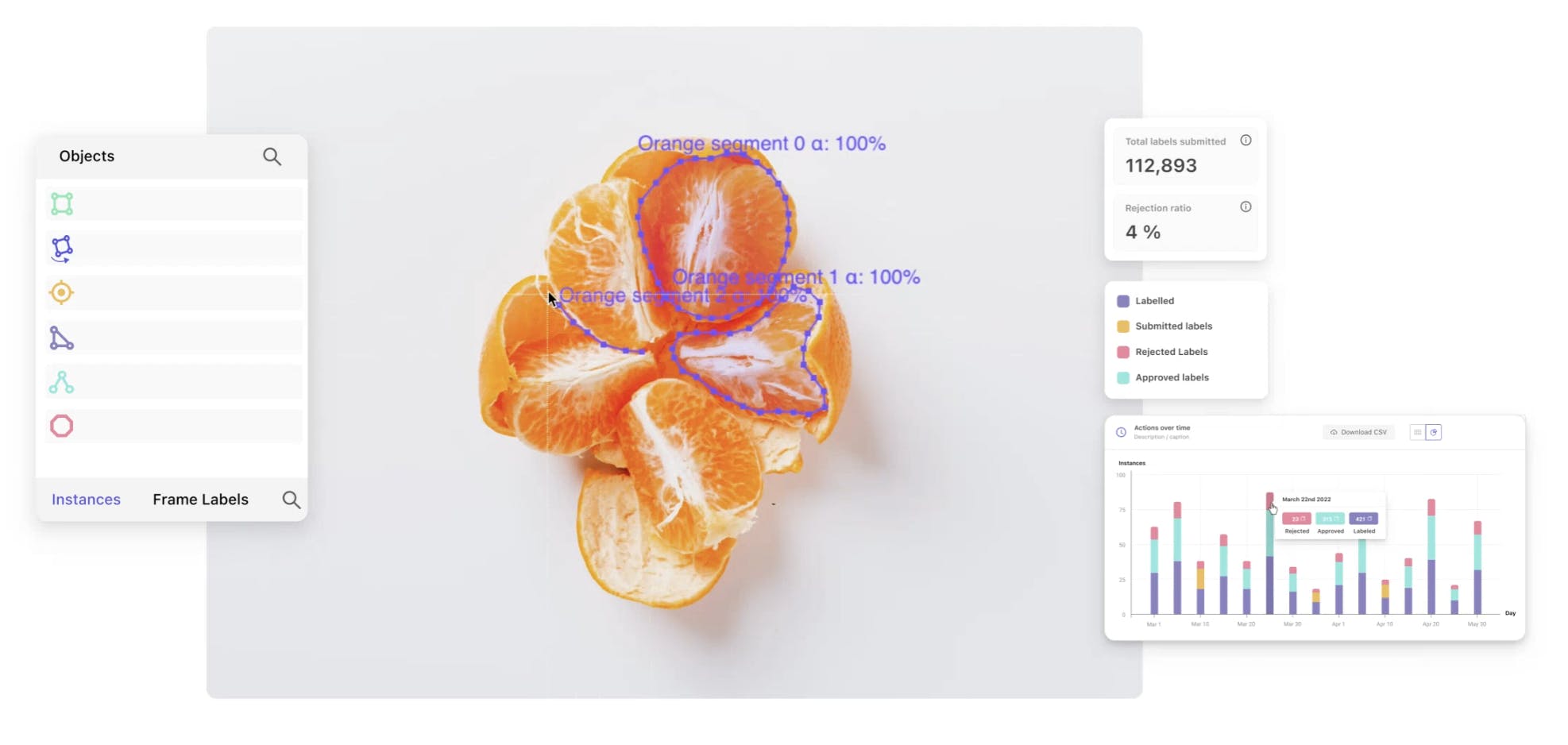
Encord offers real-time feedback to the user while annotating an image.
Key Features
- Usability and Interface: Encord provides an easy navigation experience with a shallow learning curve. The platform features bulk labeling and offers foundation models to enhance labeling productivity with real-time feedback.
- Annotation Features: Automate 97% of your annotations with 99% accuracy using auto-annotation features powered by Meta's Segment Anything Model or GPT-4’s LLaVA. Supports annotation methods such as bounding boxes, polygons, key points, and segmentation. These features are enhanced with automated object tracking and frame-by-frame interpolation for video support.
- Integration and Compatibility: Advanced Python SDK and API access (+ easy export into JSON and COCO formats).
- Collaboration and Version Control: Integrate humans-in-the-loop seamlessly with customized Workflows. Create workflows with the no-code drag-and-drop builder to fit your data ops and ML pipelines. You also get version control to track and revert changes.
Pricing
- Simple per-user pricing – no need to track annotation hours, label consumption, or data usage.
Best For
- Commercial teams: Teams translating from an in-house solution or open-source tool that requires a scalable annotation workflow with a robust, secure, and collaborative enterprise-grade platform.
- Complex or unique use case: This is for teams that require an advanced annotation tool and functionality. It includes complex nested ontologies or rendering native DICOM formats.
Curious? Try it out
#2 AWS SageMaker Ground Truth
AWS SageMaker Ground Truth provides labeling services to help you build accurate training data for your ML projects on AWS.
Its core concept is to streamline the creation of datasets through a combination of automation and human labeling techniques.
Essentially, it offers machine-assisted labeling with human-in-the-loop.
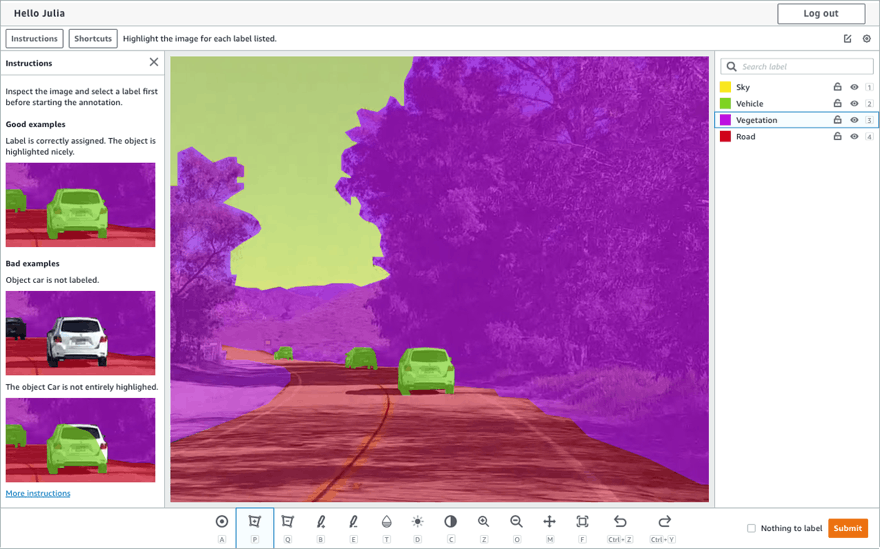
The Ground Truth UI offers an instruction panel that helps the annotator with instructions | Source: Amazon SageMaker Ground Truth features
Key Features
- Usability and interface: The UI is intuitive, and you can view, annotate, and submit the work. You can create and configure labeling jobs and execute other task management activities through the UI. It allows you to choose and customize the labeling workflow for various data types.
- Annotation Features: The UI provides major annotation types for 2D and 3D data, such as bounding boxes, key points, polygons, and segmentation masks. It is available for images, text, and video.
- Integration and compatibility: Ground Truth allows you to leverage its API services to create labeling jobs.
- Collaboration and version control: Regarding role-based access, Ground Truth offers AWS Identity and Access Management (IAM) to manage teams. It also includes data version control.
Pricing
- Pricing is based on the number of labeled objects and the type of workforce.
Best For
- Teams in large enterprises already managing their data and ML workloads on AWS.
#3 Computer Vision Annotation Tool (CVAT)
CVAT is a free and open-source image labeling tool developed by Intel. It supports annotation types such as bounding boxes, polygons, and key points, making it useful for different tasks.
CVAT is designed for individual researchers and teams, focusing on efficient and accurate annotations.

CVAT’s Image Labeling UI.
Key Features
- Usability and interface: CVAT offers a very productive UI with the tools available on your screen, as seen in the image above. It offers easy navigation and keyboard shortcuts for productivity.
- Annotation Features: Users are provided with deep-learning models for automated annotation. This will be useful when using bounding boxes, polygons, polylines, points, and cuboids.
- Integration and compatibility: The APIs and SDK support various tasks, such as creating, deleting, and modifying tasks and projects, as well as downloading and uploading annotations. They also enable you to interact with the ML model for annotation tasks.
- Collaboration and version control: CVAT offers role-based access control for team management and reverts the previous version.
Pricing
- CVAT offers open-source, free, and premium versions (with cloud hosting and pre-trained model support for automated annotation).
Best For
- Teams looking for a customizable solution with open-source options that can handle both image and video annotations for computer vision projects without any acquisition cost.
#4 COCO Annotator
COCO Annotator is an open-source, web-based tool for creating and managing datasets in the COCO format. It supports various annotation types, such as object detection, instance segmentation, and key points.
Built for computer vision tasks, it helps efficiently create high-quality datasets for training machine learning models.

A screenshot of the COCO Annotator Interface using point-based keypoint for image labeling. | Source: madewithvuejs
Key Features
- Usability and interface: COCO offers one of the simplest UI designs.
- Annotation Features: It includes bounding boxes, polygon segmentation masks, labels, and point-based key points annotation. Although it doesn’t offer video support, it offers tools like DEXTR, MaskRCNN, and Magic Wand for advanced selection.
- Integration and compatibility: It offers API endpoints to analyze the data effectively. However, it is optimized only for COCO datasets.
- Collaboration and version control: The tool offers role-based access to set permissions for other users. You can collaborate with team members, but not in real-time. It also lacks version control.
Pricing
- COCO is open-source and free to use.
Best for
- Researchers or small teams need a simple, open-source tool specifically optimized for handling datasets in the COCO format and ideal for object detection and segmentation tasks.
Note: The source code is on GitHub. Although it has not been maintained for 4 years, it is still a valuable tool.
#5 Labelbox
Labelbox is a data labeling platform that speeds up ML model development. It supports various data types, such as images, videos, PDFs, text, and audio. As such, it is designed for tasks such as image classification, object detection, and instance and semantic segmentation.
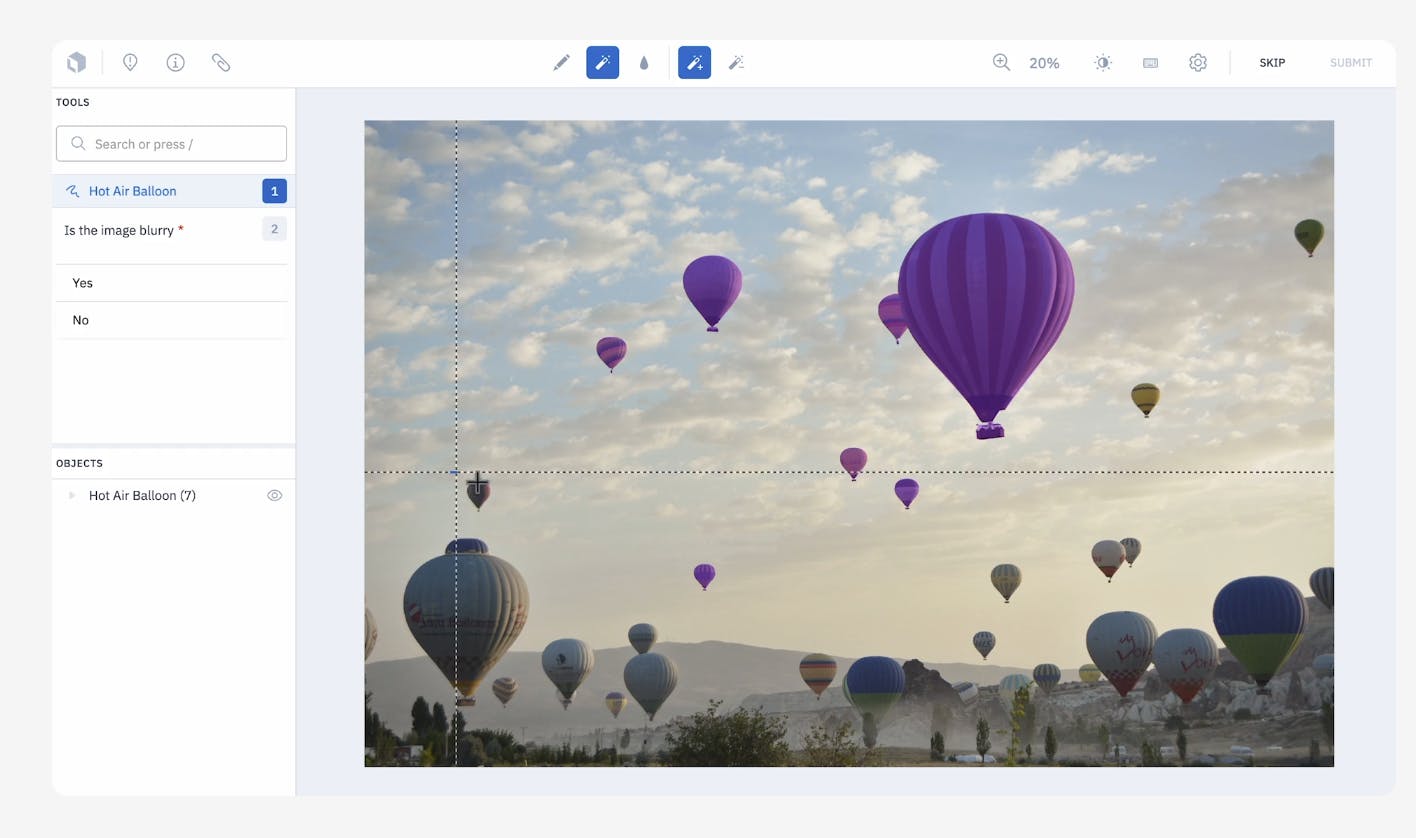
Screenshot of the Labelbox segmentation mask's clear and precise features | Source: Labelbox
Key Features
- Usability and interface: Labelbox's UI is accessible and provides an overview of projects, datasets, and labeling progress. Although the UI is complex, users may need time to adjust.
- Annotation Features: It offers bulk classification, where users can leverage zero-shot classification capabilities with OpenAI CLIP. This feature includes tools like bounding boxes, polygons, key points, segmentation masks, and text annotations. It covers the area of LLM, which most platforms don’t.
- Integration and compatibility: Labelbox offers API references and a Python-enabled SDK to perform various tasks.
- Collaboration and version control: It features role-based access for real-time team collaboration. Additionally, it provides robust version control with analytics and monitoring of data, including data rows, labels, and splits.
Pricing
- Labelbox offers a free tier with limited usage and paid Starter and Enterprise plans. Interestingly, it offers cost monitoring and automation capabilities with foundation models like the GPT4, GPT4V, Gemini Pro, and others.
Best For
- Teams and enterprises that require a comprehensive annotation platform that offers advanced tools and workflows for various data types.
#6 MakeSense
MakeSense is a web-based, open-source image annotation tool perfect for small- to medium-sized projects.
It runs under a GPLv3 license and does not require installation, making it accessible through any web browser.
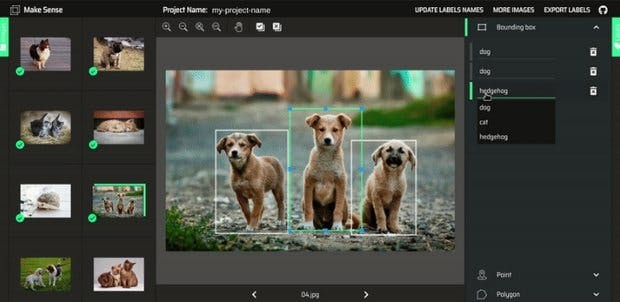
Screenshot of Makesense simple and clean UI | Source: Makesense.ai
Key Features
- Usability and interface: Makesense.ai provides a simple, easy-to-use UI with real-time feedback.
- Annotation Features: It provides basic annotation, such as bounding boxes, polygons, and key points for computer vision tasks. It is open-source and provides pre-trained models like YOLOV5, SSD trained on the COCO dataset, and PoseNet for automated annotation.
- Integration and compatibility: It lacks video support and API support as well.
- Collaboration and version control: The platform doesn’t offer role-based features, team collaboration, or version control.
Pricing
- Free.
Best For
- Individuals or small teams need a quick, no-setup tool directly in their web browser for basic image annotations.
#7 SuperAnnotate
If you're looking for a platform with efficient data annotation and management, SuperAnnotate is the one. It also offers team collaboration.
It supports text, images, audio, video, and LLMs, enhancing the quality of training data.
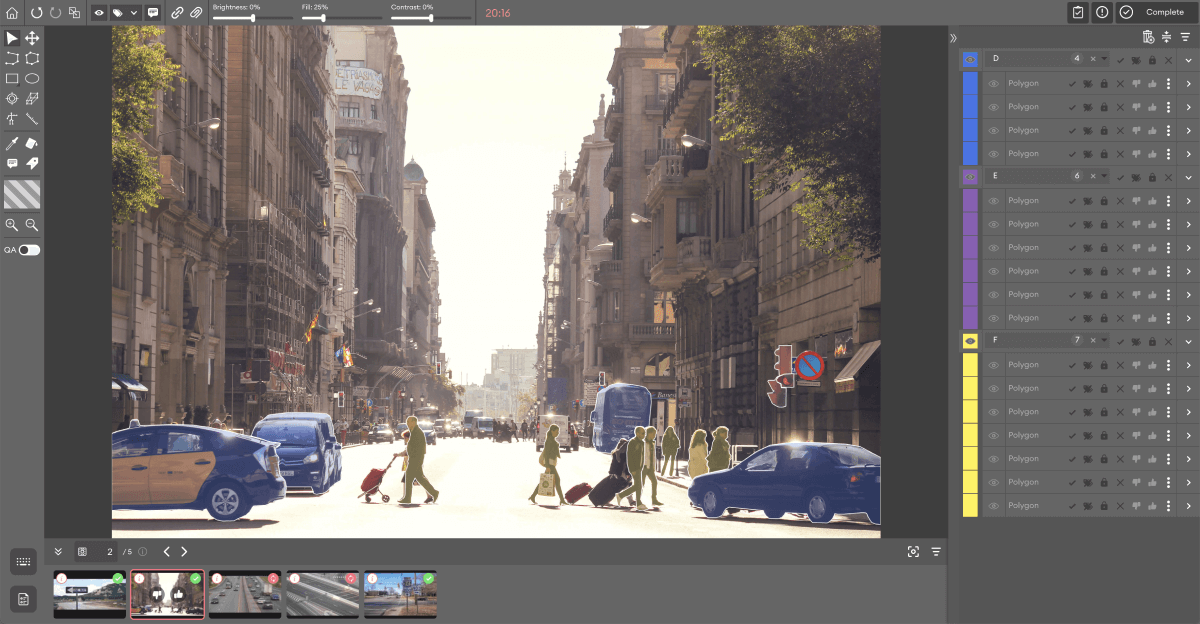
Comprehensive and feature-rich UI offered by SuperAnnotate. | Source: SuperAnnotate
Key Features
- Usability and interface: The platform provides a comprehensive UI with easy-to-navigate layouts and tools. On top of that, it allows you to customize the UI, and it provides real-time recommendations with prediction capabilities.
- Annotation features: It provides methods such as bounding boxes, polygons, key points, semantic segmentation, and 3D cuboids. It uses patented AI algorithms for faster image segmentation and object selection to support GenAI tasks like SFT, RAG, and fine-grained RLHF.
- Integration and compatibility: It offers a Python SDK and API for importing and exporting data and projects. The SDK also allows you to run AI models for automated annotation.
- Collaboration and version control: This advanced platform provides role-based access, built-in commenting, task assignment, and version control.
Pricing
- SuperAnnotate offers a tiered pricing model starting at $62 per user per month, with a free plan available. Custom pricing is offered for Pro and Enterprise plans.
Best for
- Larger teams and organizations require a robust, feature-rich platform for detailed and precise annotations, with strong video support and integration capabilities for complex CV projects.
#8 V7 Labs
V7 Labs offers advanced solutions for data annotation and ML model training. It provides tools to create high-quality training data, making it a valuable resource for various industries, including healthcare, automotive, and retail.
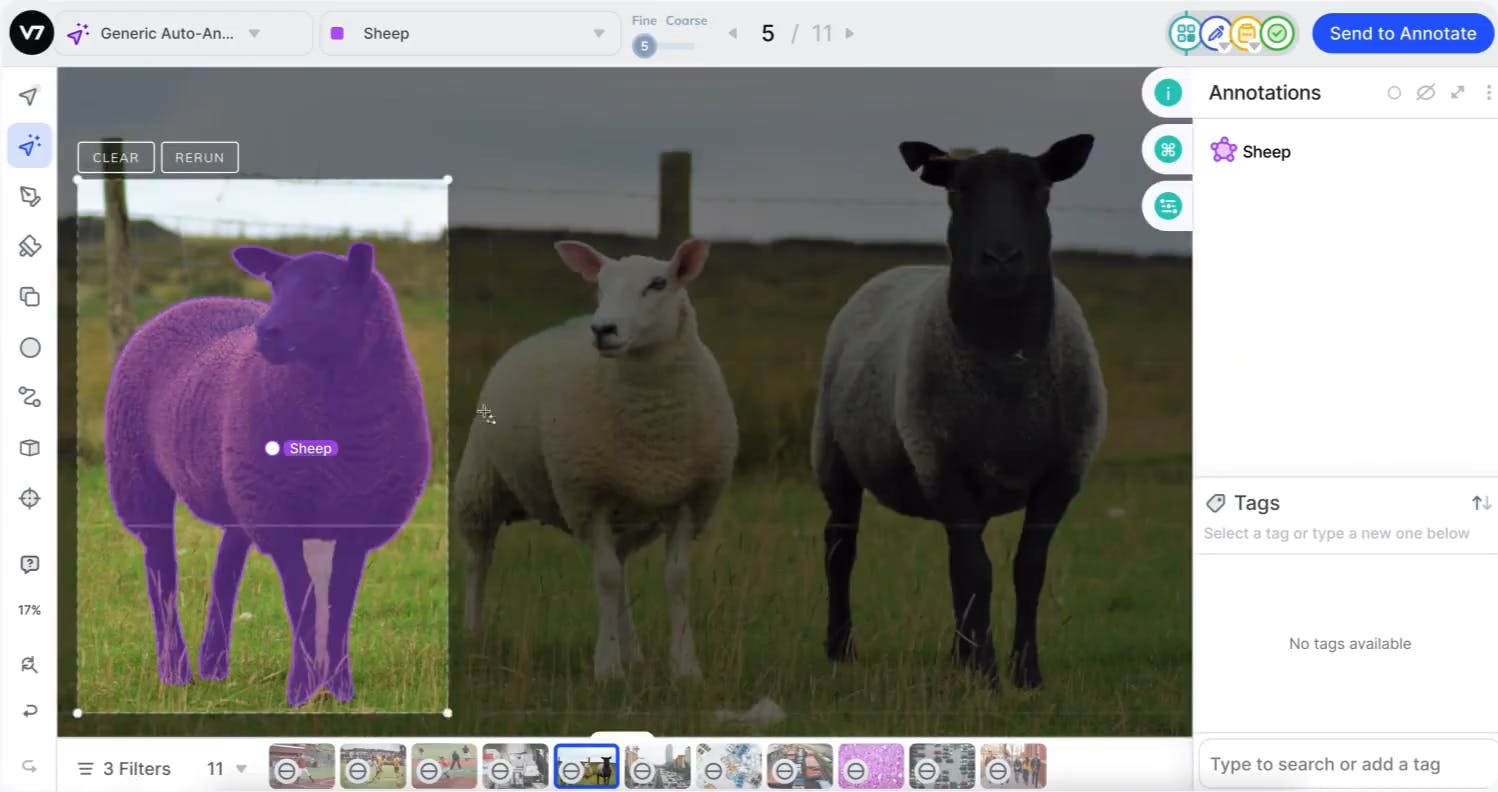
V7 offers a clean and sleek UI | Source: V7
Key Features
- Usability and interface: V7 offers a clean and sleek UI design that minimizes the learning curve for both technical and non-technical users. It is designed to enhance productivity.
- Annotation features: It provides tools like bounding boxes, polygons, lines, points, and semantic segmentation. These tools leverage auto-labeling and model-assisted features to reduce the manual effort for images and videos.
- Integration and compatibility: It provides Pythonic-SDK for various tasks and automation.
- Collaboration and version control: V7 provides role-based access for security and real-time collaboration.
Pricing
- V7 Labs offers a free tier for basic features, with paid plans starting at $150 per month. Custom quotes are available for enterprise needs.
Best for
- Organizations that need an annotation tool that offers extensive data management features, automation, and integration capabilities for high-volume, high-variety data types such as COCO and Pascal VOC, including all image and video formats from .mp4 to .mov, .mkv, and .avi.
#9 VoTT
VoTT is an open-source annotation tool for image and video assets developed by Microsoft. Built as a React + Redux web application in TypeScript, it enables efficient labeling for ML pipelines.
VoTT supports importing data from local or cloud storage and exporting labeled data in various formats.

VoTT UI. | Source: VoTT
Key Features
- Usability and interface: It is straightforward and intuitive and uses basic tools such as keyboard shortcuts.
- Annotation Features: It includes only a bounding box and polygon suitable for object detection tasks without built-in automation features. But it supports video format.
- Integration and compatibility: It doesn’t offer API support, but you can use formats like CSV, Pascal VOC, TensorFlow Records, Microsoft Cognitive Toolkit (CNTK), Azure Custom Vision Service, and VoTT JSON schema.
- Collaboration and version control: It also enables users with role-based access to real-time team collaboration and lacks version control.
Pricing
- Free and open-source.
Best for
- Users who require a free, easy-to-use tool for annotating images and videos with bounding boxes find it especially useful for beginners or small projects due to its simplicity and integration with Azure.
#10 Imglab
Imglab is an open-source, web-based tool for annotating images to create labeled datasets for computer vision tasks. It supports various annotation types, making it suitable for object detection, image segmentation, and keypoint detection projects.
Imglab features a user-friendly interface, cross-platform compatibility, and multiple data formats.
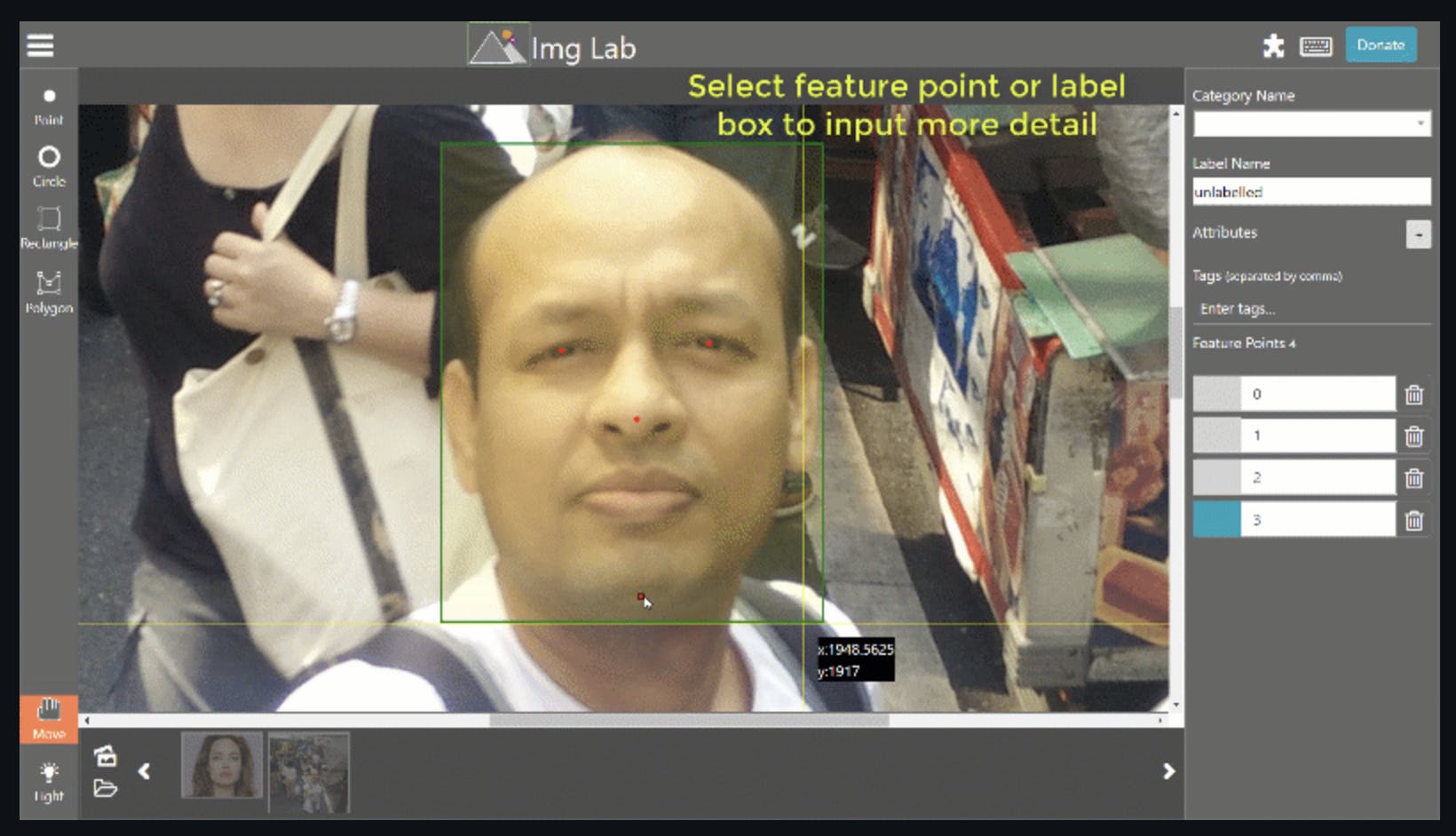
Screenshot of the Imglab UI. | Source: ImgLab
Key Features
- Usability and interface: It also offers a straightforward UI with basic tools for enhancing productivity, such as creating and managing labels and drag-and-drop.
- Annotation Features: It is the same as VoTT and offers bounding boxes and polygons with no automation.
- Integration and compatibility: It doesn’t offer APIs or SDK support. But if you are looking to work with formats like dlib XML, Pascal VOC, COCO, and JSON, then you can consider this tool.
- Collaboration and version control: It doesn’t offer role-based access and real-time team collaboration, but it tracks changes and maintains an audit trail of your data.
Pricing
- It is free and open-sourced.
Best for
- Users or small teams looking for a straightforward, open-source tool that allows for basic image annotations without the need for complex configurations or integrations.
#11 Dataloop AI
Dataloop AI is a platform for developing and deploying computer vision pipelines. It offers tools for data labeling, automating data operations, customizing production pipelines, and integrating human judgment in data validation.
It supports manufacturing, automotive, retail, agriculture, and medical industries.

LiDAR studio to annotate LiDAR data. | Source: Dataloop
Key Features
- Usability and interface: Easy and simple UI allows users to upload and organize their datasets.
- Annotation Features: It includes bounding boxes, polygons, key points, semantic segmentation, and pixel-level annotations. Additionally, the platform offers automation features such as auto-suggestions and leverages reinforcement learning for evaluating GenAI.
- Integration and compatibility: Dataloop provides a robust API and SDK to automate tasks and manage projects. It also allows seamless integration with other services and external applications.
- Collaboration and version control: It offers role-based access and real-time collaboration with version control.
Pricing
- Dataloop offers free and paid plans, with custom enterprise plans available. Given its comprehensive set of features, it can be considered a cost-effective platform.
Best for
- Enterprises that require a scalable cloud-based solution with extensive tools for automating the annotation process, managing large datasets, and integrating with existing AI development pipelines.
How Do You Choose the Relevant Tool for Your Needs?
Let’s look at the comparison table below to understand the tools better. Each tool has been compared with the criteria mentioned at the beginning of the article with five-star ratings.
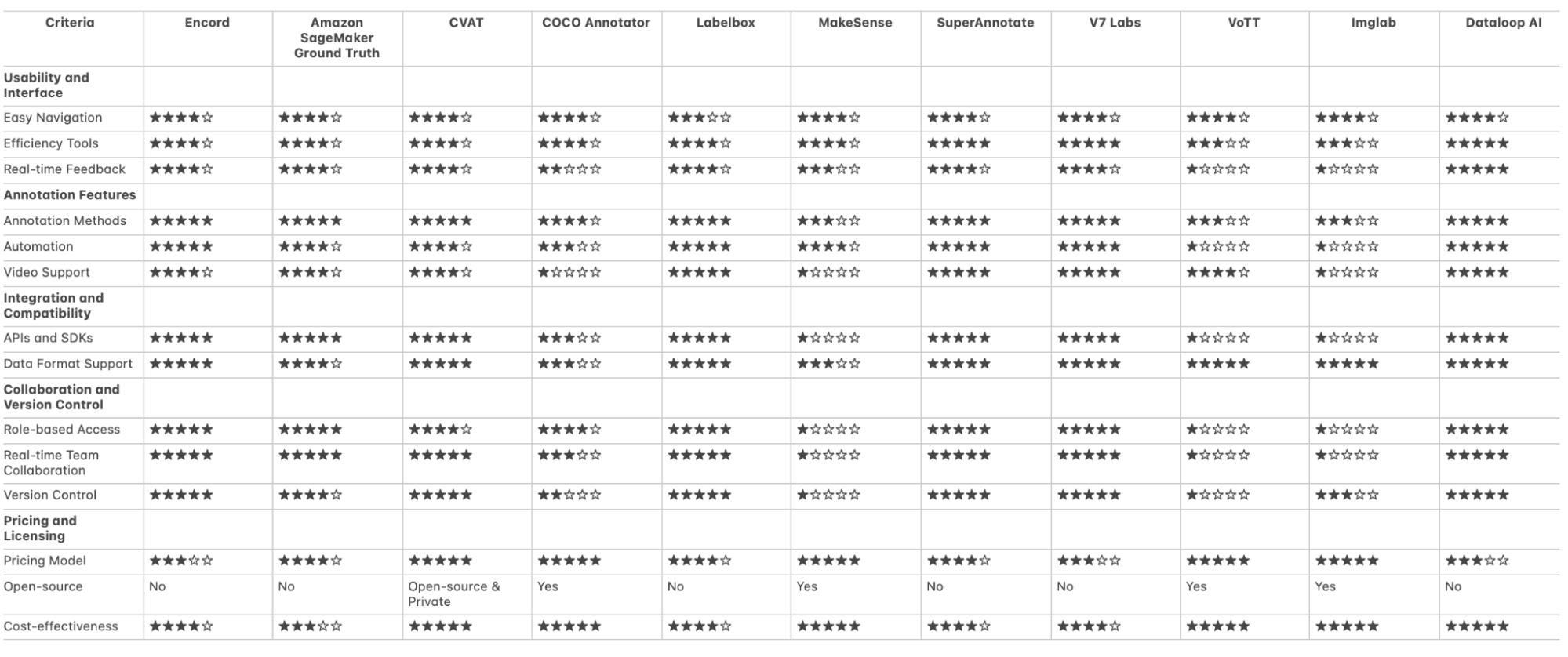
Select the tool that aligns with your project needs, team capabilities, and budget for efficient data annotation.
Key Takeaways: VGG Image Annotator Alternatives
If you are considering alternatives for the VGG Image Annotator, consider your project’s scale and needs:
- Understand your project's needs.
- Opt for open-source options like CVAT, COCO Annotator, and VoTT for budget-conscious, smaller projects.
- Choose enterprise-grade tools like Dataloop AI, Encord, and Labelbox for larger datasets requiring robust features and scalability.
- Prioritize tools that align with your security requirements in standard or high-compliance environments.
Increased automation features and AI assistance will drive data labeling efficiency and accuracy. Foundational models will also give the annotation sector an edge. The efficient use of APIs and SDKs will attract more coders to design and streamline workflows.
So, how do you make informed decisions?
- Consider these factors and trends to select the most suitable data annotation tool.
- Ensure efficient, accurate, and secure labeling for your machine-learning projects by choosing a tool that meets your project’s specific requirements.
By considering these creative considerations, you can confidently navigate the landscape of data annotation tools and find the perfect fit for your project management needs.
Explore the platform
Data infrastructure for multimodal AI
Explore product
Explore our products
Looking for alternatives to VIA is sensible due to its limited annotation types, lack of AI assistance, and scalability issues for large projects. VIA also falls short in integration and customization, making it less suitable for comprehensive ML pipelines. Opting for other tools can provide more features, better scalability, and an improved user experience.
Popular alternatives to VIA include Encord, Labelbox, CVAT, SuperAnnotate, Dataloop AI, and V7 Labs. These tools offer advanced features such as AI-assisted labeling, robust data management, and strong collaboration capabilities, making them ideal for large-scale and complex projects. Their enhanced scalability and integration options provide a superior user experience to VIA.
Encord supports annotation sprints by allowing teams to efficiently annotate large volumes of images during dedicated periods of development. The platform offers tools that facilitate rapid collaboration and experimentation, enabling users to quickly assess model performance and iterate on new features.
Encord provides a customizable annotation interface that allows users to tailor the evaluation process to their specific context. This flexibility is crucial for effectively managing image evaluations, enabling clear references to various portions of images, and addressing unique project requirements.
VLAs, or visual language annotations, play an important role in enhancing the understanding of visual data. In Encord, these annotations help teams create more contextual and meaningful datasets, which are vital for training robust AI models in robotics and other physical AI applications.
Encord provides user-friendly annotation tools that enhance the annotator experience, such as the ability to create bounding boxes with a double-click. This approach not only improves efficiency but also makes the annotation process more intuitive, contributing to higher quality outputs.
Encord's platform integrates seamlessly with third-party annotation services, allowing users to leverage external annotators while managing their projects effectively. This flexibility enables teams to adapt their workflows based on specific project requirements.
Encord primarily works with full-resolution images as single tiles during the annotation phase. While users can consider alternative methods, the platform is optimized for working with complete images to ensure an accurate and context-rich annotation experience.
Encord allows users to filter and sort images based on specific metadata metrics and model requirements. This targeted approach ensures that the most relevant images are selected for annotation, optimizing the training data for AI models.
In Encord, annotators can manage unsuitable images, such as those that are extremely blurry, by deleting the status of the image. This allows for a more streamlined annotation workflow and ensures that only suitable images are processed.
Yes, Encord is equipped to manage complex image annotations with high accuracy. The platform's design allows for detailed requirements around annotation types, ensuring that even intricate labeling tasks can be completed effectively.
Users can export their annotations, including bounding boxes, as JSON files. This output contains metadata such as pixel spacing and coordinates, which can be essential for further analysis and integration into other systems.


