Contents
Top 15 DICOM Viewers for Medical Images
Encord DICOM Label Editor
3DimViewer
PostDICOM
RadiAnt
Horos
3D Slicer
Mango
Escape EMV
Ginkgo CADx
DICOM Web Viewer
Miele-LXIV
Philips DICOM Viewer
Weasis
MiViewer
Yakami DICOM
How to Choose a DICOM Viewer?
DICOM Viewers for Medical Images: Key Takeaways
Encord Blog
15 Best DICOM Viewers for Medical Imaging [Updated 2026]
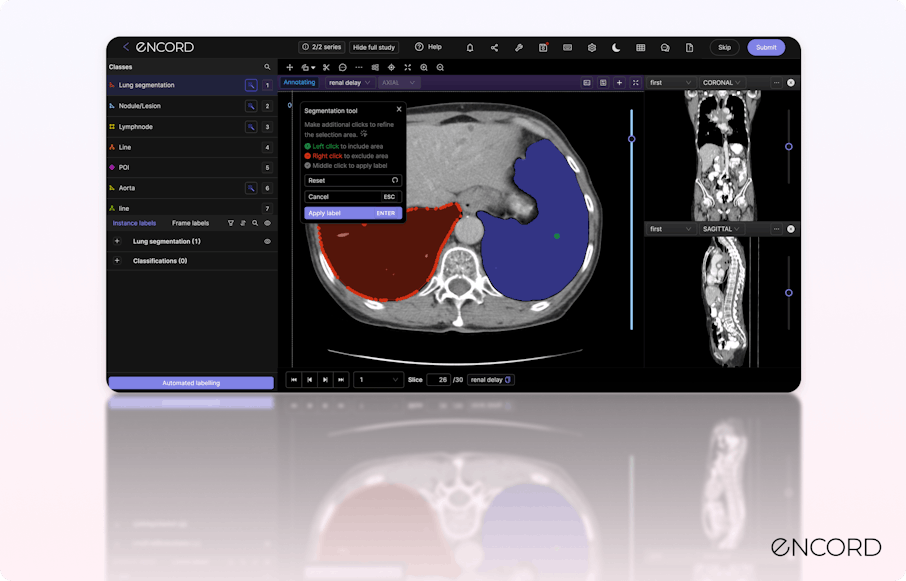
Digital Imaging and Communications in Medicine (DICOM) viewers are a global phenomenon as medical experts increasingly rely on these image-viewing solutions to analyze complex sequences such as CT scans, X-rays, MRIs, etc.
DICOM viewers commonly integrate with the Picture Archiving and Communication System (PACS) to store, manage, share, and retrieve medical images. With PACS, DICOM viewers allow healthcare professionals to easily manipulate complex medical data for better diagnosis and patient care.
Due to their increasing popularity, the projected compound annual growth rate (CAGR) for the Global Medical Imaging and Radiology software market stands at 7.8% from 2023 to 2030.
This article discusses the top players in the market to help you find the best DICOM viewer for the job.
Top 15 DICOM Viewers for Medical Images
As evident from the previous section, there are many factors to consider when investing in a DICOM viewer. This can be overwhelming, as choosing a suitable viewer becomes tedious.
So, the following lists the best DICOM viewers selected based on functionality, ease of use, and cost to simplify your search.
- Encord DICOM Label Editor
- 3DimViewer
- PostDICOM
- RadiAnt
- Horos
- 3D Slicer
- Mango
- Escape EMV
- Ginkgo CADx
- DICOM Web Viewer
- Miele LXIV
- Philips DICOM Viewer
- Weasis
- MiViewer
- Yakami DICOM
Encord DICOM Label Editor
Encord is an end-to-end data and AI platform with advanced features for classifying and annotating medical images to build AI models. It provides native support for Digital Imaging and Communications in Medicine (DICOM) browser rendering and data annotations.
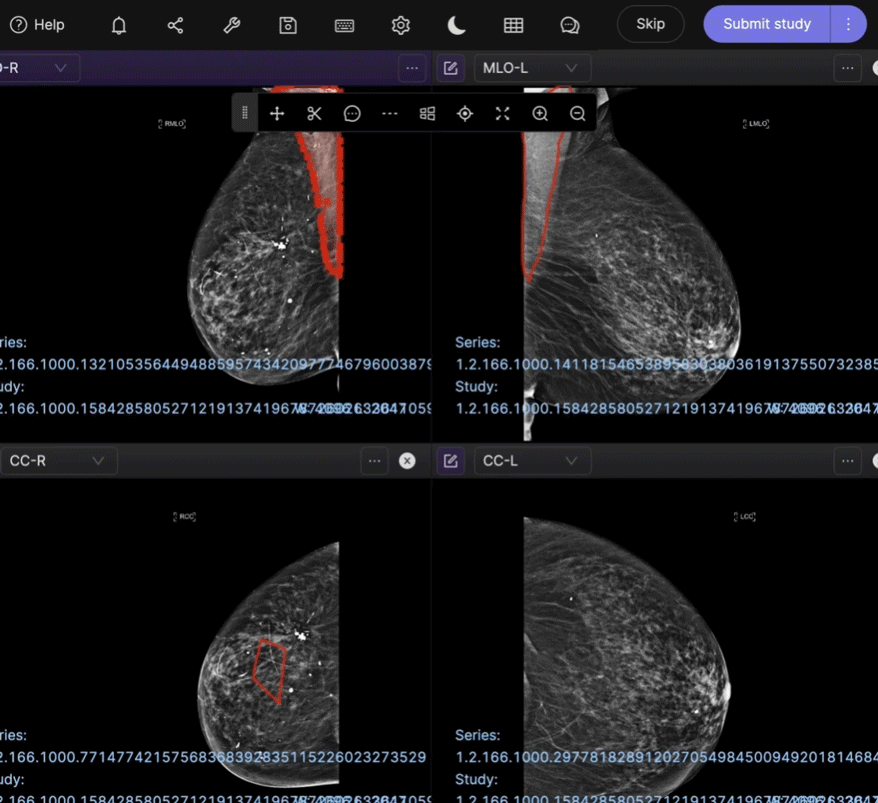
Features
- Compatibility with Operating Systems: Encord Annotate provides native support for DICOM within a web app compatible with all operating systems
- Ease of Setup: Setting up Encord is an easy 4-step process.
- Patient Data Anonymization: The de-identification function lets you protect sensitive patient data.
- Intuitive User Interface (UI): It has a user-friendly interface to render 20,000-pixel intensities, set custom window widths & levels, and natively display DICOM metadata.
- Reporting and PACS Integration: With Encord’s DICOM editor, you can annotate modalities from your Mammography, CT, X-ray, and MRI PACS viewer.
- Data Security Assurance and Compliance Certifications: The platform is SOC2 compliant and conforms to FDA regulations.
Key Benefits
- Annotation Type: Label using any annotation type in 2D (with 3D in the works) and seamlessly toggle between axial, coronal, and sagittal views. Encord also supports several annotation techniques, such as polygons, hanging protocols, segmentation, etc.
- Full-range intensity values: Encord’s DICOM viewer natively renders files in the browser, supporting displays of up to 20,000 pixels.
- 2D Multiplanar Reconstruction (MPR): Encord lets you reconstruct images in 2D orthogonal planes through its MPR display for efficient annotation and visualization.
Best for
- Healthcare professionals who want an end-to-end AI-based imaging tool.
Pricing
- Encord has a simple pay-per-user pricing system.
3DimViewer
3DimViewer is an open-sourceDICOM viewing multi-platform software that supports MicrosoftWindows, Mac OS X, and Linux.
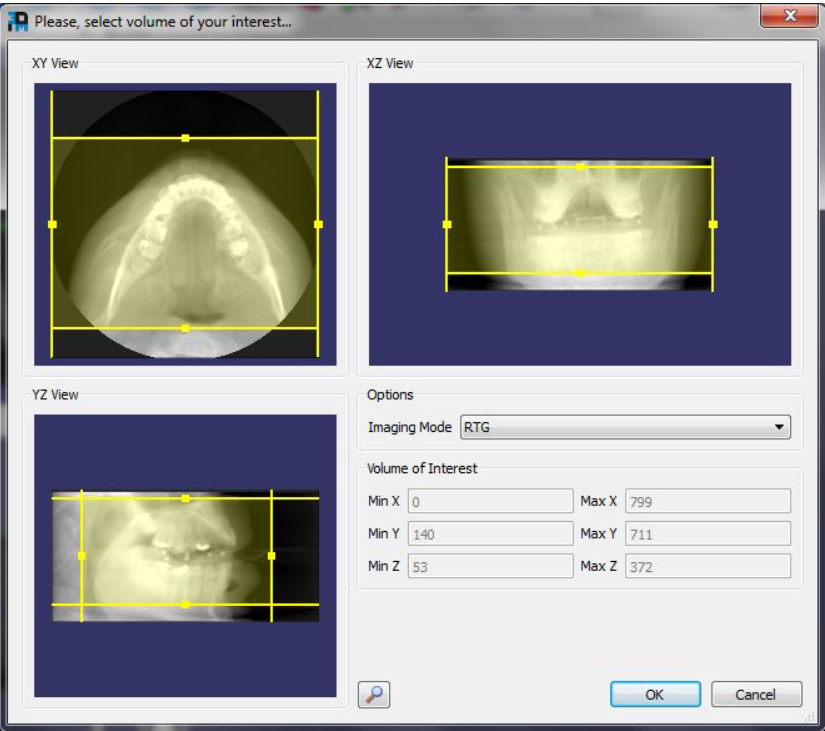
Features
- 3DimViewer is compatible with Linux, Mac OS, and Windows
- Installation involves downloading the application from the website.
- It features data anonymization.
- 3Dim’s user interface is a bit difficult to understand.
Key Benefits
- 3DimViewer provides three-dimensional (3D) visualizations for DICOM images.
- Features volume rendering through shaders running on NVIDIA and AMD graphic cards.
- It offers adjustable-density windows to change brightness and contrast for viewing particular areas in medical scans more clearly.
Best for
- Teams looking for a budget-friendly, lightweight, and versatile DICOM viewer.
Pricing
- 3DIMViewer is a free DICOM viewer.
PostDICOM
PostDICOM is a cloud-based PACS with an integrated DICOM viewer that lets you view, save, and share DICOM files using PostDICOM’s cloud servers.
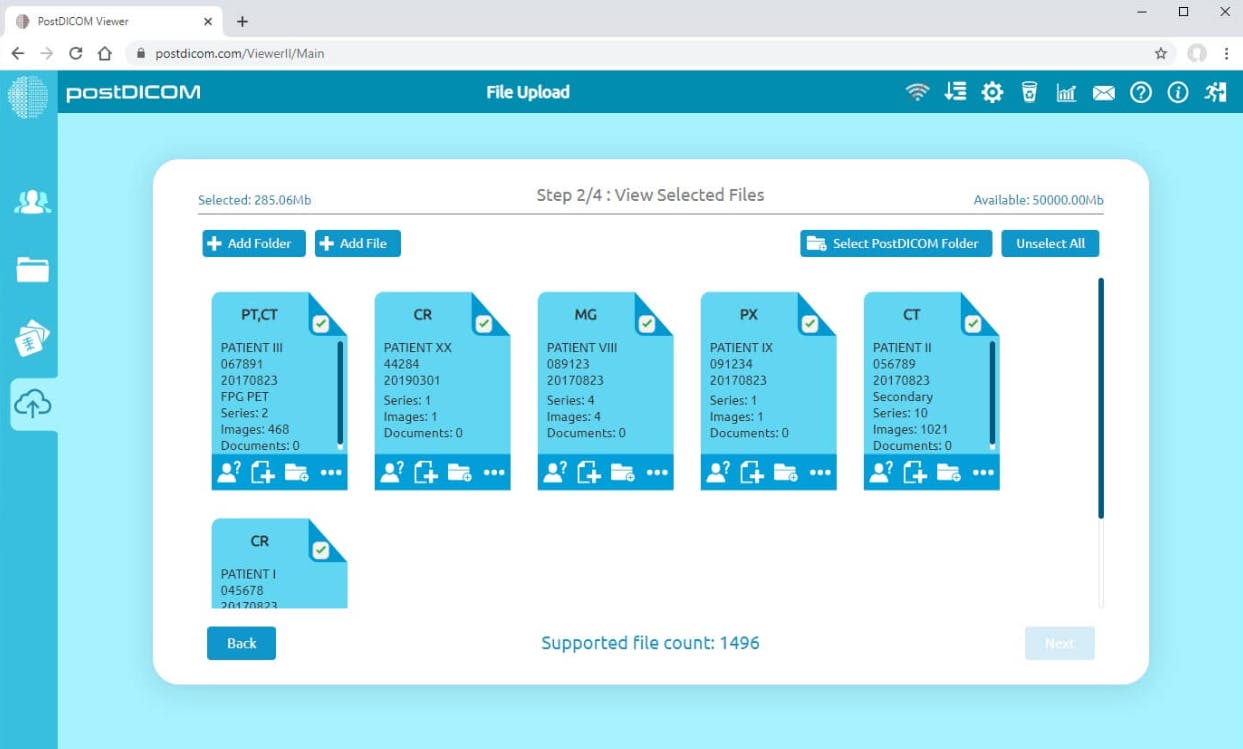
Features
- PostDICOM is compatible with Linux, Windows, and Mac OS.
- PostDICOM can be a bit challenging to set up.
- It has a data anonymization feature.
- PostDICOM has a user-friendly interface.
- The solution is integratable with PACS.
Key Benefits
- PostDICOM features an online DICOM viewer with advanced visualizations like MPR, MIP, and 3D rendering.
- It lets you view DICOM image files on any device.
- It helps you share data using a single link and password.
Best for
- Teams that are looking for an end-to-end storage and viewing solution for large DICOM datasets.
Pricing
- PostDICOM offers a Lite, Pro, and Advanced version.
RadiAnt
RadiAnt is a Windows-only local PACSDICOM viewer that supports dynamic sequences and monochromatic, color, and static images.
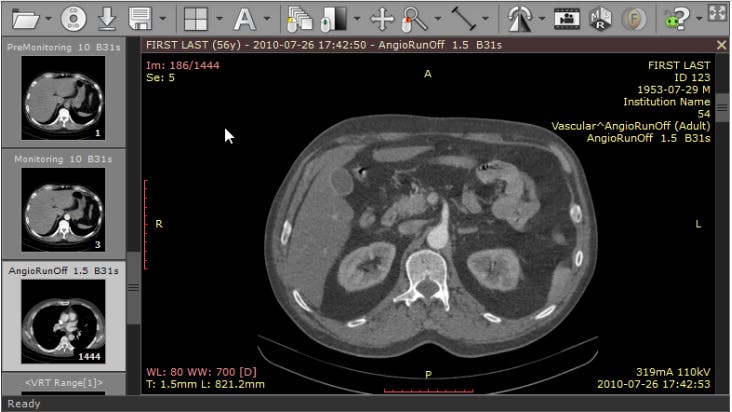
Features
- RadiAnt is only compatible with Windows.
- Installation and setup require downloading the application and installing using the installing wizard.
- The user interface can be difficult to understand.
- It integrates with PACS.
Key Benefits
- The RadiAnt Dicom Viewer features multiple user-friendly tools like fluid zooming and panning, a pen for freehand drawing, preset window settings, etc.
- It supports PET-CT image fusion and fusion with other modalities.
- It has multi-touch support for touch-enabled devices.
Best for
- Teams that want a DICOM viewer with an intuitive UI for studying complex images for research purposes.
Pricing
- RadiAnt has a subscription-based pricing mechanism.
Horos
Horos is an open-source DICOM viewer based on OsiriX, an image-processing library for the Apple Mac OS.
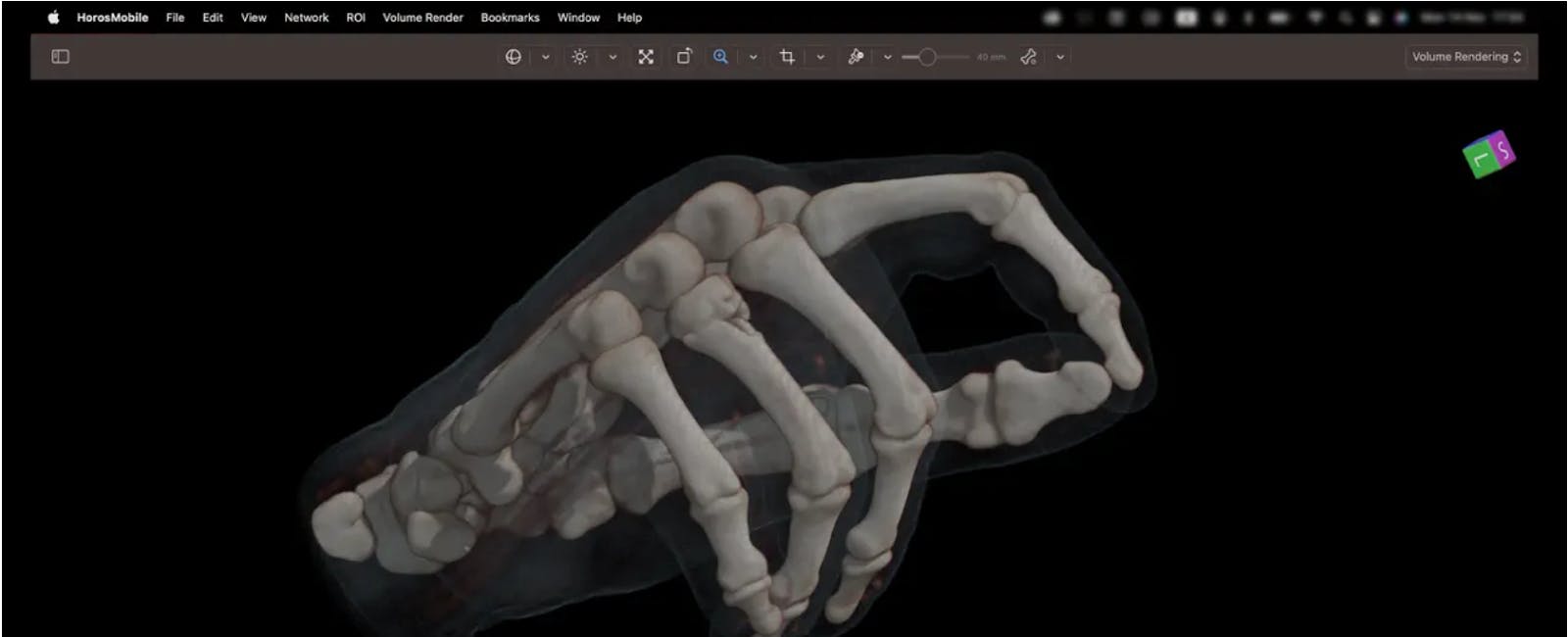
Features
- Horos is only compatible with Mac OS.
- The solution requires a 5-step setup procedure
- It integrates with PACS
Key Benefits
- Horos lets you share studies with multiple recipients from within the platform.
- It integrates with the cloud for efficient storage and file transfer.
Best for
- Teams that want a Mac-OS compatible viewer that can handle large image data.
Pricing
- The tool is free to use.
3D Slicer
3D Slicer is an open-source DICOM software that lets you visualize, process, segment, and analyze 3D medical images. It also supports virtual and augmented reality (VR and AR).
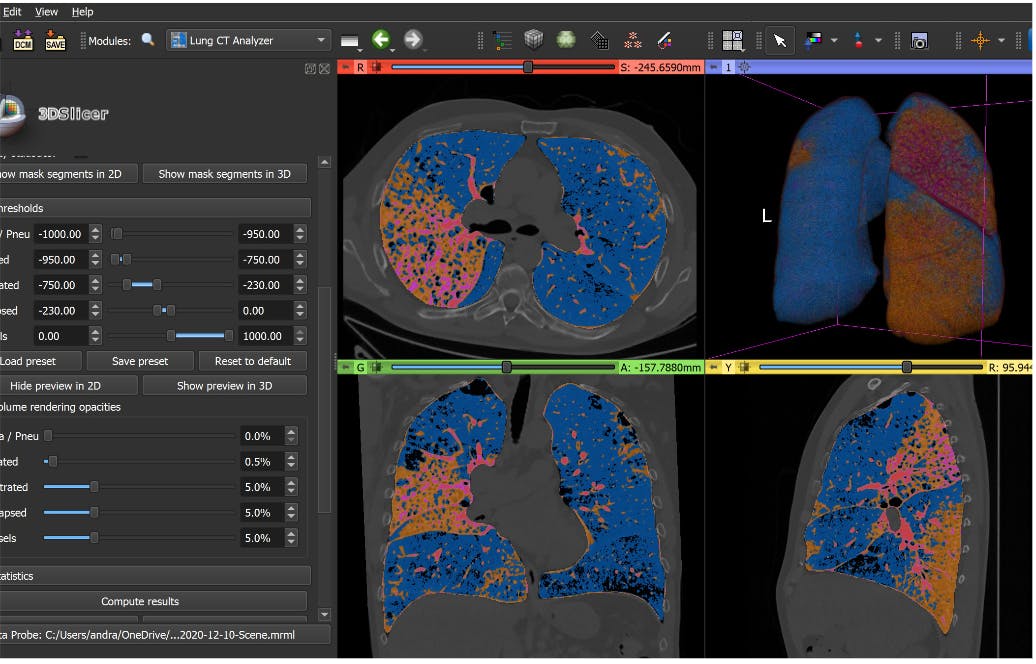
Features
- 3D Slicer is compatible with Windows, Mac OS, and Linux.
- Installation is a bit challenging.
- It features data anonymization.
- The user interface is a bit complex.
- It supports PACS.
Key Benefits
- 3D Slicer supports 2D, 3D, and 4D (VR/AR Supported) DICOM objects.
- It features over 150 plugins and extensions.
- The viewer is compatible with the latest AR/VR devices, like Oculus and HoloLens.
Best for
- Medical scientists who want a real-time tool for navigating surgical workflows.
Pricing
- The tool is open-source.
Mango
Multi-image Analysis GUI (Mango) is a lightweight open-source DICOM solution compatible with Windows, Mac OS, and Linux and offers plugins for Java and Python development.
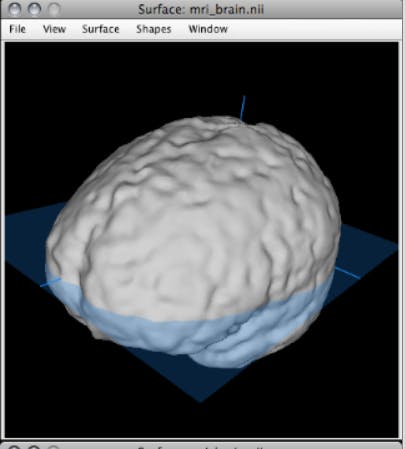
Features
- Mango is compatible with Windows, Linux, and Mac OS.
- The user interface is complex.
Key Benefits
- Mango supports multiple image formats, including DICOM, MINC, and NIFTI.
- It offers customizations for file formats, atlases, color tables, etc.
- It supports cut planes and overlays for interactive surface modeling.
Best for
- Doctors who want to view and analyze DICOM and other image formats on the go.
Pricing
- The software is free to use.
Escape EMV
Escape EMV is a Windows-based DICOM viewer with multilingual functionality and integrates with PACS servers to exchange DICOM files.
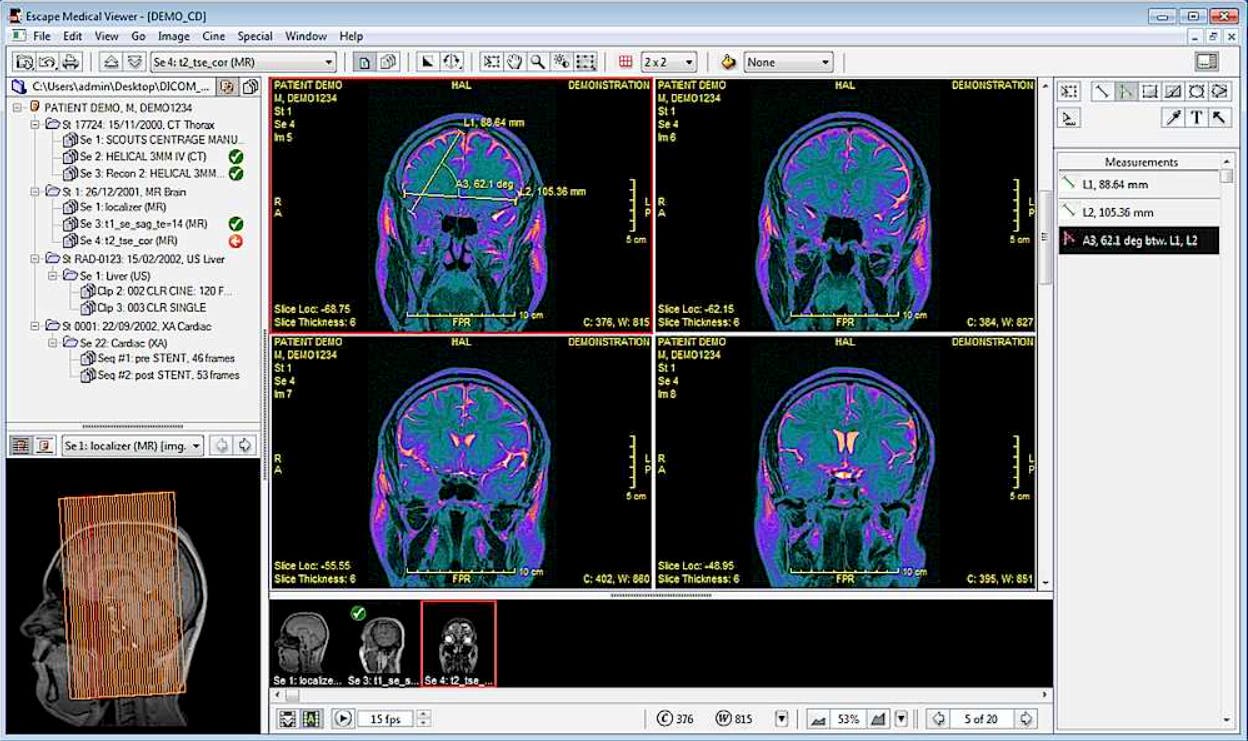
Escape EMV
Features
- Escape EMV is compatible with Windows and MacOS.
- The user interface is complex.
- Supports PACS.
Key Benefits
- Escape EMV features a multilingual interface supporting English, French, Italian, Spanish, and Portuguese.
- It has a full-screen viewing mode.
- It lets you query servers to fetch your desired files quickly.
Best for
- Teams that need a tool for collaborating across borders.
Pricing
- Pricing is based on usage.
Ginkgo CADx
Ginkgo CADx is a multi-platform DICOM image viewer that can convert standard image files into the DICOM format.

Features
- Ginkgo CADx is compatible with Windows, Linux, and MacOSX.
- It has an easy-to-use interface
Key Benefits
- Ginkgo CADx can convert PNG, JPEG, BMP, and TIFF formats to DICOM.
- It is compatible with Windows, Mac OS, and Linux.
- It supports Kitware’s Insight Segmentation and Registration Toolkit.
Best for
- Healthcare professionals who frequently work with multiple image formats and want an easy-to-use DICOM viewer and converter.
Pricing
- The tool is open-source.
DICOM Web Viewer
DICOM Web Viewer is a free online DICOM viewer based on Javascript and HTML 5, making it compatible with any platform that supports a modern browser.
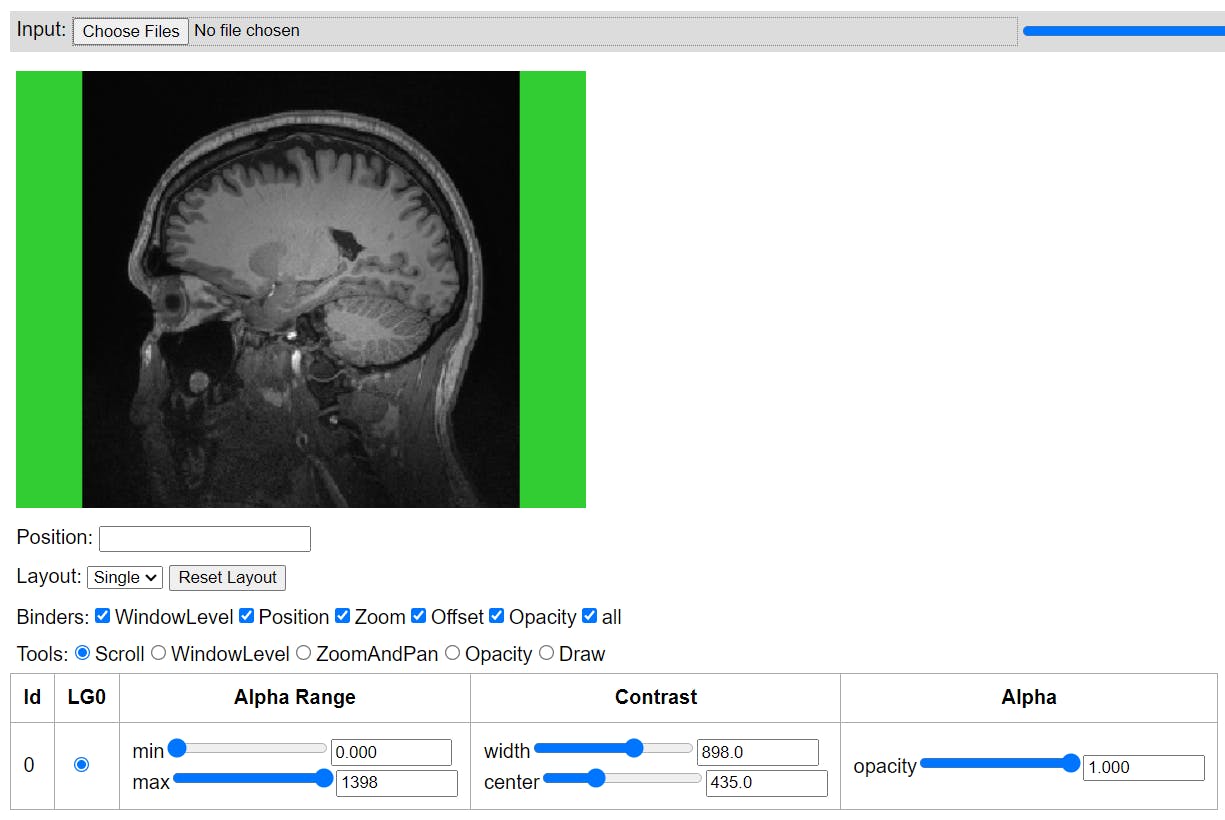
Features
- DICOM Web Viewer is compatible with all operating systems.
- It is easy to set up.
Key Benefits
- DICOM Web Viewer can load data from local and remote servers.
- It has features like drag, contrast, and zoom to manipulate DICOM images.
Best for
- Professionals who need a versatile viewer with basic functionality.
Pricing
- The solution is free to use.
Miele-LXIV
Miele-LXIV is a 64-bit DICOM viewing application for Mac OS, compatible with versions 10.14 to 14.2.
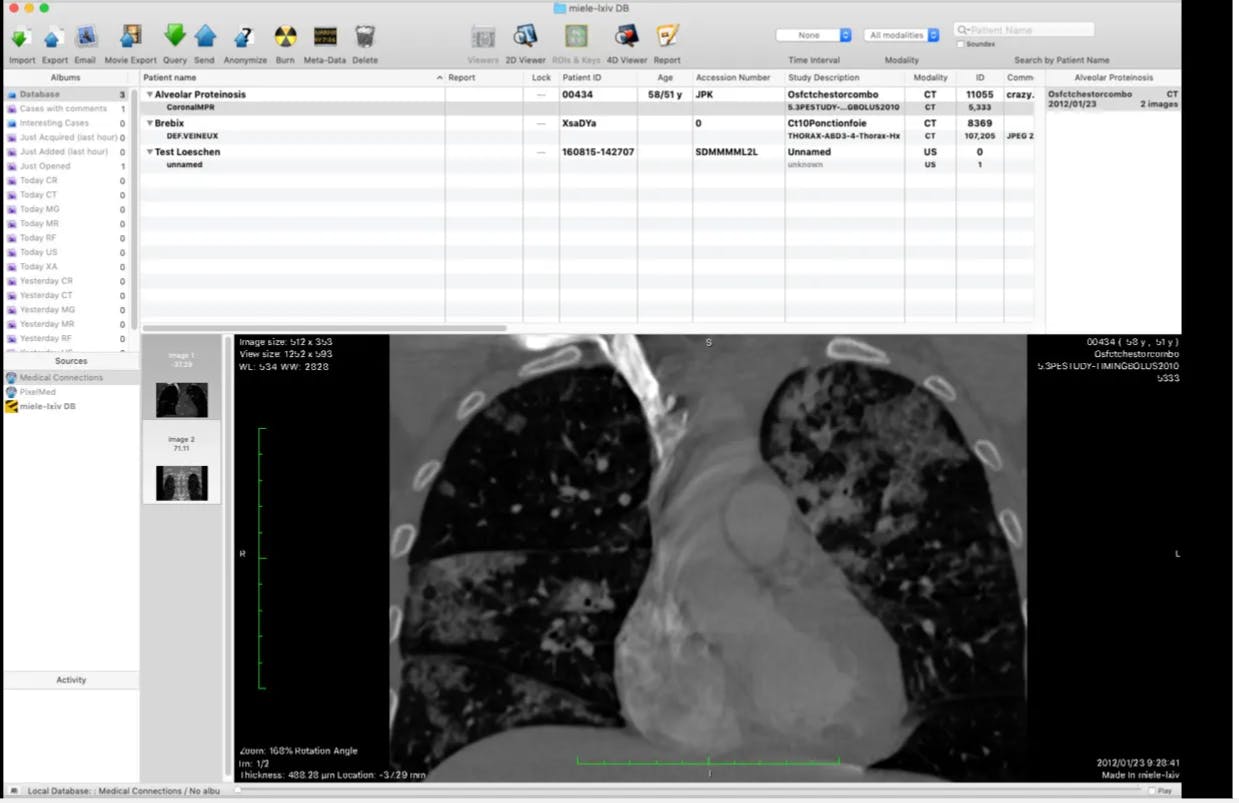
Features
- Miele-LXIV is only compatible with MAC OS
Key Benefits
- Miele-LXIV supports MacOS Mojave’s Dark Mode.
- It supports seven languages: Chinese, English, French, German, Italian, Japanese, and Spanish.
- Its universal binary makes it run on Intel and Apple silicon processors efficiently.
Best for
- Health professionals who work primarily on Mac OS to view DICOM images.
Pricing
- It has a fixed price.
Philips DICOM Viewer
The Philips DICOM Viewer is a basic read-only application, which means you cannot save changes to an image. It only lets you export and view DICOM files.

Features
- The software is only compatible with Windows.
Key Benefits
- The software features a series selector and viewer.
- It supports multiple image viewing types simultaneously for multimodal studies.
Best for
- Physicians and technicians who want a tool for quickly viewing and printing DICOM images.
Pricing
- Pricing is not publicly disclosed
Weasis
Weasis is a web-based DICOM solution with a modular architecture and integrations with PACS, Hospital Information Systems (HIS), Patient Health Records (PHR), and Radiology Information Systems (RIS).
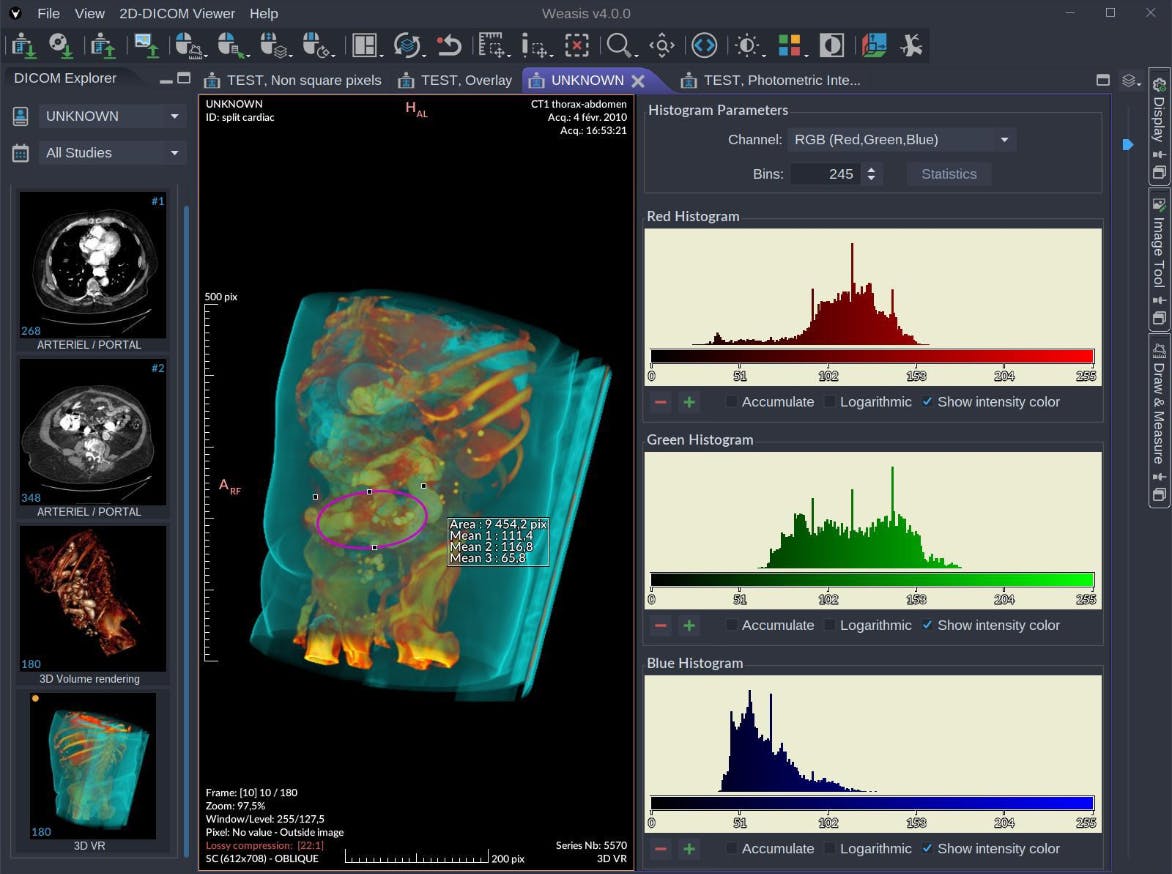
Features
- Weasis is compatible with Windows, Mac OS, and Linux.
- Installation requires direct download from the website.
- Supports data anonymization.
- It has a user-friendly interface.
- It integrates with PACS.
Key Benefits
- Weasis lets you view multiple DICOM types, including MPEG-2, ECG, RT, etc.
- It offers several layouts to compare studies.
- It features tools for measuring and annotating images.
Best for
- Healthcare practitioners who want an advanced solution for analyzing multiple clinical trials cheaply.
Pricing
- Weasis is free to use.
MiViewer
MILLENSYS Dicom Viewer (MiViewer) is a general-purpose DICOM tool requiring no installation, making it easier to operate and view multimodality images.
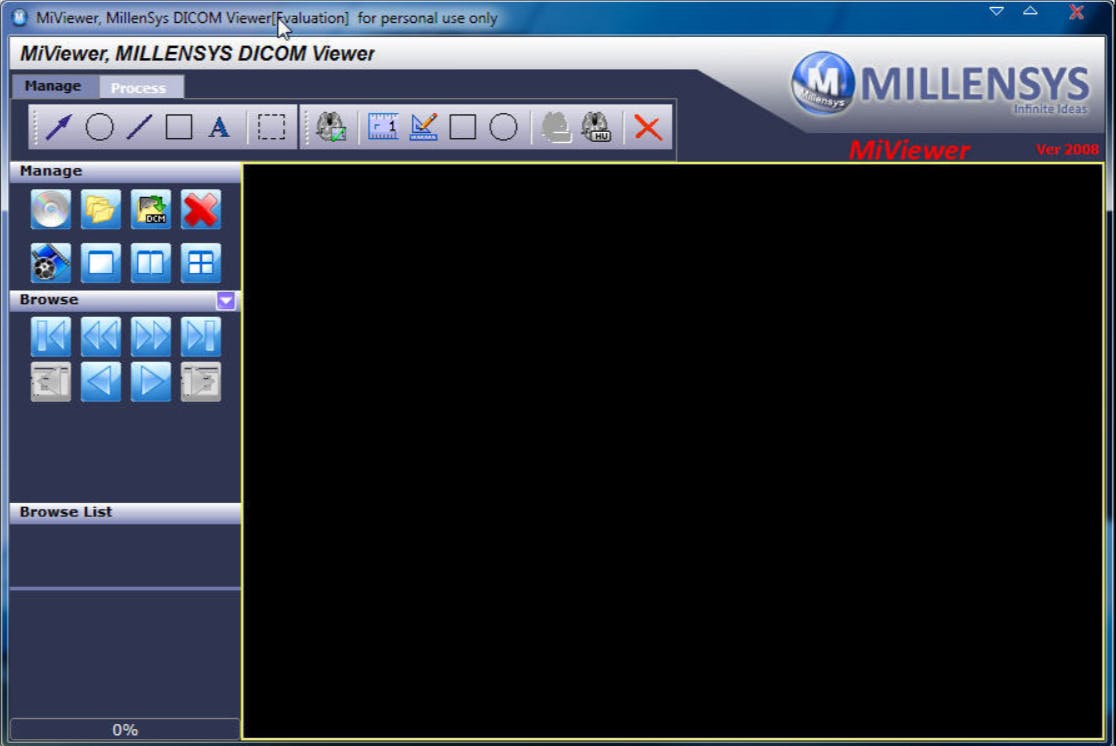
Features
- MiViewer is easy to set up
- User interface is challenging to operate.
Key Benefits
- The software lets you view cine loops with playback controls, special filters, and multi-frame images.
- It offers several tools to manipulate images, such as multi-format display, windowing, annotation, etc.
- It lets you export DICOM images as compressed JPEG files.
Best for
- Practitioners who are new to the medical profession and want easy-to-use software.
Pricing
- It is not publicly disclosed
Yakami DICOM
Yakami DICOM is a collection of free applications, such as a DICOM viewer, converter, table maker, PACS client, file mover, etc., to manage DICOM data. It is compatible with Windows versions 2000 to 10.

Features
- Yakami is only compatible with Windows.
- It is difficult to set up as you have to configure multiple applications.
- Supports data anonymization.
- The user interface is challenging to operate.
- The software comes with a PACS client.
Key Benefits
- The platform lets you magnify images by 1600% and supports window level and width adjustments for better clarity.
- The DICOM viewer supports multiple image formats, including JPEG, PNG, TIFF, W3C, etc.
- The Table Maker package automatically creates tables by reading headers in DICOM files.
Best for
- Researchers who want free DICOM management tools to conduct independent studies.
Pricing
- Yakami DICOM is free to use.
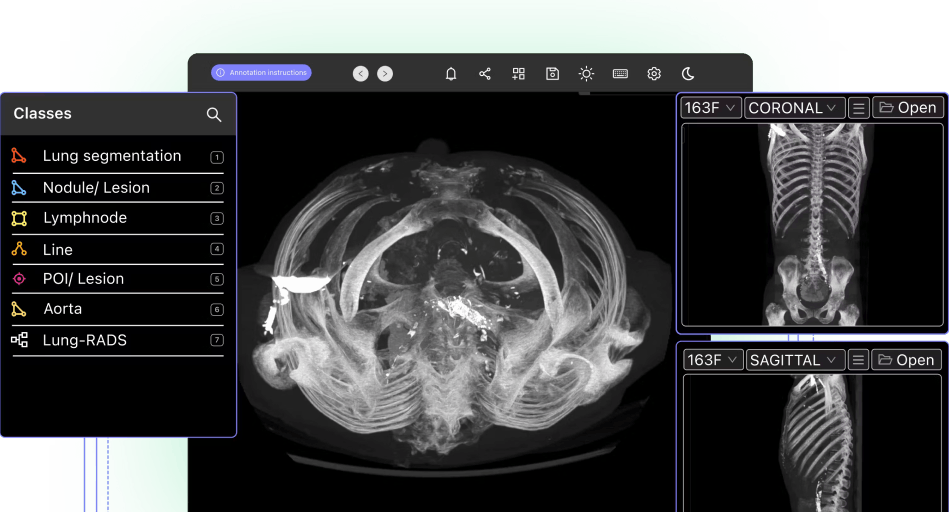
How to Choose a DICOM Viewer?
DICOM is an international standard introduced in 1993 that defines the format for storing and exchanging medical images. Using artificial intelligence (AI) in medical imaging to diagnose diseases is becoming the norm. This has led to many DICOM solutions with sophisticated annotation features and user interface (UI) enhancements entering the market. As such, the modern medical ecosystem needs a DICOM viewer to handle complex clinical trials requiring detailed analysis and collaboration among medical professionals. However, choosing an appropriate viewer is challenging due to the number of DICOM tools available. So, the list below narrows down the factors you should consider when purchasing a DICOM solution.
- Compatibility with Operating Systems: You should opt for a DICOM viewer compatible with your desired operating system. However, getting a viewer that works with Mac OS, Linux, and Windows is more practical, as solutions that work on a single platform can reduce collaboration efficiency across team members with different operating systems (or development environments).
- Ease of Setup: A DICOM viewer with a straightforward installation can be a significant time-saver. Consider a tool that could help your team get started quickly without additional configurations or dependencies.
- Patient Data Anonymization: With strict patient data regulations, a viewer must provide features allowing users to abstract sensitive information (PII) quickly to prevent data violations.
- Intuitive User Interface (UI): An easy-to-use UI simplifies a doctor’s job. Look for features that allow quick navigation and analysis of medical images, such as clear markers, scrolling capabilities, adjustable brightness, multiplanar reconstruction (MPR), and Maximum Intensity Projection (MIP). Select a DICOM viewer with your desired UI specifications for a better user experience.
- Reporting: A DICOM viewer capable of handling image fusion can facilitate more comprehensive and detailed reporting, allowing healthcare professionals to annotate and report findings directly on the fused images. Image fusion technology allows the combination of images from different imaging modalities, such as Positron Emission Tomography (PET), Computed Tomography (CT), and Magnetic Resonance Imaging (MRI).
- PACS Integration: Picture Archiving and Communication System (PACS) is the foundational software that helps with information exchange and storage between different medical devices. PACS can be local or cloud-based with improved accessibility. A DICOM viewer that can integrate quickly with a cloud-based PACS is a more appropriate option.
- Data Security Assurance and Compliance Certifications: The importance of privacy and security certifications like SOC2 cannot be overstated. It ensures that the solution maintains the highest data protection standards, vital in the healthcare sector.
- Cost-Effectiveness: Invest in a solution that balances price with the desired features at a reasonable cost for a faster return on investment (ROI).
DICOM Viewers for Medical Images: Key Takeaways
After exploring various DICOM viewers, it's evident that there's a range of options with diverse functionalities for viewing, storing, and sharing medical images. Here are some essential takeaways to guide your choice:
- Functionality vs. Cost: While open-source DICOM viewers are an attractive option due to their low cost, paid solutions often offer enhanced customer support, regular software updates, and ongoing development to meet evolving medical imaging needs. However, some open-source tools also provide substantial functionality and active community support.
- Advanced visualization features: Essential features for a DICOM viewer include custom window presets for different imaging modalities, Multiplanar Reconstruction (MPR), Maximum Intensity Projection (MIP), and efficient tools for zooming, panning, marking, and annotating images. These capabilities are crucial for detailed medical image analysis.
- Support for PACS: DICOM viewer integration with Picture Archiving and Communication Systems (PACS) is vital in today's interconnected medical landscape. Such integration facilitates streamlined storage and exchange of extensive DICOM datasets, enhancing overall workflow efficiency and data management.
In conclusion, when choosing a DICOM viewer, balance the considerations of cost and functionality with your specific needs for visualization features and system integration to find the most suitable solution for your medical imaging requirements.
Explore the platform
Data infrastructure for multimodal AI
Explore product
Explore our products
You can view DICOM image files using a DICOM viewer such as Encord, 3DimViewer, DICOM Web Viewer, etc.
DICOM viewers use the DICOM format to open medical image files.
You can use a DICOM viewer to convert images to DICOM format.
You can open DICOM files using a DICOM viewer, a specialized software to view and analyze DICOM images.
A DICOM viewing software will let you open and view MRI discs.
Encord and Yakami DICOM solutions are best for Windows 10.
Horos is the ideal choice for viewing DICOM files on a Mac.
Yes. DICOM files store patient information, annotation, image dimensions, acquisition parameters, etc.
Picture Archiving and Communication System (PACS) comprises hardware and software that lets you store and share DICOM data. In contrast, a DICOM viewer only allows you to view and analyze medical images.
Yes. DCM is the file extension used to store DICOM files.
Health Level 7 (HL7) is a standard for exchanging information such as medical records, clinical reports, and related patient data between different healthcare systems. DICOM is the standard for storing and managing image files, such as X-rays, MRIs, CT scans, etc.
The Fast Healthcare Interoperability Resources (FHIR) is a standard defining the exchange of electronic medical information, while DICOM defines the standards for sharing medical images.
Encord has been developed to mimic the user experience of traditional PACS viewers, reducing the learning curve for users. This design choice facilitates a more intuitive interaction with the platform, enabling radiologists and clinicians to transition seamlessly into using Encord for their annotation needs.
Encord's curation tool, known as Index, allows users to efficiently manage and explore thousands or even millions of DICOM files. It supports filtering based on various metadata attributes, enabling users to easily locate specific series of interest, such as by manufacturer name or modality type.
If your customer success manager is unavailable, you can reach out to Encord's support team via the support email (support@encord.com). This email creates an internal ticket that gets tracked for quick responses, ensuring that your technical needs are addressed promptly.
Yes, Encord enhances the efficiency of annotating frames in sports broadcasts by combining similar frames and allowing annotators to approve them collectively. This reduces the need for frame-by-frame annotation, making the process faster and more cost-effective.
Encord utilizes proprietary algorithms alongside random sampling techniques to identify interesting moments within video datasets. These algorithms enable users to focus on significant events that are critical for training models and improving performance.
Yes, Encord allows users to define and customize metadata fields for DICOM files. Users can create specific fields to categorize and filter their files according to their project requirements, enhancing the curation process.
Yes, Encord's platform can be applied to automate the extraction of data from broadcasting feeds, making it useful for organizations looking to streamline data collection and analysis in sports and other live events.
Yes, Encord supports integration with various external data sources, including S3 and GCP. Users can directly connect their cloud storage solutions to manage and curate their DICOM files efficiently.


